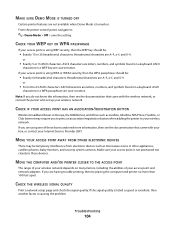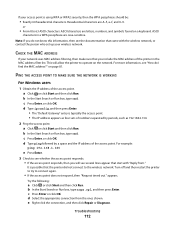Dell V313W Support Question
Find answers below for this question about Dell V313W.Need a Dell V313W manual? We have 1 online manual for this item!
Question posted by Sahgff on December 31st, 2013
How To Set Up My Dell V313w Wireless Printer To Macbook Pro
The person who posted this question about this Dell product did not include a detailed explanation. Please use the "Request More Information" button to the right if more details would help you to answer this question.
Current Answers
Related Dell V313W Manual Pages
Similar Questions
How Do You Connect The Dell V313w Wireless Printer To Your Macbook Pro
(Posted by rafMAR 10 years ago)
How Do I Set Up Scan On Dell V313w Wireless Printer And A Macbook Pro
(Posted by tigandrew 10 years ago)
Setting Up Wireless Printer Software On Additional Laptops.
In January 2013, we purchasedDELL V525W printer. using the included diskette we installed wireless p...
In January 2013, we purchasedDELL V525W printer. using the included diskette we installed wireless p...
(Posted by ericwangmtl 10 years ago)