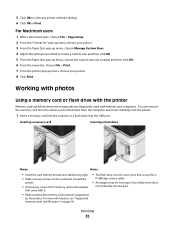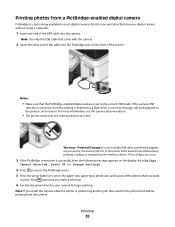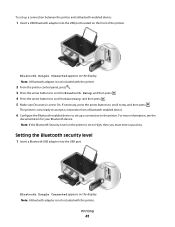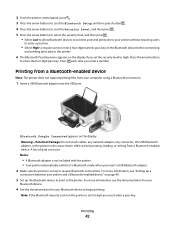Dell V313W Support Question
Find answers below for this question about Dell V313W.Need a Dell V313W manual? We have 1 online manual for this item!
Question posted by bubbie4w on January 25th, 2012
My Computer Is Saying That The Printer Is Not Connected To The Computer
Though the printer is connected to the computer, and plugged in the computer is not recognizing that fact.
Current Answers
Related Dell V313W Manual Pages
Similar Questions
I'm Getting Error Code 016-757 On My Dell 2150cdn Printer Connected To My Mac
This printer is a home computer and is not networked. I just re-installed the driver on my mac and n...
This printer is a home computer and is not networked. I just re-installed the driver on my mac and n...
(Posted by jmelashae 7 years ago)