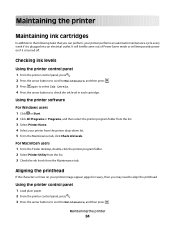Dell V313W Support Question
Find answers below for this question about Dell V313W.Need a Dell V313W manual? We have 1 online manual for this item!
Question posted by Dollreymald on December 7th, 2013
How To Load Ink In A Dell V313w
The person who posted this question about this Dell product did not include a detailed explanation. Please use the "Request More Information" button to the right if more details would help you to answer this question.
Current Answers
Answer #1: Posted by DellJesse1 on December 9th, 2013 8:26 AM
Dollreymald,
You can click the link below to download the online users manual. The manual provides information on adding and replacing the ink cartridges.
Thank You,
Dell-Jesse1
Dell Social Media and Communities
email:[email protected]
Dell Community Forum.
www.en.community.dell.com
Dell Twitter Support
@dellcares
Dell Facebook Support
www.facebook.com/dell
#iwork4dell
Related Dell V313W Manual Pages
Similar Questions
Dell V313w Printer When The Indicator Light For Black Ink Is White
(Posted by mulaWi 10 years ago)
Dell Printer Shows Low Black Ink When New Cartridge Inserted V313w
(Posted by johnsdrgem 10 years ago)
Align Ink V313 Printer
How do I align the printer ink. The ink is coming through all green or sometimes blue.
How do I align the printer ink. The ink is coming through all green or sometimes blue.
(Posted by kathyk7777 12 years ago)