Dell V313W Support Question
Find answers below for this question about Dell V313W.Need a Dell V313W manual? We have 1 online manual for this item!
Question posted by mulaWi on November 10th, 2013
Dell V313w Printer When The Indicator Light For Black Ink Is White
The person who posted this question about this Dell product did not include a detailed explanation. Please use the "Request More Information" button to the right if more details would help you to answer this question.
Current Answers
There are currently no answers that have been posted for this question.
Be the first to post an answer! Remember that you can earn up to 1,100 points for every answer you submit. The better the quality of your answer, the better chance it has to be accepted.
Be the first to post an answer! Remember that you can earn up to 1,100 points for every answer you submit. The better the quality of your answer, the better chance it has to be accepted.
Related Dell V313W Manual Pages
User's Guide - Page 11


... a single use only. After use only Dell ink cartridges. Ordering and replacing supplies
11
Replacing ink cartridges
Make sure you have a new ink cartridge or cartridges before you begin.
1 Turn on the Dell Web site at www.dell.com/supplies.
Item
Licensed cartridge1
Regular cartridge
Black cartridge
Series 21
Series 21R
Black cartridge, high yield2
Series 22
Series...
User's Guide - Page 14
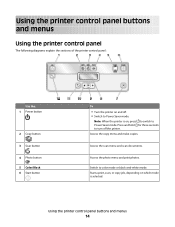
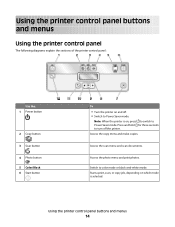
...2 Copy button 3 Scan button 4 Photo button 5 Color/Black 6 Start button
To
• Turn the printer on and off the printer. Note: When the printer is on which mode is selected. Access the copy menu ...• Switch to Power Saver mode. Access the scan menu and scan documents.
Using the printer control panel buttons and menus
14
Access the photo menu and print photos.
Start a print, ...
User's Guide - Page 19


... Service Center (referred to as Wireless Setup Utility)
• Set up the wireless printer on
your printer model.
Dell Ink Management System
Order ink. Dell Wireless Setup Utility (referred to as Service Center)
• Troubleshoot the printer. • Access the printer maintenance functions. • Contact technical support.
AdobeTM Photo Album Starter Edition View, manage, and...
User's Guide - Page 20


... in Mac OS X version 10.5 or later)
• Access the printer utility. • Troubleshoot. • Order ink or supplies. • Contact Dell. • Check the printer software version installed on the features of these programs, depending on thecomputer.
Using the printer software
20 Note: Your printer may not come with a document open and then click Properties...
User's Guide - Page 37


... digital camera set a color or black-and-white print.
Follow the instructions on the memory device, then press to select Photos.
4 Transfer or print the photos:
If the printer is a valid DPOF file in... want to print photos quickly. • Select Print Photos if you select color or black-only printing, the light near your memory device.
6 Adjust the print settings: • If you make a...
User's Guide - Page 39


.... 5 Press the arrow buttons to select an option to set a color or black-and-white print.
or A4-size plain paper. 2 From the printer control panel, press . 3 Insert a memory card or flash drive. Note: If...39 The printer scans the proof sheet.
10 Load photo paper with the paper.) Note: Make sure that the paper matches the size that you select color or black-only printing, the light near your ...
User's Guide - Page 50


...items on select models. Copying
50
If you select color or black-only printing, the light near your choice comes on.
5 Press . Note: The ADF... ADF to the width of copies, and then press the Color/Black button to avoid dark edges on the scanned image. • ... into the ADF or facedown on the scanner glass. 3 From the printer control panel, press . 4 Press the arrow buttons to select the number...
User's Guide - Page 54
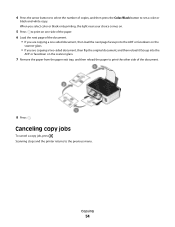
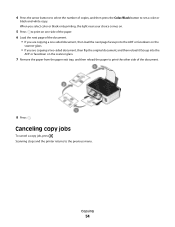
Copying
54 When you select color or black-only printing, the light near your choice comes on.
5 Press to print on one side of the paper. 6 Load the ...print the other side of copies, and then press the Color/Black button to set a color or
black-and-white copy. Canceling copy jobs
To cancel a copy job, press . Scanning stops and the printer returns to the previous menu. 4 Press the arrow buttons to...
User's Guide - Page 60


... the default for a PIN?
For example, if you are scanning
a photo to edit it on your computer. To scan in the printer.
This updates the application list in black and white? Color is being scanned from being asked for all scans. If you are scanning a document to edit the text, then make sure...
User's Guide - Page 64


... is not currently communicating with the wireless access point, but it before selecting a network.
Interpreting the colors of the Wi-Fi indicator light
The colors of the Wi-Fi indicator light show the network status of the printer.
• Off means one of North America who are prompted to your wireless network
1 Set up . - The...
User's Guide - Page 102


...Communication not available" message displays when printing wirelessly" on page 115 • "Communication with printer lost when connected to Virtual Private Network (VPN)" on page 117 • "Resolving ... "Wi-Fi indicator light is not lit" on page 108 • "Wi-Fi indicator light is green but the printer does not print (Windows only)" on page 109 • "Wi-Fi indicator light is still orange"...
User's Guide - Page 103


... wireless access point (wireless router).
• The Wi-Fi indicator light is lit and is solid green. • The printer driver is located away from obstacles or electronic devices that could... networks, and some Bluetooth devices. Troubleshooting
103 A security key is secure). The printer wireless settings are connected to factory default settings. All devices on the computer from which...
User's Guide - Page 108


..., or click OK. Re-enable the firewall when you
have already set up your printer, select Additional Computer when you get to the Setting up a
new printer? Wi-Fi indicator light is not lit
CHECK POWER
If the Wi-Fi indictor light is off, make sure it has activity whenever a USB device is a firewall (other...
User's Guide - Page 109


...configuration for wireless printing and all of the settings appear to be correct, but the printer does not print, then try one or more of the following:
ALLOW THE WIRELESS ...Run. 2 In the Start Search or Run box, type control printers. 3 Press Enter, or click OK.
The printer folder opens.
4 Right-click the new printer; Wi-Fi indicator light is enabled:
1 Click , or click Start and then click ...
User's Guide - Page 110


... computer SSID to print again.
If your network does not have a security key. Wi-Fi indicator light is still orange
When the Wi-Fi indicator light is orange, it can allow intruders to use a manufacturer's default network name, your printer could be unable to another network near you and your neighbor both use your network...
User's Guide - Page 111


This will allow the printer to these devices. Wi-Fi indicator light is blinking orange during installation
When the Wi-Fi indicator light is using WEP security, then the WEP key should be:
• Exactly 10 or 26 hexadecimal characters.
If you are having trouble printing, then try placing the computer and printer no more than 100...
User's Guide - Page 120


...
The following documents can be incorporated in the products or the programs described may be made to the information herein;
Notices
Product information
Product name: Dell V313w Series Machine type: 4443 Model(s): 1d1, 1dw, 5dw
Edition notice
August 2010
This publication could include technical inaccuracies or typographical errors.
User's Guide - Page 131


...
enabling 115 black and white scanning 60 Bluetooth
printing 42 setting the security level 41 setting up a connection 40 buttons, printer control panel Back 15 Cancel 15 Color/Black 14 Copy ...Windows) 65 checking an unresponsive printer 87 checking ink levels 84 checklist
before you troubleshoot 87 memory card
troubleshooting 101 cleaning exterior of the printer 86 cleaning printhead nozzles 85 Club...
User's Guide - Page 134


... Dell products 13
reducing an image 51 repeating an image 52 replacing ink ...cartridges 11 resetting
internal wireless print server to factory default settings 103
resetting to factory defaults 17 resuming
print job 48 reverse page order 30
S
safety information 5 saving paper default settings 27 scan
black and white... to a network 55 using the printer control
panel 55
scanning takes too long...
User's Guide - Page 135


... network 117
Wi-Fi indicator light is not lit 108 Wi-Fi indicator light is still
orange 110 Wi-Fi indicator light shows limited
connection 111 Wi-Fi indicator
description of colors 64 light is not lit 108 Wi-Fi indicator light is green printer does not print 109 Wi-Fi indicator light is still orange 110 Wi-Fi indicator light shows limited connection 111...
Similar Questions
How To Keep Default On Dell V313w Printer On Black And White
(Posted by dreicBeyou 10 years ago)
Dell Printer Shows Low Black Ink When New Cartridge Inserted V313w
(Posted by johnsdrgem 10 years ago)
New Black Ink Cartridge Isn't Recognized By Printer And Won/t Print
(Posted by fpendleton46 11 years ago)

