Dell V313W Support Question
Find answers below for this question about Dell V313W.Need a Dell V313W manual? We have 1 online manual for this item!
Question posted by johnsdrgem on September 21st, 2013
Dell Printer Shows Low Black Ink When New Cartridge Inserted V313w
The person who posted this question about this Dell product did not include a detailed explanation. Please use the "Request More Information" button to the right if more details would help you to answer this question.
Current Answers
There are currently no answers that have been posted for this question.
Be the first to post an answer! Remember that you can earn up to 1,100 points for every answer you submit. The better the quality of your answer, the better chance it has to be accepted.
Be the first to post an answer! Remember that you can earn up to 1,100 points for every answer you submit. The better the quality of your answer, the better chance it has to be accepted.
Related Dell V313W Manual Pages
User's Guide - Page 2


... impact...6 Finding information about the printer...7 Understanding the parts of the printer...9
Ordering and replacing supplies 11
Ordering ink cartridges...11 Replacing ink cartridges...11 Recycling Dell products...13
Using the printer control panel buttons and menus 14
Using the printer control panel...14 Changing temporary settings into new default settings 15 Changing the Power...
User's Guide - Page 4


Maintaining the printer 84
Maintaining ink cartridges...84 Cleaning the exterior of the printer...86 Cleaning the scanner glass...86
Troubleshooting 87
Before you troubleshoot...87 Using the Service Center to solve printer problems 87 If Troubleshooting does not solve your problem...87 Setup troubleshooting...87 Jams and misfeeds troubleshooting...94 Print troubleshooting...96 Copy and...
User's Guide - Page 6


... reason we do what we could do better, please let us do , and your new printer right away, use the setup materials that came with our printers, and we want to make sure you to Power Saver
mode after the printer has been idle for print, copy, and fax jobs.
• Print more than...
User's Guide - Page 7


... • Viewing and printing documents and photos • Setting up and using printer software • Setting up and configuring the printer on a network,
depending on your ink cartridges, try using less ink than normal and
are ideal for and maintaining the printer • Troubleshooting and solving problems
User's Guide The User's Guide is available on the...
User's Guide - Page 8


... folder or on the desktop, depending on your product to view the appropriate support site.
technicians
• Supplies and accessories for your printer • Replacement cartridges
Dell Printer Supplies Web site-dell.com/supplies
You can be available in select retail stores.
• Safety information for ?
Have the following information ready when you purchased your...
User's Guide - Page 11


To know more about recycling Dell products, visit www.dell.com/recycling.
2 Available only on your printer. 2 Open the printer. Replacing ink cartridges
Make sure you have a new ink cartridge or cartridges before you begin.
1 Turn on the Dell Web site at www.dell.com/supplies. After use, return this cartridge to the cartridge installation position. Ordering and replacing supplies
11 ...
User's Guide - Page 12
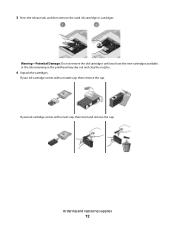
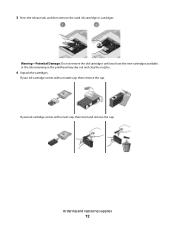
... then remove the used ink cartridge or cartridges. If your ink cartridge comes with a muzzle cap, then remove the cap. If your ink cartridge comes with a twist cap, then twist and remove the cap.
Ordering and replacing supplies
12
Warning-Potential Damage: Do not remove the old cartridges until you have the new cartridges available, or the ink remaining in the...
User's Guide - Page 13


... and replacing supplies
13 Note: Install the new ink cartridges immediately after removing the protective cap to avoid exposing the ink to Dell for recycling:
1 Click or Start. 2 Click All Programs or Programs, and then select the printer program folder from the list. 3 Select Printer Home. 4 Choose your printer from the printer drop-down list. 5 Click Order supplies in...
User's Guide - Page 19


... document. • Edit scanned documents. • Scan documents to PDF. • Adjust settings for the printer. • Order supplies. • Maintain ink cartridges. • Print a test page. • Register the printer. • Contact technical support.
Printer software
Use the
To
Dell Printer Home (referred to as Fax Solutions)
• Send a fax. • Receive a fax in three...
User's Guide - Page 20


... installed during installation.
These applications are installed along with the printer software during printer installation
Software resident in Mac OS X version 10.5 or later)
• Access the printer utility. • Troubleshoot. • Order ink or supplies. • Contact Dell. • Check the printer software version installed on thecomputer. Use the Printing Preferences
To...
User's Guide - Page 21


Dell Printer Utility (referred to as Wireless Setup Assistant)
Note: Your printer may not come with cartridge installation. • Print a test page. • Print an alignment page. • Clean the printhead nozzles. • Order ink or supplies. • Register the printer. • Contact technical support. Using the printer software
21 Dell Wireless Setup Assistant
Set up the printer ...
User's Guide - Page 41
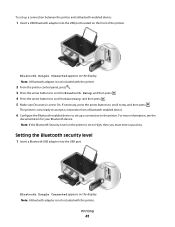
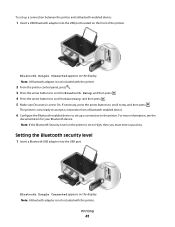
.... Printing
41
For more information, see the
documentation for your Bluetooth device.
Setting the Bluetooth security level
1 Insert a Bluetooth USB adapter into the USB port located on the display. The printer is not included with the printer.
Note: A Bluetooth adapter is now ready to accept a connection from a Bluetooth-enabled device.
6 Configure the Bluetooth...
User's Guide - Page 85


... try the Clean Printhead option first to save ink. • If the ink levels are too low, then you must replace the ink cartridges before you aligned the cartridges to clogged printhead nozzles.
If print quality has not improved, then clean the printhead nozzles. Using the printer software
For Windows users 1 Load plain paper. 2 Click or Start...
User's Guide - Page 86
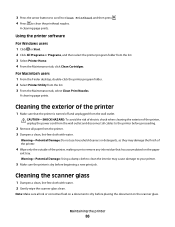
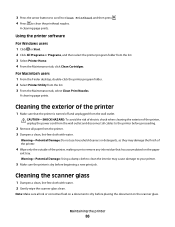
...the Finder desktop, double-click the printer program folder. 2 Select Printer Utility from the list. 3 Select Printer Home. 4 From the Maintenance tab, click Clean Cartridges. Warning-Potential Damage: Do not ... Make sure all ink or corrective fluid on a document is dry before proceeding.
2 Remove all cables to remove any ink residue that the printer is dry before beginning a new print job. ...
User's Guide - Page 87


...
3 Select Printer Home. 4 From the Support tab, select Service Center. If Troubleshooting does not solve your problem
Visit our Web site at support.dell.com to ...printer problems:
• Make sure the power cord is plugged into the printer and into a working electrical outlet. • Make sure the printer is not plugged into any jams. • Check the ink cartridges, and install new cartridges...
User's Guide - Page 91


...damaged, then use a new one or more of the following :
MAKE SURE THAT YOUR COMPUTER MEETS THE MINIMUM SYSTEM REQUIREMENTS LISTED ON
THE PRINTER BOX
TEMPORARILY DISABLE SECURITY ... Before you reinstall the software, do the following :
MAKE SURE THE INK CARTRIDGES ARE INSERTED CORRECTLY
1 Turn the printer on the printer.
The USB port is missing pages
If the "Before you troubleshoot" checklist...
User's Guide - Page 92


...5 Press the arrow buttons to scroll to a defective port. See "Replacing ink cartridges" on the printer.
An alignment page prints.
Note: If you continue to have connected to ...ink cartridges. A cleaning page prints.
6 Press the arrow buttons to scroll to fit, make sure the printhead is damaged, then use a new one. 2 Firmly plug the square end of the USB cable into the back of the printer...
User's Guide - Page 97


... tab, select Borderless. SELECT A HIGHER PRINT QUALITY FROM THE PRINTER SOFTWARE
MAKE SURE THE INK CARTRIDGES ARE PROPERLY INSTALLED
ALIGN THE PRINTHEAD
CLEAN OR DEEP CLEAN THE ...has "(Borderless)" in (Borderless). 3 From the Paper Options area of the following:
CHECK THE INK LEVELS
Replace low or empty ink cartridges. d Select an orientation, and then click OK. 2 From the menu bar, choose File ...
User's Guide - Page 134


... 39 protocol 82 publications finding 7
R
recycling 6 Dell products 13
reducing an image 51 repeating an image 52 replacing ink cartridges 11 resetting
internal wireless print server to factory default settings...in the printer 94 paper or specialty media 96 troubleshooting, memory card cannot print from a flash
drive 101 checklist 101 nothing happens when memory
card is inserted 101 troubleshooting,...
User's Guide - Page 135


...is still orange 110 Wi-Fi indicator light shows limited connection 111
U
UK special wireless setup instructions 64
uninstalling printer software 22 updating printer software 22 updating the application list 60 USB... 18 Adobe Photo Album Starter Edition 18 Dell Ink Management System 18 Fast Pics 18 Fax Setup Utility 18 Fax Solutions software 18 Printer Home 18 Printing Preferences 18 Service Center ...
Similar Questions
V515w Printer Won't Print Due To Low Black Ink Even After Changing Cartridge
(Posted by 1drmisuni 10 years ago)
Dell V313w Printer When The Indicator Light For Black Ink Is White
(Posted by mulaWi 10 years ago)
New Black Ink Cartridge Isn't Recognized By Printer And Won/t Print
(Posted by fpendleton46 11 years ago)

