Dell V313 Support Question
Find answers below for this question about Dell V313.Need a Dell V313 manual? We have 1 online manual for this item!
Question posted by terricat50 on October 5th, 2011
Printer Will Not Print Pages On Screen
How do I set up default printer? Or any other ideas.
Current Answers
There are currently no answers that have been posted for this question.
Be the first to post an answer! Remember that you can earn up to 1,100 points for every answer you submit. The better the quality of your answer, the better chance it has to be accepted.
Be the first to post an answer! Remember that you can earn up to 1,100 points for every answer you submit. The better the quality of your answer, the better chance it has to be accepted.
Related Dell V313 Manual Pages
User's Guide - Page 16


... the factory default settings when a memory card or flash drive is removed.
• Photo Effects • Photo Size • Layout • Quality
To change the temporary settings into new default settings
1 From the printer control panel, press . 2 Press the arrow buttons to scroll to Defaults, and then press . 3 Press the arrow buttons to scroll to Set Defaults, and then...
User's Guide - Page 17


... timeout in the Setup menu, then press and hold for print, copy, and fax jobs. Using the printer control panel menus
1 From the printer control panel, press . 2 Press the arrow buttons to scroll to Defaults, and then press . 3 Press the arrow buttons to scroll to Set Defaults, and then press . 4 Press the arrow buttons to scroll...
User's Guide - Page 30


... users
1 With a document open , choose File > Page Setup. 2 From the Page Setup dialog, set (collated) or to close any printer software dialogs. 6 Click OK or Print. Printing pages in which pages print to make documents ready to print, and then choose Collated. 7 Click Print. For Macintosh users
1 With a document open , click File > Print. 2 Click Properties, Preferences, Options, or Setup...
User's Guide - Page 31


... Paper Handling. 5 From the Paper Handling menu, or from the Page Order pop-up menu, choose your printer.
Printing
31
To change the print order, you cannot print the last page first. For Macintosh users
1 With a document open , choose File > Page Setup. 2 From the Page Setup dialog, set the printer, paper size, and orientation. 3 Click OK. 4 From the menu bar...
User's Guide - Page 44


..., top edge for landscape). The printer prints the odd-numbered pages and the instruction sheet. 9 From the Two-Sided pop-up menu, choose Long-Edge binding or Short-Edge binding.
• For Long-Edge binding, pages are bound along the long edge of the page (left edge
for
landscape).
Printing
44
Printing on both sides of the...
User's Guide - Page 53


... document faceup into the ADF or facedown on the scanner glass. 3 From the printer control panel, press . 4 Press until Pages per sheet.
1 Load paper. 2 Load an original document faceup into the ADF... copy manually
1 Load paper. 2 Load an original document faceup into five pages if you use this setting to print four page images per Sheet appears. 5 Press the arrow buttons to 2. • If you...
User's Guide - Page 62


... Hexadecimal characters are A-F, a-f, and 0-9. or
• From 8 to 63 ASCII characters. The network setup page prints. Networking
62 ASCII characters in a WPA passphrase are case-sensitive. Printing a network setup page
A network setup page lists the configuration settings of the printer, including the IP address and MAC address of security your access point is an option only on...
User's Guide - Page 65


... Web browser address field, and then press Enter. If your printer > Settings tab > Wireless setup utility
4 Follow the instructions on the computer screen.
Changing wireless settings after installation
To change wireless settings on the network. 2 Print a network setup page to see the IP address currently assigned to the printer, and then click Submit.
b Enter the details about your...
User's Guide - Page 82


... address
• From the printer, print a network setup page.
Networks are able to manually enter an address and other devices are IP addresses assigned? This transfer of data is TCP/IP? TCP/IP is set up on a network using wireless signals. IP addresses are connected over most popular.
For Macintosh users
1 From the Apple...
User's Guide - Page 88


... page 93
Incorrect language appears on the display
If the "Before you troubleshoot" checklist does not solve the problem, then try the following :
CHANGE THE LANGUAGE USING THE PRINTER MENUS
1 From the printer control panel, press . 2 Press the arrow buttons to scroll to Defaults, and then press . 3 Press the arrow buttons to scroll to Set Defaults...
User's Guide - Page 91


.... Print job does not print or is missing pages
If the "Before you reinstall the software, do the following :
MAKE SURE THE INK CARTRIDGES ARE INSERTED CORRECTLY
1 Turn the printer on the printer. SELECT YOUR PRINTER FROM THE PRINT DIALOG BEFORE SENDING THE PRINT JOB
MAKE SURE THE PRINT JOB IS NOT PAUSED
MAKE SURE YOUR PRINTER IS SET AS THE DEFAULT PRINTER...
User's Guide - Page 102


... a USB cable to connect your printer to your computer.
Print a network setup page to factory defaults" on page 103 • "Cannot print over a wireless connection.
• Your SSID is correct. Troubleshooting
102 Wireless troubleshooting
• "Wireless troubleshooting checklist" on page 102 • "Resetting the wireless settings to verify the SSID the printer is correct, then run the...
User's Guide - Page 105


... Network Connection section:
• The "Default Gateway" entry is typically the access point . • The IP address appears as four sets of numbers separated by opening your Web browser... settings section, look for the SSID.
Note: If you do not know how to make these changes, then see the documentation that the printer is connected to: a From the printer, print a network setup page....
User's Guide - Page 113


... should be green. For more information, see several lines that your computer is displayed. For example:
ping 192.168.1.100
Troubleshooting
113 a From the printer, print a network setup page.
For Macintosh users 1 Make sure AirPort is typically the access point.
3 Ping the access point: a From the Finder, navigate to:
Utilities > Network Utility > Ping...
User's Guide - Page 114


... due to factory defaults. CONFIGURE THE PRINTER FOR WIRELESS ACCESS AGAIN
If your access point, then you must run the printer wireless setup again. or the access point may need to change the
settings on all the network devices before you have been reset to wireless configuration errors.
a From the printer, print a network setup page. Notes:
•...
User's Guide - Page 116


...the Start Search or Run box, type control printers.
3 Press Enter, or click OK. Locating the printer IP address • From the printer, print a network setup page.
If the network is too busy, then...> TCP/IP
2 Look for Address.
• View the printer settings. 1 From the printer control panel, navigate to the manual that the printer is not receiving the IP address within the allowed time.
&#...
User's Guide - Page 119
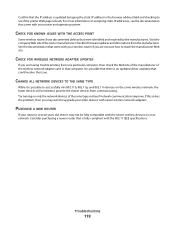
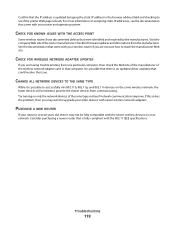
... with your router and operating system.
Visit the company Web site of the same type and see if the printer Web page reloads. If this solves the problem, then you are having trouble printing from the manufacturer. See the documentation that there is possible to reach the manufacturer Web site. CHECK FOR KNOWN...
User's Guide - Page 133


... the edges of page 96
slow print speed 98 streaks or lines on printed
image 97 printer
sharing 71 sharing in Windows 71 printer control panel 9 using 14 printer does not print wireless 108 printer does not print wirelessly 109 printer does not respond 93 printer printing blank pages 92 printer problems, basic solutions 87 printer software uninstalling 22 printer, setting as default 46 printhead 10...
User's Guide - Page 134


... selecting the wireless port 115 Service Center 87 settings timeout
disabling 15 setup troubleshooting
cannot print through USB 93 incorrect language appears on
display 88 page does not print 91 printer does not respond 93 printer printing blank pages 92 printhead error 88 software did not install 91 shared printing 72 sharing printer in Windows 71 software Service Center 87...
User's Guide - Page 135


incorrect language appears on display 88
page does not print 91 printer does not respond 93 printer printing blank pages 92 printhead error 88 software did not install 91 troubleshooting, wireless changing wireless settings after
installation (Mac) 65 changing wireless settings after
installation (Windows) 65 photos do not print from memory
card across wireless network 102 resolving communication ...
Similar Questions
Paper Wont Feed
My paper will not feed correctly, it jams every time as soon as it start to feed-DellV313 pringer
My paper will not feed correctly, it jams every time as soon as it start to feed-DellV313 pringer
(Posted by locked03 11 years ago)
After Making A Copy Using V313 Dell Printer, A Blank Page Appears. Any Ideas T
A blank page appears after making a printer copy using V313 dell printer. Any suggestions on how to ...
A blank page appears after making a printer copy using V313 dell printer. Any suggestions on how to ...
(Posted by Shantenikia 11 years ago)
Setting Default Print Bin
how do you set default to larger lower print bin
how do you set default to larger lower print bin
(Posted by jmule 11 years ago)
Why Is It Making White Streaks On Each Printed Page?
(Posted by kmanning 13 years ago)

