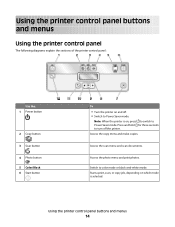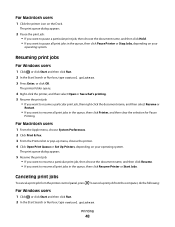Dell V313 Support Question
Find answers below for this question about Dell V313.Need a Dell V313 manual? We have 1 online manual for this item!
Question posted by 85bravecheer on March 9th, 2013
Printer Says Pause
Requests for more information
Hi 85bravecheer
I would suggest you to restore your printer back to defaults settings, please follow the below mentioned steps to do that:
- Turn the printer off.
- Remove the power cord
- Press and hold down (copy) and (cancel), and then press (start) to turn the printer on.
- The printer resets and starts the initial printer setup.
- Complete the initial printer setup.
In case you need further help please click on the link mentioned below and refer to page number 21 that might help you:
Please reply if you have any further questions.
For easy access to drivers, manuals and product updates, please visit our Support Site .
Current Answers
Answer #1: Posted by prateekk007 on March 9th, 2013 10:07 AM
I would suggest you to restore your printer back to defaults settings, please follow the below mentioned steps to do that:
- Turn the printer off.
- Remove the power cord
- Press and hold down (copy) and (cancel), and then press (start) to turn the printer on.
- The printer resets and starts the initial printer setup.
- Complete the initial printer setup.
In case you need further help please click on the link mentioned below and refer to page number 21 that might help you:
Please reply if you have any further questions.
For easy access to drivers, manuals and product updates, please visit our Support Site .
Thanks & Regards
Prateek K
Related Dell V313 Manual Pages
Similar Questions
printer says load manual feeder with custom type 6 letter what does that mean?
I installed new ink in my dell V313 printer. I have a windows vista operating system. I have tried c...