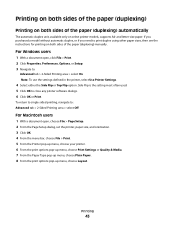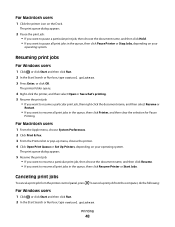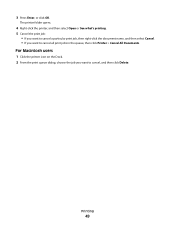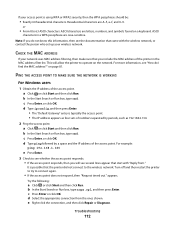Dell V313 Support Question
Find answers below for this question about Dell V313.Need a Dell V313 manual? We have 1 online manual for this item!
Question posted by matthogan1095 on November 13th, 2011
How To Obtain User Manual For Dell V313 Printer
The person who posted this question about this Dell product did not include a detailed explanation. Please use the "Request More Information" button to the right if more details would help you to answer this question.
Current Answers
Answer #1: Posted by peter1627 on November 13th, 2011 4:28 PM
Hope this will help you
Dell V313 Manuals, Support and Troubleshooting - Multifunction Printers
Free download of Dell V313 User Manual. Troubleshooting help from experts and users. Ask our large community for support.
www.retrevo.com/support/Dell-V313-Multifunction-Printers-manual/id/...
Dell V313 review - Multifunction Printers Quick links to useful Expert Reviews for Dell V313 describing pros and cons. User sentiment in Forums. Download to User Guide and Manualwww.retrevo.com/s/Dell-V313-Multifunction-Printers-review-manual/...
Dell V313 All-in-One Printer - Dell - Search - It is intended for use with the V313, V313w, V515w...Printhead V313, V313w, V515w...P513w and P713W Printer Manuals ...The Dell All-in-One Inkjet... search.dell.com/...k=Dell+V313+Alk-in-One+Printer&rpp=12&p=1&rf=all...Related Dell V313 Manual Pages
Similar Questions
Dell Wireless Printer 1355cnw How To Scan User Manual
(Posted by Cosen 9 years ago)
Dell V313 Printer Communication Problems
I installed new ink in my dell V313 printer. I have a windows vista operating system. I have tried c...
I installed new ink in my dell V313 printer. I have a windows vista operating system. I have tried c...
(Posted by dbahadir1 11 years ago)
Does My Dell V313 Printer Need A Usb Cable Going From The Printer To The Tower?
Tronix Country shipped my new Dell computer to me with a free Dell V313 color printer but no USB cab...
Tronix Country shipped my new Dell computer to me with a free Dell V313 color printer but no USB cab...
(Posted by edeeweedee 12 years ago)