Dell Studio XPS 435T Support Question
Find answers below for this question about Dell Studio XPS 435T.Need a Dell Studio XPS 435T manual? We have 2 online manuals for this item!
Question posted by sozchBOO on May 13th, 2014
Bios Does Not Retain Boot Order Dell Xps Studio 435
The person who posted this question about this Dell product did not include a detailed explanation. Please use the "Request More Information" button to the right if more details would help you to answer this question.
Current Answers
There are currently no answers that have been posted for this question.
Be the first to post an answer! Remember that you can earn up to 1,100 points for every answer you submit. The better the quality of your answer, the better chance it has to be accepted.
Be the first to post an answer! Remember that you can earn up to 1,100 points for every answer you submit. The better the quality of your answer, the better chance it has to be accepted.
Related Dell Studio XPS 435T Manual Pages
Dell™ Technology Guide - Page 3


...XP 25
Control Panel 26
Information About Installed Hardware 26 Device Manager 26 Hardware Devices Installed on Your Computer 27
Programs Installed on Your Computer 28
Wireless Networking 28
Dell... Support Website 29 Technical Support 29 Customer Service 30 Warranty Information 30 Dell Forums 31 Contact Us 31
BIOS (System Setup Program) Settings 31
2 Microsoft Windows Desktop ...
Dell™ Technology Guide - Page 30


... • Technical Subscriptions • Troubleshooting Search • Windows Vista Center • Windows XP Support Center • Wireless Center
Customer Service
• Dell Financial Services • FAQs • Invoices • Missing, Wrong & Damaged • Order Status • Ownership Transfer • International Ownership Transfer • Packing Slips • Pickup...
Dell™ Technology Guide - Page 154


... more about how to determine the type of card, check the order confirmation that name on the Dell Support website at support.dell.com.
• A wireless network card, an integrated wireless adapter... Your Wireless Network Card" on page 154.
154
Networks (LAN, Wireless, Mobile Broadband) Windows XP
1 Click Start
, right-click My Computer and select Properties.
2 Click the Hardware tab....
Dell™ Technology Guide - Page 269


...on page 79. Depending on the region from which you ordered your computer, or whether you requested the media, the Dell Drivers and Utilities media and Operating System media may not ... any open files and exit any required drivers.
Therefore, do not reinstall Windows XP unless a Dell technical support representative instructs you to the operating state it was in before you installed...
Dell™ Technology Guide - Page 276


... partitioned as a boot device.
• Enter the system setup program and ensure that the boot sequence information is not listed in BIOS setup.
See "...276
Troubleshooting NOTICE - System Messages for Laptop Computers
NOTE: If the message you received is correct (see "Contacting Dell" on page 337 for External Keyboards" on page 308) to correct the configuration error. ERROR 8602 -
G A...
Dell™ Technology Guide - Page 308


...the item and see the Microsoft® Windows® desktop. Entering the System Setup Program
1 Turn on (or restart) your computer. 2 When the DELL™ logo appears, press immediately. 3 If you ... values that appear as : • System configuration • Boot order • Boot (start-up) configuration • Basic device configuration settings • System security and hard drive...
Dell™ Technology Guide - Page 309
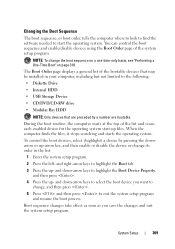
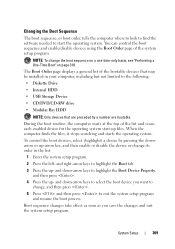
... the files, it stops searching and starts the operating system.
and right-arrow keys to start -up - System Setup
309 You can control the boot sequence and enable/disable devices using the Boot Order page of the list and scans each enabled device for the operating system start the operating system.
During the...
Dell™ Technology Guide - Page 310


... logo appears, continue to wait until you see the Windows desktop, then shut down your computer and try again.
3 When the boot device list appears, highlight the device from which you reboot the computer, the previous boot order is bootable, check the device documentation.
The BIOS settings may need to a USB device, the device must...
Dell™ Technology Guide - Page 349


... the image. radio frequency interference -
ROM, unlike RAM, retains its vertical frequency). processor - random-access memory -
pre-boot execution environment - A method of independent disks - refresh rate... only to be deleted or written to as memory, hard drives, and video. BIOS, that perform basic tests on the major computer components, such as its contents after...
Setup Guide - Page 4
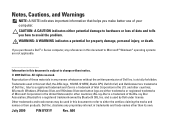
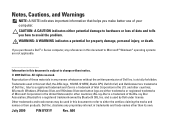
... this document is strictly forbidden. disclaims any manner whatsoever without notice. © 2009 Dell Inc. WARNING: A WARNING indicates a potential for property damage, personal injury, or ...you how to hardware or loss of Microsoft Corporation in this text: Dell, the DELL logo, YOURS IS HERE, Studio XPS, Dell On Call, and DellConnect are trademarks of Intel Corporation in trademarks ...
Setup Guide - Page 5


... 13 Set Up MicrosoftWindows Vista 13 Connect to the Internet (Optional 14
Using Your Studio XPS Desktop 16 Front View Features 16 Back View Features 19 Back Panel Connectors 20 Software Features 22 Dell Dock 25
Solving Problems 26 Beep Codes 26 Network Problems 27 Power Problems 28 Memory Problems 30...
Setup Guide - Page 7


... Up Your Studio XPS Desktop
This section provides information about setting up your computer. WARNING: Before you begin any of the procedures in this section, read the safety information that shipped with your Studio XPS™ 435T/9000 and connecting peripherals.
For additional safety best practices information, see the Regulatory Compliance Homepage at www.dell.com/regulatory_compliance...
Setup Guide - Page 8


Setting Up Your Studio XPS Desktop NOTE: Your computer's Service Tag is located on a label under the FlexBay panel on the front of your computer when you access the Dell Support website or contact technical support.
6
WWW.DELL.COM Service Tag: XXXXX Express Service Code: XXX-XXX-XX Use this code to identify your computer.
Setup Guide - Page 11
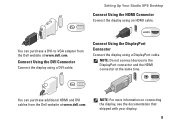
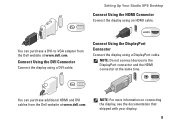
...-to the DisplayPort connector and the HDMI connector at www.dell.com.
NOTE: For more information on connecting the display, see the documentation that shipped with your display.
9 Connect Using the DVI Connector
Connect the display using a DisplayPort cable.
Setting Up Your Studio XPS Desktop
Connect Using the HDMI Connector
Connect the display using...
Setup Guide - Page 15
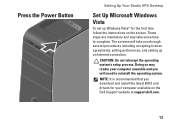
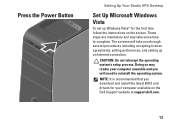
...the screen.
CAUTION: Do not interrupt the operating system's setup process. Press the Power Button
Setting Up Your Studio XPS Desktop
Set Up MicrosoftWindows Vista
To set up Windows Vista® for your computer unusable and you... connection. NOTE: It is recommended that you download and install the latest BIOS and drivers for the first time follow the instructions on the...
Setup Guide - Page 16


...an Internet Service Provider (ISP). Before you can purchase one from the Dell website at www.dell.com.
Click Start → Connect To. 3.
Setting Up a ...order, you need to connect to your wireless router. Save and close any open files, and exit any open programs.
2. To set up your wireless router, see the documentation that shipped with your router. Setting Up Your Studio XPS Desktop...
Setup Guide - Page 17


... ready. If you set your ISP to complete the setup.
15 Contact your Dell™ computer to the Internet but have an ISP, the Connect to select, click Help me choose or contact your country. Setting Up Your Studio XPS Desktop
1. Click Network and Internet→ Network and
Sharing Center→ Setup a Connection→...
Setup Guide - Page 18
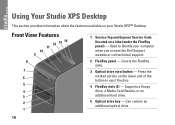
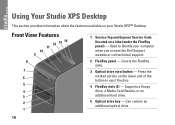
Using Your Studio XPS Desktop
This section provides information about the features available on your computer when you access the Dell Support website or call technical support.
2 FlexBay panel - Supports a floppy drive, a Media Card Reader, or an additional hard drive.
5 Optical drive bay - Front View Features
...
Setup Guide - Page 24


...your purchase order for software installed on your own CDs, listen to a disc, saved on portable products such as digital cameras and cell phones. Using Your Studio XPS Desktop
Software Features...
NOTE: For more information about the features described in this section, see the Dell Technology Guide available on your hard drive or on the Dell Support ...
Setup Guide - Page 26


... editions of Windows Vista provide an option to the Windows Classic view.
1. Using Your Studio XPS Desktop
Transferring Information to a New Computer
NOTE: The following steps are applicable for the Windows ... window appears, click Continue.
Backing Up Your Data
It is recommended that you set your Dell™ computer to back up your computer. Click Start → Control Panel→ System...
Similar Questions
How To I Configure Boot Sequence In Bios Windows 7 Dell Studio Xps 435t
(Posted by Inden 9 years ago)
How To Disable The Smart Feature In A Dell Studio Xps Bios
(Posted by fijoa 10 years ago)
What Is The Correct Bios Boot Order For Dell Studio 540
(Posted by paloret 10 years ago)
What Do I Press To Boot From Usb On A Dell Studio Xps 435t?
(Posted by studhuma 10 years ago)

