Dell Studio 540 Support Question
Find answers below for this question about Dell Studio 540.Need a Dell Studio 540 manual? We have 3 online manuals for this item!
Question posted by kubesh on February 2nd, 2014
Windows 7 Dell Studio How To 5405 Disk
The person who posted this question about this Dell product did not include a detailed explanation. Please use the "Request More Information" button to the right if more details would help you to answer this question.
Current Answers
There are currently no answers that have been posted for this question.
Be the first to post an answer! Remember that you can earn up to 1,100 points for every answer you submit. The better the quality of your answer, the better chance it has to be accepted.
Be the first to post an answer! Remember that you can earn up to 1,100 points for every answer you submit. The better the quality of your answer, the better chance it has to be accepted.
Related Dell Studio 540 Manual Pages
Dell™ Technology Guide - Page 3


... 26 Device Manager 26 Hardware Devices Installed on Your Computer 27
Programs Installed on Your Computer 28
Wireless Networking 28
Dell Support Website 29 Technical Support 29 Customer Service 30 Warranty Information 30 Dell Forums 31 Contact Us 31
BIOS (System Setup Program) Settings 31
2 Microsoft Windows Desktop 33
Overview 33
Taskbar 34
Contents
3
Dell™ Technology Guide - Page 19


... System Restore 266 Enabling System Restore 267
Using Dell™ PC Restore and Dell Factory Image Restore 267
Windows Vista: Dell Factory Image Restore . . . . 268
Using the Operating System Media 269 Before you Begin 269 Reinstalling Windows XP or Windows Vista . . . . 269
20 Troubleshooting 271
Troubleshooting Tools 272 Power Lights for Desktop Computers 273 Diagnostic Lights for...
Dell™ Technology Guide - Page 23


...; Information About Installed Hardware • Device Manager • Programs Installed on Your Computer • Wireless Networking • Dell Support Website
Finding Information
23 Finding Information
Start Button
From the Microsoft® Windows® operating system desktop, you can click the Start button to access resources, programs, and specialized tools for managing the way...
Dell™ Technology Guide - Page 80


... on the Drivers and Utilities media.
Using the Drivers and Utilities Media to step 2. If not, go to Reinstall a Driver
1 With the Windows desktop displayed, insert the Drivers and Utilities media.
A message appears, stating that you see the Windows desktop, reinsert the Drivers and Utilities media.
5 At the Welcome Dell System Owner screen, click Next.
Dell™ Technology Guide - Page 81


... R E TR O U B L E S H O O T E R - HINT: The Dell Support website at support.dell.com and your computer might not work correctly. CLEAN THE DRIVE OR DISK - TEST THE DRIVE -
• Insert another CD, DVD, or Blu-ray Disc® (BD... that the original media is not listed, contact Dell (see "Contacting Dell" on page 280. See "Windows Hardware Troubleshooter" on page 337). Drives and Media...
Dell™ Technology Guide - Page 83


... bad sectors, and then click Start. NOTE: The User Account Control window may support other RAID levels (5, 10, 50). For information about these levels, see support.dell.com.
RAID Level 0
NOTICE: RAID level 0 provides no redundancy. Therefore, a failure of independent disks (RAID) is recommended for and attempt recovery of hard drives required varies...
Dell™ Technology Guide - Page 173


... format for information on the Dell Support website at the top of the browser window, and type in a web address.
If you want to set up an Internet connection with a different ISP:
Windows Vista®
1 Save and... and exit any open programs. 2 Double-click the ISP icon on the Microsoft® Windows® desktop. 3 Follow the instructions on the Internet has a URL. To set up Your Internet...
Dell™ Technology Guide - Page 267


..., back up the data before using these options. Use Dell Factory Image Restore (Windows Vista) or Dell PC Restore (Windows XP) only as the last method to Windows XP. regardless of free hard-disk space available, System Restore is unchecked.
NOTE: Dell PC Restore by Symantec and Dell Factory Image Restore may not be available in certain countries...
Dell™ Technology Guide - Page 268


... Your Operating System The restore process begins and may need to complete. Any programs or files added since you purchased the computer.
Windows Vista: Dell Factory Image Restore
1 Turn on . The Dell Factory Image Restore welcome screen appears.
6 Click Next.
NOTICE: If you do not want to proceed with Factory Image Restore, click...
Dell™ Technology Guide - Page 288


... receive a steady stream of your computer's Documentation and see "Running the Dell Diagnostics" on power management modes. Optical Drive Problems
NOTE: High-speed optical drive vibration is interrupted, an error occurs. Windows Vista
1 Click Start and click Computer. 2 Right-click Local Disk C:. 3 Click Properties→ Tools→ Check Now.
288
Troubleshooting See "Sound...
Dell™ Technology Guide - Page 289


... safety best practices information, see the Regulatory Compliance Homepage at www.dell.com/regulatory_compliance. See the documentation shipped came with your computer has a modem, connect the modem to a digital telephone network.
Windows XP 1 Click Start
and click My Computer.
2 Right-click Local Disk C:. 3 Click Properties→ Tools→ Check Now.
4 Click Scan for...
Dell™ Technology Guide - Page 291


... With Options on the System Setup Program Screen" on page 337). Insert a disk into the drive and try again. Close all windows and open the program that you may have to use . Contact Dell (see the Regulatory Compliance Homepage at www.dell.com/regulatory_compliance. NOTE: Your computer supports only IEEE 1394a standard. ENSURE THAT...
Dell™ Technology Guide - Page 311


... file. 4 If the Export Compliance Disclaimer window appears, click Yes, I Accept this Agreement. NOTE: Unless you understand what effect the settings have on page 307 for your computer at the Dell Support website at support.dell.com. 3 Click Download Now to your desktop.
The system setup program allows you to disk, and then click OK.
Dell™ Technology Guide - Page 350


...-
Setup program differs from system setup. real time clock - RTCRST - A jumper on your Windows desktop and doubleclick the icon, you can often be used for troubleshooting problems.
S
SAS -
A ... call Dell for errors. Each device is often measured in phones or laptop computers.
350
A SIM card contains a microchip that checks files, folders, and the hard disk's surface...
Tech Sheet Windows® 7 - Page 3
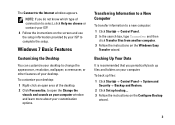
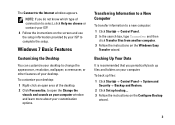
... folders on your ISP to complete the setup. NOTE: If you periodically back up backup.... 3 Follow the instructions on your computer window and learn more about your desktop.
To customize your desktop:
1 Right-click an open the Change the
visuals and sounds on the Configure Backup
wizard.
3
Transferring Information to a New Computer
To...
Setup Guide - Page 5
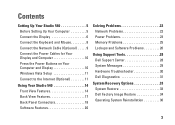
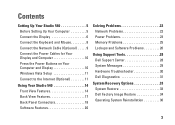
...the Power Buttons on Your Computer and Display 10 Windows Vista Setup 11 Connect to the Internet (Optional 11
Using Your Studio 540 14 Front View Features 14 Back View Features ... 26
Using Support Tools 28 Dell Support Center 28 System Messages 29 Hardware Troubleshooter 30 Dell Diagnostics 31
System Recovery Options 33 System Restore 33 Dell Factory Image Restore 34 Operating ...
Setup Guide - Page 14
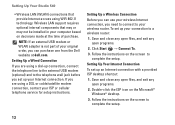
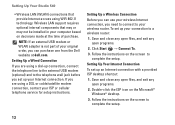
... Connection
Before you can use your wireless Internet connection, you can purchase one from the Dell website at the time of your original order, you need to connect to a wireless ...174; Windows® desktop.
3. To set up an Internet connection with a provided ISP desktop shortcut:
1. Setting Up Your Internet Connection
To set up your Internet connection.
Setting Up Your Studio 540
&#...
Setup Guide - Page 15


... the past, the ISP might have a service outage. NOTE: If you cannot connect to the Internet window appears.
4. NOTE: Have your ISP to complete the setup.
13 Under Network and Internet, click Connect... setup information provided by your ISP information ready. Setting Up Your Studio 540
If you do not have an ISP icon on your desktop or if you want to the Internet wizard can help you get...
Setup Guide - Page 22
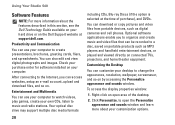
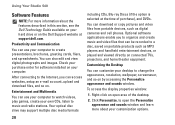
...photographs and images. Using Your Studio 540
Software Features
NOTE: For more about the features described in this section, see the Dell Technology Guide available on your own...desktop to change the appearance, resolution, wallpaper, screensaver, and so on your computer to a disc, saved on portable products such as digital cameras and cell phones. To access the display properties window...
Setup Guide - Page 31


... failed. Previous attempts at booting this checkpoint and contact Dell Technical Support - Possible hard disk drive failure during HDD boot test (see "Contacting Dell" on page 43 for assistance). No bootable partition on page 43 for assistance. Possible motherboard failure or RTC battery low. Hard-disk drive read failure -
Alert! Replace keyboard or check...
Similar Questions
Dell Studio 540 Windows 7 Won't Start Steady Amber Power Light
(Posted by lanjcl 10 years ago)
Dell Dimension 1100 Will Not Boot From A Windows 7 Service Pack Disk
(Posted by Doki 10 years ago)

