Dell Studio 540 Support Question
Find answers below for this question about Dell Studio 540.Need a Dell Studio 540 manual? We have 3 online manuals for this item!
Question posted by abhapde on February 19th, 2014
How To Connect Power Supply In A Dell Studio 540
The person who posted this question about this Dell product did not include a detailed explanation. Please use the "Request More Information" button to the right if more details would help you to answer this question.
Current Answers
There are currently no answers that have been posted for this question.
Be the first to post an answer! Remember that you can earn up to 1,100 points for every answer you submit. The better the quality of your answer, the better chance it has to be accepted.
Be the first to post an answer! Remember that you can earn up to 1,100 points for every answer you submit. The better the quality of your answer, the better chance it has to be accepted.
Related Dell Studio 540 Manual Pages
Dell™ Technology Guide - Page 11


... Power Supply (UPS 141
Laptop Computer Batteries 141 Using Your Laptop Computer for the First Time 142 Preserving the Life of a Battery 142 Replacing a Battery 143 Checking the Battery Charge 143 Conserving Battery Power 145 Charging the Battery 145 Storing a Battery 146 US Department of Transportation (DOT) Notebook Battery Restrictions 146 Dell™ ControlPoint Power...
Dell™ Technology Guide - Page 140


... power interruptions.
140
Power (Power Settings, Power Protection Devices, and Batteries) surge protector
power line conditioner
uninterruptible power supply
Surge Protector
Plug your computer power line into a surge protector or power strip equipped with a higher joule rating offers more protection.
Many surge protectors have a telephone jack for modem connection instructions. Power...
Dell™ Technology Guide - Page 141


.... The battery charges while AC power is approved by Underwriters Laboratories (UL).
Power line conditioners are different from the typical uninterruptible power supply in the battery bay. An uniterruptible power supply (UPS) protects against power fluctuations and interruptions. Power (Power Settings, Power Protection Devices, and Batteries)
141 Connect other devices, such as standard...
Dell™ Technology Guide - Page 272


...
These lights function in your Service Manual for laptop computers System messages
Windows Hardware Troubleshooter Dell Diagnostics
Function
The power button light illuminates and blinks or remains solid to resolve device configuration, compatibility problems, or operating status. Your desktop or laptop computer may need to be used to run a more complete system test...
Dell™ Technology Guide - Page 282


...Dell" on page 337.
1 Ensure that the computer is connected to an electrical outlet that is known to run the Dell Diagnostics from the boot menu and press .
282
Troubleshooting Starting the Dell...Booting Dell Diagnostic Utility Partition. • When the DELL™ logo appears, press immediately. then, shut down completely, press and
hold the key while powering the computer on Desktop ...
Dell™ Technology Guide - Page 352


... hub that contain only text; USB devices can be connected and disconnected while the computer is no electrical power. A video standard for video cards and controllers that ... not usually provide word wrap or formatting functionality (the option to 1600 x 1200. uninterruptible power supply - UPS systems typically provide surge suppression and may also provide voltage regulation. A UPS keeps...
Setup Guide - Page 5
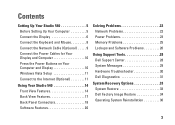
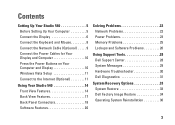
... Windows Vista Setup 11 Connect to the Internet (Optional 11
Using Your Studio 540 14 Front View Features 14 Back View Features 17 Back Panel Connectors 18 Software Features 20
Solving Problems 22 Network Problems 22 Power Problems 23 Memory Problems 25 Lockups and Software Problems 26
Using Support Tools 28 Dell Support Center 28...
Setup Guide - Page 7


Restricting airflow around your Studio 540 and connecting peripherals. You should never place your computer in an enclosed space, such as a cabinet or drawer when it to place your computer, ensure that you allow easy access to a power source, adequate ventilation, and a level surface to overheat.
To prevent overheating ensure that you leave at least...
Setup Guide - Page 8


... integrated speakers. The VGA connector carries only video signals for displays such as monitors and projectors.
-OR-
Setting Up Your Studio 540
Connect the Display
Your computer uses one of two different connectors for connecting the display. NOTE: A DVI connector may be available on your computer if you purchased an optional discreet graphics card.
6
Setup Guide - Page 9
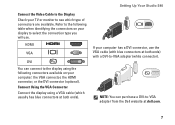
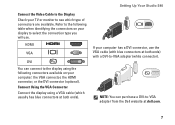
...-to-VGA adapter from the Dell website at dell.com.
7 Connect Using the VGA Connector Connect the display using the following table when identifying the connectors on your TV or monitor to see which usually has blue connectors at both ends) with blue connectors at both ends). Setting Up Your Studio 540
If your display to...
Setup Guide - Page 10
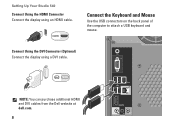
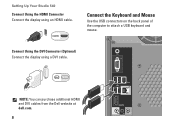
... an HDMI cable. NOTE: You can purchase additional HDMI and DVI cables from the Dell website at dell.com.
8 Connect the Keyboard and Mouse
Use the USB connectors on the back panel of the computer to attach a USB keyboard and mouse.
Setting Up Your Studio 540
Connect Using the HDMI Connector Connect the display using a DVI cable.
Setup Guide - Page 11


... your computer to complete your computer. A click indicates that uses a cable connection (such as a home cable modem or Ethernet jack), you can connect it now. Connect the Network Cable (Optional)
Setting Up Your Studio 540
A network connection is not required to a network or broadband device, connect one end of your computer setup, but if you have an...
Setup Guide - Page 12


Setting Up Your Studio 540
Connect the Power Cables for Your Display and Computer
Press the Power Buttons on Your Computer and Display
10
Setup Guide - Page 13


... system.
• Dial-up Windows Vista® for dialup service with this computer.
11 The screens will offer one or more of the following Internet connection options:
Setting Up Your Studio 540
• DSL connections that provide high-speed Internet access through your computer unusable. Windows Vista Setup
To set up...
Setup Guide - Page 14
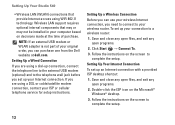
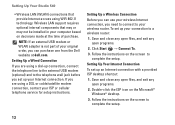
... on the Microsoft® Windows® desktop.
3. Click Start → Connect To. 3. Follow the instructions on decisions made at the time of your wireless router. Setting Up a Wireless Connection
Before you can purchase one from the Dell website at dell.com. Setting Up Your Studio 540
• Wireless LAN (WLAN) connections that may or may not be installed...
Setup Guide - Page 15


...depending on how you get one.
1. NOTE: If you do not know which type of connection to set up an Internet connection with a different ISP, perform the steps in the past, the ISP might have a ...Internet but have successfully connected in the following section. NOTE: If you cannot connect to connect:
a. Setting Up Your Studio 540
If you do not have an ISP icon on your desktop or if you will...
Setup Guide - Page 16
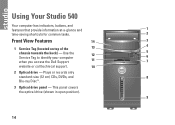
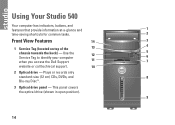
...
standard-size (12 cm) CDs, DVDs, and
8
Blu-ray Disc™.
3 Optical drive panel - Using Your Studio 540
Your computer has indicators, buttons, and
features that provide information at-a-glance and
1
time-saving shortcuts for common tasks.
...12
Service Tag to identify your computer when you access the Dell Support
11
5 6 7
website or call technical support.
10
2 Optical drive -
Setup Guide - Page 17
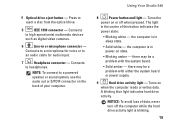
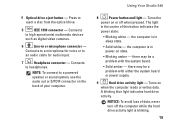
... power supply.
9
Hard drive activity light - NOTICE: To avoid loss of your computer. Connects
to
an audio cable for audio input.
7
Headphone connector - NOTE: To connect to a powered speaker or sound system, use the audio out or S/PDIF connector on or off the computer while the hard drive activity light is blinking.
15 Using Your Studio 540
8
Power...
Setup Guide - Page 19
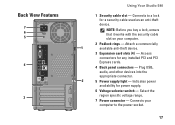
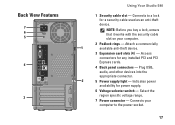
... USB,
audio, and other devices into the
appropriate connector.
2
5 Power supply light - Select the region specific voltage range.
7 Power connector - Access connectors for power supply.
6 Voltage selector switch - Connects to the power socket.
17 Back View Features
7 6 5
4
3
Using Your Studio 540
1 Security cable slot -
Attach a commercially
1
available anti-theft device...
Setup Guide - Page 22
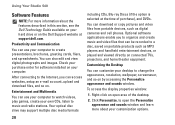
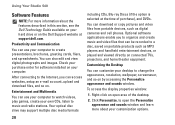
...music and radio stations. Using Your Studio 540
Software Features
NOTE: For more about the features described in this section, see the Dell Technology Guide available on your hard ...support.dell.com. To access the display properties window:
1. Customizing the Desktop
You can customize your computer to change the appearance, resolution, wallpaper, screensaver, and so on .
After connecting ...
Similar Questions
How To Install Dell Studio 540 Power Supply No Sound
(Posted by nickgcfe 10 years ago)
How To Connect Power Supply On Dell Precision 690
(Posted by nalcKate2 10 years ago)
Dell Studio 540 Will Not Turn On Power Supply Works In Another Computer
(Posted by garyahme 10 years ago)
Power Supply Connection Cables
I removed the power supply and misplaced some of my post it notes. I can't figure out for sure where...
I removed the power supply and misplaced some of my post it notes. I can't figure out for sure where...
(Posted by Slr29 11 years ago)

