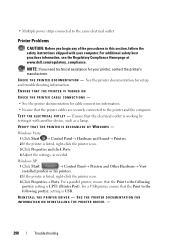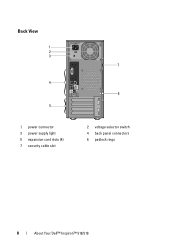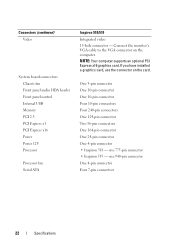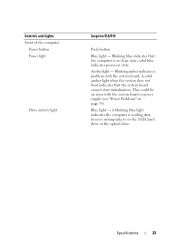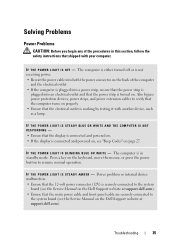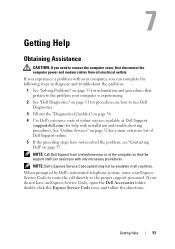Dell Inspiron 519 Support Question
Find answers below for this question about Dell Inspiron 519.Need a Dell Inspiron 519 manual? We have 2 online manuals for this item!
Question posted by Slr29 on September 18th, 2012
Power Supply Connection Cables
Current Answers
Answer #1: Posted by RathishC on September 19th, 2012 2:11 AM
Please follow the step to fix the power supply:
Please insert 2 power cables (black in color) to the hard drive as shown in picture 3.
Please insert the main power cable to the system board and optical drive as shown in the picture 2.
Please connect the CPU power cable and the screws as shown in picture 1.
All the connecters would connect to the system board in one manner only.
You can also refer to the link below for more information:
Hope this helps
Please reply if you have any further questions
Thanks & Regards
Rathish C
#iworkfordell
Supporting Images
You can click the images below to enlargeRelated Dell Inspiron 519 Manual Pages
Similar Questions
Green light on the back illuminates when I plug it in