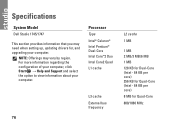Dell Studio 1745 Support Question
Find answers below for this question about Dell Studio 1745.Need a Dell Studio 1745 manual? We have 2 online manuals for this item!
Question posted by nepemr on September 15th, 2014
Where Do The Wires Go On The Dell 1745
The person who posted this question about this Dell product did not include a detailed explanation. Please use the "Request More Information" button to the right if more details would help you to answer this question.
Current Answers
There are currently no answers that have been posted for this question.
Be the first to post an answer! Remember that you can earn up to 1,100 points for every answer you submit. The better the quality of your answer, the better chance it has to be accepted.
Be the first to post an answer! Remember that you can earn up to 1,100 points for every answer you submit. The better the quality of your answer, the better chance it has to be accepted.
Related Dell Studio 1745 Manual Pages
Dell™ Technology Guide - Page 161


... wireless data. WiMAX
NOTE: WiMAX is also called WirelessMAN and provides fixed and laptop connectivity without the need for getting started with the utility.
WiMAX enables delivery of...Start → All Programs→ Dell Wireless→ Dell Wireless Broadband and follow the instructions on the screen to wired broadband like cable and DSL. HINT: Dell offers an easy method for direct ...
Setup Guide - Page 7


...Studio Laptop
This section provides information about setting up your Dell™ computer in a low-airflow environment, such as a cabinet or drawer when it to the computer.
5 Do not place your Studio 1745/1747 laptop...not indicate a problem with the fan or the computer. You should never place your Studio laptop may result in an enclosed space, such as a closed briefcase, while it is ...
Setup Guide - Page 8


Setting Up Your Studio Laptop
Connect the AC Adapter
Connect the AC adapter to the adapter firmly and ensure that the light on the ... then plug it into a wall outlet or surge protector. WARNING: The AC adapter works with your computer. NOTE: Use only Dell AC adapter family PA-3E, PA-10, and PA-12 with electrical outlets worldwide. However, power connectors and power strips vary among countries...
Setup Guide - Page 9


Setting Up Your Studio Laptop
Connect the Network Cable (Optional)
To use a wired network connection, connect the network cable.
7
Setup Guide - Page 11


.... These steps are mandatory and may render your computer available on the screen. To set up an Internet connection. Setting Up Your Studio Laptop
Set Up Microsoft Windows
Your Dell computer is recommended that you download and install the latest BIOS and drivers for your computer unusable and you through several procedures including...
Setup Guide - Page 16


Setting Up a Wired Connection
• If you are using a dial-up your original order, you can purchase one from the Dell website at www.dell.com.
To complete setting up connection, ... adapter is not a part of your wired internet connection, follow the instructions in "Setting Up Your Internet Connection" on page 16.
14 Setting Up Your Studio Laptop
Connect to the Internet (Optional)
To ...
Setup Guide - Page 18


...Set up a connection or Network→ Connect to the Internet window appears. Have your Dell™ computer to the Internet wizard can help you cannot connect to the Internet but ...®
NOTE: The following instructions are applicable to complete the setup.
16 Setting Up Your Studio Laptop
Setting Up Your Internet Connection
ISPs and ISP offerings vary by your country. Contact your ISP....
Setup Guide - Page 20


Using Your Studio Laptop
Your Studio 1745/1747 laptop has indicators and buttons that provide information and enable you to perform common tasks. Right Side Features
12
3
18
4
56 7 The connectors on your computer provide the option of attaching additional devices.
Setup Guide - Page 25


... your computer.
2
Network connector - Attaches a commercially available antitheft device to video devices, such as a monitor or a projector.
4
DisplayPort connector - NOTE: Before you
are using a wired network. NOTE: When used with the security cable slot on your computer to a TV for
wired network connection.
3
VGA connector - Using Your Studio Laptop
1 Security cable slot -
Setup Guide - Page 27


...;
Save the blank for both
connectors.
25 Connects one or two pairs of headphones, or
sends audio to a microphone or inputs signal for additional memory, wired and wireless
communications, multimedia, and security features. Provides support for use when no ExpressCard is installed in the ExpressCard slot. The slot supports 34 mm...
Setup Guide - Page 29
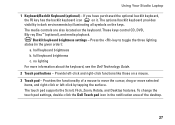
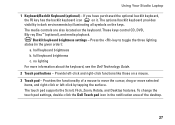
...on the keyboard. no lighting
For more information about the keyboard, see the Dell Technology Guide.
2 Touch pad buttons - The media controls are also located on... toggle the three lighting states (in the notification area of the desktop.
27 Using Your Studio Laptop
1 Keyboard/Backlit Keyboard (optional) - full keyboard brightness
c.
Backlit keyboard brightness settings - ...
Setup Guide - Page 35


Using Your Studio Laptop
1 Left digital array microphone - Built-in camera for video chatting and voice recording. 5 Display - Indicates if the camera is on selections you made when purchasing... digital array microphone to provide high quality sound for video chatting and voice recording.
2 Camera activity indicator - For more information about displays, see the Dell Technology Guide.
33
Setup Guide - Page 36


... click Start → Dell Touch Zone. You can access the following features in camera.
You can upload videos to YouTube when connected to the Internet.
34 View, organize, and edit pictures.
• Dell Touch Cam - Using Your Studio Laptop
Using the Touch Screen (Optional)
The touch screen feature on your Studio laptop converts your computer into...
Setup Guide - Page 37


... time your music files by album, artist, or song title.
• Internet Explorer - Play a game to follow or download.
• Help -
Touch a link you access Dell Touch Zone.
• Drum Zone -
Browse the Internet using multi-touch technology. Using Your Studio Laptop
• Music - Create typed or handwritten reminders.
Setup Guide - Page 38


...you to increase or decrease the magnification of these gestures may not work outside the Dell Touch Zone software. Dwell
Allows you to access additional information by moving two fingers ...the active window like pages in or zoom out by simulating a right-click.
Using Your Studio Laptop
Touch Screen Gestures (Optional)
NOTE: Some of the screen content. Press and hold a finger on ...
Setup Guide - Page 41


...the battery: 1. Slide the battery away from other computers. Do not use a battery purchased from Dell. Slide the battery release latch to the side. 3. To replace the battery: Slide the battery... down the computer, and remove external cables (including the AC adapter). Using Your Studio Laptop WARNING: Using an incompatible battery may increase the risk of fire or explosion.
This computer should...
Setup Guide - Page 42


...Studio Laptop
Software Features
NOTE: For more information, click
Start → Programs → FastAccess
Productivity and Communication
You can also edit and view digital photographs and images. For more information about the features described in this section, see the Dell..., and spreadsheets.
This feature helps keep your Dell computer secure by learning the unique appearance of your...
Setup Guide - Page 44


... the computer and by maximizing system performance. Using Your Studio Laptop
Customizing Your Energy Settings
You can use the power options in your operating system to configure ...the power settings on your Dell computer provides three default options: Windows Vista®
• Dell Recommended - Microsoft® Windows® operating system installed on...
Setup Guide - Page 45
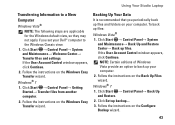
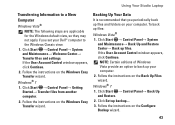
... on the Configure Backup wizard.
43 NOTE: Certain editions of Windows Vista provide an option to back up your Dell™ computer to a New Computer
Windows Vista®
NOTE: The following steps are applicable for the Windows default...Set up files and folders on the Windows Easy Transfer wizard. Using Your Studio Laptop
Transferring Information to the Windows Classic view.
1.
Similar Questions
Dell Laptop Studio 1558 Does Not Recognize Sd Card
(Posted by MULjknudt 10 years ago)
How Can I Add Bluetooth My Dell Laptop Studio 1745 With Windows 7
(Posted by biMecros 10 years ago)
Video How To Change Wifi Card On A Dell Studio 1745 Laptop
(Posted by mmerbwg7 10 years ago)