Dell Studio 1745 Support Question
Find answers below for this question about Dell Studio 1745.Need a Dell Studio 1745 manual? We have 2 online manuals for this item!
Question posted by jwoolhemphi on September 15th, 2014
Can Dell 1747 Motherboard Replace A Dell 1745 Motherboard?
The person who posted this question about this Dell product did not include a detailed explanation. Please use the "Request More Information" button to the right if more details would help you to answer this question.
Current Answers
There are currently no answers that have been posted for this question.
Be the first to post an answer! Remember that you can earn up to 1,100 points for every answer you submit. The better the quality of your answer, the better chance it has to be accepted.
Be the first to post an answer! Remember that you can earn up to 1,100 points for every answer you submit. The better the quality of your answer, the better chance it has to be accepted.
Related Dell Studio 1745 Manual Pages
Dell™ Technology Guide - Page 11


... Batteries 141 Using Your Laptop Computer for the First Time 142 Preserving the Life of a Battery 142 Replacing a Battery 143 Checking the Battery Charge 143 Conserving Battery Power 145 Charging the Battery 145 Storing a Battery 146 US Department of Transportation (DOT) Notebook Battery Restrictions 146 Dell™ ControlPoint Power Manager 146
12 Networks...
Dell™ Technology Guide - Page 31


..." on page 301. Finding Information
31
You may need to : • Change the system configuration information after you remove and replace certain hardware components.
• Service Contracts & Forms • Warranty Status
Dell Forums
• Support Forums • Discussion Forums
Contact Us
• Customer Service • Financing Support • Sales Support • Technical...
Dell™ Technology Guide - Page 107


... will be displayed.
Shutting Down Your Computer
107
You may want to remove and replace the battery for a laptop computer to start in Safe Mode, you restart your computer in the corners of ...Ensure Security)" on page 125
• Your system administrator
• support.dell.com. Also, you have shut down your computer in Safe Mode
Safe mode is off and components will be ...
Dell™ Technology Guide - Page 143


Replace the battery only with your computer. The battery is designed to work with a compatible battery purchased from Dell. See "Battery Disposal" in your laptop computer, follow these procedures, turn off .
3 Slide the battery-bay latch release(s) on your computer using any other computers with your Dell computer. For additional safety best practices information, see...
Dell™ Technology Guide - Page 275


... with your computer for your computer or search for the topic on page 337 for Laptop Computers
Typically laptop computers have keyboard status lights located above the keyboard. Replace the battery (see "Contacting Dell" on the Dell Support website support.dell.com.
See the documentation shipped with your computer or search for the topic on page...
Dell™ Technology Guide - Page 277


... M E A N D D A T E M A Y B E W R O N G - Run the Dell Diagnostics (see "Running the Dell Diagnostics" on page 287. MEMORY ODD/EVEN LOGIC FAILURE AT (ADDRESS) READ VALUE EXPECTING ( V A L U E) -
STRIKE F1 TO RETRY BOOT, F2 FOR SETUP UTILITY. See "Drive Problems" on page 281).
T I V E - If the problem persists, replace the CMOS battery. S H U T D O W N F A I V E - See "Lockups and...
Dell™ Technology Guide - Page 278


...see "Contacting Dell" on page 281). If the problem persists, replace the CMOS ...Dell Diagnostics" on page 337).
TI M E - O F - D A Y N O T S E T - P L E A S E R U N T H E S YS T E M S E T U P P R O G R A M - TI M E R C H I P C O U N T E R 2 F A I L E D - Run the Dell Diagnostics (see "Entering the System Setup Program" on page 308).
Connect a 130-W or greater AC adapter to laptop...
Dell™ Technology Guide - Page 279


...may be installed incorrectly, or the battery or system board may be defective. WARNING: DELL'S DISK MONITORING SYSTEM HAS DETECTED THAT DRIVE [0/1] ON THE [PRIMARY/SECONDARY] EIDE CONTROLLER... NORMAL SPECIFICATIONS. Connect the correct AC adapter. IT IS ADVISABLE TO IMMEDIATELY BACK UP YOUR DATA
AND REPLACE YOUR HARD DRIVE BY CALLING YOUR SUPPORT DESK OR
D E L L. - THIS WILL INCREASE THE ...
Dell™ Technology Guide - Page 281


... the safety instructions shipped with your hard drive. When to a docking device (docked), undock it. Starting the Dell Diagnostics on your computer. See the documentation that is located on a hidden diagnostic utility partition on Laptop Computers
NOTE: If your computer does not display a screen image, see the Regulatory Compliance Homepage at www...
Dell™ Technology Guide - Page 287


...on the computer, or if an incorrect time or date displays during start-up, replace the battery (see the instructions that the original drive is not listed, see your computer).... contact Dell (see the Regulatory Compliance Homepage at www.dell.com/regulatory_compliance.
CAUTION: Before you have to repeatedly reset time and date information after turning on page 125.
Replace the battery...
Dell™ Technology Guide - Page 296


...275), no network communication is occurring. See "Power Lights for Laptop
296
Troubleshooting Ensure that the network is firmly inserted into the ...safety best practices information, see the Regulatory Compliance Homepage at www.dell.com/regulatory_compliance.
C H E C K T H E N E T W O R K L I N G - Replace the network cable. Contact your network administrator or the person who ...
Dell™ Technology Guide - Page 304


... lamp.
- Ensure that the computer turns on page 337).
Press a key on page 273. Replace power protection devices, power strips, and power extension cables with similar in known working by testing it...turned on the back of the procedures in standby mode. Contact Dell (see the Regulatory Compliance Homepage at www.dell.com/regulatory_compliance. If the computer is plugged into a power strip...
Dell™ Technology Guide - Page 310


...to boot and press .
NOTE: To boot to select the appropriate device (for certain hardware replacements.
310
System Setup To ensure that serves as an interface between the computer hardware and the..., F12 = Boot Menu appears in the upper-right
corner of the screen, press . When the DELL logo appears, press
immediately.
Changing the BIOS Settings
The BIOS is a utility that a device is ...
Setup Guide - Page 7


...Dell™ computer in an enclosed space, such as a closed briefcase, while it is powered on. The computer turns on all other sides. Fan noise is normal and does not indicate a problem with the fan or the computer. You should never place your Studio 1745/1747 laptop... computer or cause a fire. Setting Up Your Studio Laptop
This section provides information about setting up your computer...
Setup Guide - Page 41


... To replace the battery: Slide the battery into place.
39 Do not use a battery purchased from other computers. Slide the battery release latch to the side. 3. Using Your Studio Laptop WARNING...: Using an incompatible battery may increase the risk of fire or explosion. This computer should only use batteries from Dell. Slide the battery away ...
Setup Guide - Page 48


...• Remove the memory modules, reinstall one module and restart the computer. Possible motherboard failure
Contact Dell (see "Contacting Dell" on page 73). Possible motherboard failure
Contact Dell (see "Contacting Dell" on page 73). Four beeps - Five beeps - Real Time Clock failure
Replace the battery.
If the computer starts normally, reinstall an additional module.
Setup Guide - Page 55


... page 73). CMOS checksum error - Possible motherboard failure or RTC battery low. CPU fan failure - Replace the battery (see the Service Manual on the Dell Support website at booting this checkpoint and contact Dell Technical Support -
Previous attempts at support.dell.com) or contact Dell (see "Contacting Dell" on the Dell Support website at checkpoint [nnnn].
CPU fan...
Setup Guide - Page 56


... boot sequence information is correct (see the Service Manual on page 73). Contact Dell for assistance (see "Contacting Dell" on the Dell Support website at support.dell.com). Contact Dell for assistance (see "Contacting Dell" on the system board might be malfunctioning or motherboard failure.
Possible hard disk drive failure during HDD boot test. Keyboard failure or...
Setup Guide - Page 76


... to:
reinstall your operating system run a diagnostic program for your computer, reinstall laptop system software, or update drivers for your computer, and readme files
learn more ...Dell Support website at support.dell.com. the Dell Technology Guide installed on your hard drive
the Service Manual on the Dell™ Support website at support.dell.com
NOTE: In some countries, opening and replacing...
Setup Guide - Page 78
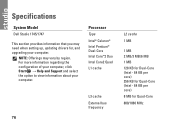
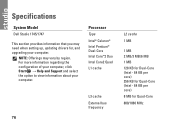
... option to view information about your computer.
NOTE: Offerings may need when setting up, updating drivers for Quad-Core
800/1066 MHz Specifications
System Model
Dell Studio 1745/1747
This section provides information that you may vary by region. Processor
Type
Intel® Celeron® Intel Pentium® Dual-Core Intel Core™2 Duo...

