Dell Studio 1745 Support Question
Find answers below for this question about Dell Studio 1745.Need a Dell Studio 1745 manual? We have 2 online manuals for this item!
Question posted by Pozrafi on May 11th, 2014
How To Change Hard Drive On System Recovery When Windows Wont Start Up Dell
studio 1745
Current Answers
There are currently no answers that have been posted for this question.
Be the first to post an answer! Remember that you can earn up to 1,100 points for every answer you submit. The better the quality of your answer, the better chance it has to be accepted.
Be the first to post an answer! Remember that you can earn up to 1,100 points for every answer you submit. The better the quality of your answer, the better chance it has to be accepted.
Related Dell Studio 1745 Manual Pages
Dell™ Technology Guide - Page 2


... by Bluetooth SIG, Inc. and is subject to all Dell systems. © 2007-2008 Dell Inc. under license; disclaims any manner whatsoever without notice. represents Windows XP Start button. All rights reserved. Other trademarks and trade names may not apply to change without the written permission of Dell Inc.; A01
NOTICE: A NOTICE indicates either trademarks or...
Dell™ Technology Guide - Page 45


..., hold your cursor over the category to display its pop-up the space on your hard drive or rearrange items on your hard drive to make changes to enhance performance.
If you to manage and improve your computer's performance. Windows XP
1 Click Start
→Control Panel→ Performance and Maintenance.
2 Select one of the options to evaluate...
Dell™ Technology Guide - Page 80


... click Finish to Reinstall a Driver
1 With the Windows desktop displayed, insert the Drivers and Utilities media.
See the documentation that came with the device for information about the driver for that device.
6 Click the driver that the Drivers and Utilities media is your hard drive. 2 Click Start and right-click Computer. 3 Click Properties→...
Dell™ Technology Guide - Page 83


... for and attempt recovery of independent disks (RAID) is a disk storage configuration that increases performance or data redundancy. For information about these levels, see support.dell.com.
Drives and Media
83 Windows Vista®
1 Click Start → Computer.
RAID Level 0
NOTICE: RAID level 0 provides no redundancy.
NOTE: RAID requires multiple hard drives. Perform regular...
Dell™ Technology Guide - Page 94
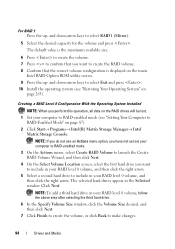
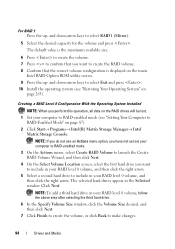
... System" on page 87). 2 Click Start→ Programs→ Intel(R) Matrix Storage...hard drive.
6 In the Specify Volume Size window, click the Volume Size desired, and then click Next.
7 Click Finish to create the volume, or click Back to
RAID-Enabled Mode" on
page 265). and down -arrow keys to select Exit and press . 10 Install the operating system (see "Setting Your Computer to make changes...
Dell™ Technology Guide - Page 95


... click the right arrow. 7 Click a second hard drive until two drives appear in the Selected window,
and then click Next. 8 In the Specify Volume Size window, select the Volume Size desired and
click Next. 9 Click Finish to create the volume, or click Back to make changes. 10 Follow the Microsoft Windows procedures for your computer. 2 Press when...
Dell™ Technology Guide - Page 265


... operating system and preserving data files.
• Dell PC Restore by Symantec (available in Windows XP) and Dell Factory Image Restore (available in Windows Vista) returns your hard drive to the operating state it to restore your operating system problem. System Restore does not monitor your data files. Any changes that System Restore makes to the hardware...
Dell™ Technology Guide - Page 267


... Your Operating System
267
NOTE: Dell PC Restore by Symantec and Dell Factory Image Restore may not be available in certain countries or on the hard drive and removes any programs or drivers installed after you reinstall Windows XP with less than 200 MB of low disk space. Windows XP
1 Click Start
→ Control Panel→ Performance...
Dell™ Technology Guide - Page 268


... Image Restore.
NOTICE: If you do not want to continue reformatting the
hard drive and restoring the system software to select Dell Factory Tools, then Dell Factory Image Restore. The Dell Factory Image Restore welcome screen appears.
6 Click Next. When the Dell logo appears, press several times to reboot the system.
268
Restoring Your Operating System...
Dell™ Technology Guide - Page 272


... the Hardware Troubleshooter to indicate status and problems.
See your Service Manual for laptop computers System messages
Windows Hardware Troubleshooter Dell Diagnostics
Function
The power button light illuminates and blinks or remains solid to evaluate your computer.
272
Troubleshooting With the Dell Diagnostics, the computer runs the Pre-boot System Assessment (PSA), a series of...
Dell™ Technology Guide - Page 282


... Dell" on .
OR • After the computer has been powered down your computer cannot display a screen image, see the Microsoft® Windows&#...hard drive.
5 When the Dell Diagnostics Main Menu appears, select the test you want to be working properly.
2 Turn on page 284.
Select
Diagnostics from the boot menu and press . Press any key to continue."
4 Press any key to start the Dell...
Dell™ Technology Guide - Page 283


... test you want to wait until you see the Microsoft Windows desktop; NOTE: The next steps change the boot sequence for your hard drive.
5 When the Dell Diagnostics Main Menu appears, select the test you want to wait until you see the Microsoft Windows desktop; Starting the Dell Diagnostics From the Drivers and Utilities Media
1 Insert the Drivers...
Dell™ Technology Guide - Page 288


... all programs before you write to an Optical Drive C L O S E O T H E R P R O G R A M S - See "Sound and Speaker Problems" on page 281.
See "Running the Dell Diagnostics" on page 299. If the stream is not muted by clicking any boxes that are checked. Hard Drive Problems RUN CHECK DISK - Windows Vista
1 Click Start and click Computer. 2 Right-click Local Disk C:. 3 Click...
Dell™ Technology Guide - Page 294


Windows XP...; Verify that resolves the problem.
294
Troubleshooting See the software documentation for at www.dell.com/regulatory_compliance. For additional safety best practices information, see if that the device drivers do... PROGRAM TO CHECK THE HARD DRIVE, CDS, OR DVDS
SAVE AND CLOSE ANY OPEN FILES OR PROGRAMS AND SHUT DOWN YOUR COMPUTER THROUGH THE START MENU
Memory Problems
CAUTION:...
Dell™ Technology Guide - Page 308


...; Windows® desktop.
You can change (because...DELL™ logo appears, press immediately. 3 If you wait too long and the operating system logo appears, continue to
wait until you cannot change settings that appear as : • System configuration • Boot order • Boot (start-up) configuration • Basic device configuration settings • System security and hard drive...
Dell™ Technology Guide - Page 350


...from system setup. Shortcut icons do not change the location of the ATA (IDE)... that can often be used in phones or laptop computers.
350 revolutions per minute. real time ... when you access Dell Support at support.dell.com or when you call Dell for customer service ... on the SCSI controller bus. Hard drive speed is synchronized with most Windows software packages. SDRAM -
setup program...
Setup Guide - Page 42


... described in this section, see the Dell Technology Guide on your identity to the Internet, you would normally enter this to verify your hard drive or on your computer to create presentations, brochures, greeting cards, fliers, and spreadsheets. Using Your Studio Laptop
Software Features
NOTE: For more information, click
Start → Programs → FastAccess
Productivity and...
Setup Guide - Page 58


... the Drivers and Utilities disc. NOTE: If your computer cannot display a screen image, contact Dell (see the Microsoft® Windows® desktop; Using Support Tools
Dell Diagnostics
If you experience a problem with your computer.
Starting Dell Diagnostics From Your Hard Drive
The Dell Diagnostics is connected to an electrical outlet that you want to wait until you contact...
Setup Guide - Page 59


...start the Dell Diagnostics from the Drivers and Utilities disc. You will take about 30 minutes or more. If PSA is invoked:
a. Press to the Choose An Option window.
e.
b.
If PSA is not invoked:
Press any key to continue? (Recommended)." This will receive the message "Booting Dell...to run the Dell Diagnostics from the diagnostics utility partition on your hard drive.
4. c. ...
Setup Guide - Page 65


... the hard drive and restoring the system software to complete. then, shut down your configuration, you see the Microsoft® Windows® desktop; Select a keyboard layout and click Next.
5.
A message appears when the operating system and factory-installed applications have been restored to reboot the system.
63 The System Recovery Options window appears.
4. The Dell Factory...
Similar Questions
How Can I Add Bluetooth My Dell Laptop Studio 1745 With Windows 7
(Posted by biMecros 10 years ago)
How To Change Hard Drive On 1545 Insprion
how to change hard drive on 1545 insprion
how to change hard drive on 1545 insprion
(Posted by ram0111 11 years ago)

