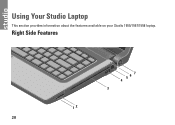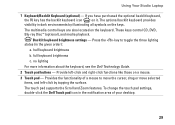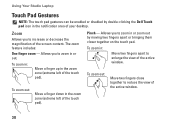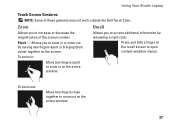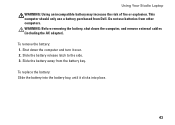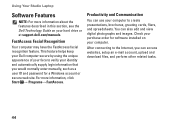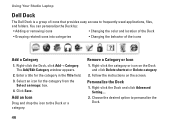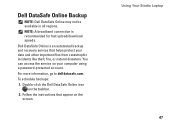Dell Studio 1558 Support Question
Find answers below for this question about Dell Studio 1558.Need a Dell Studio 1558 manual? We have 2 online manuals for this item!
Question posted by stephma on December 31st, 2013
What Type Of Graphic Card Is Use In Dell Studio 1558
Current Answers
Answer #1: Posted by DellJesse1 on January 2nd, 2014 7:21 AM
The studio 1558 was offered at point of sale with the following choices of video cards to choose.
Intel® Graphics Media Accelerator HD (UMA)
ATI Mobility Radeon™ HD 4570 (Discrete)
ATI Mobility Radeon™ HD 5470 (Discrete)
Thank You,
Dell-Jesse1
Dell Social Media and Communities
email:[email protected]
Dell Community Forum.
www.en.community.dell.com
Dell Twitter Support
@dellcares
Dell Facebook Support
www.facebook.com/dell
#iwork4dell
Related Dell Studio 1558 Manual Pages
Similar Questions
my father bought me dell inspiron n5110 but it does not show up any graphics card,...rather has a st...
which graphic card can I update and buy for my delloptiplex 760 computer.
I was using my laptop, with the power cord inserted into a wall socket. Suddenly, the computer decid...