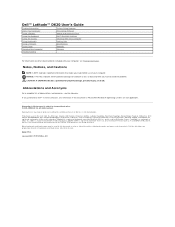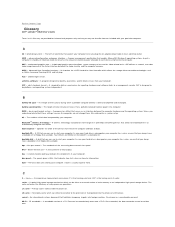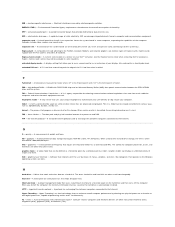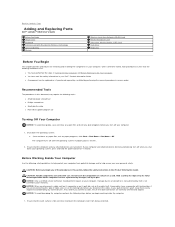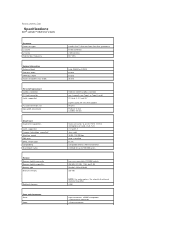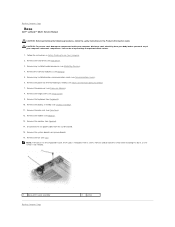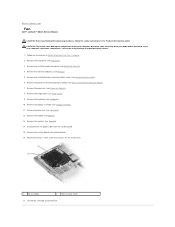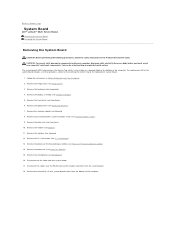Dell D620 Support Question
Find answers below for this question about Dell D620 - Latitude Laptop Computer System Core Duo Processor Wireless XP Pro.Need a Dell D620 manual? We have 4 online manuals for this item!
Question posted by perrycarter5 on June 22nd, 2013
Graphic Card Update
Current Answers
Answer #1: Posted by RathishC on June 22nd, 2013 6:17 AM
You may also refer to the link given below to view a list of graphic cards which are compatible with the system model you are using:
Please reply if you need further assistance.
Thanks & Regards
Rathish C
#iworkfordell
Answer #2: Posted by TommyKervz on June 22nd, 2013 6:08 AM
http://www.ebay.com/bhp/dell-optiplex-760-video-card
http://www.amd.com/us/products/desktop/graphics/ati-radeon-hd-5000/hd-5770/Pages/ati-radeon-hd-5770-overview.aspx
You will need to upgrade your power supply as explained on the Dell link below -
http://en.community.dell.com/support-forums/desktop/w/desktop/a-more-powerful-graphics-card-for-a-dell-optiplex-760.aspx
Hope this helps
Related Dell D620 Manual Pages
Similar Questions
I cannot get my headphones to work. The speakers on the laptop will play but cannot be muted so only...
hello.How to update BIOS on laptop dell latitude d620?
System keeps crashing. Internet stopped working suddenly. Just bought this refurbished Dell 620 Lati...