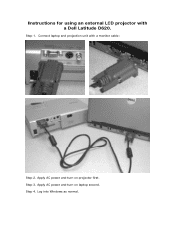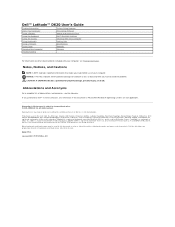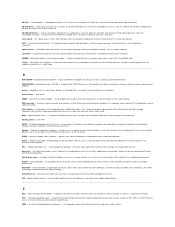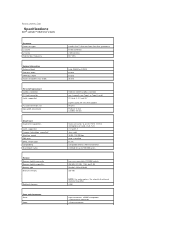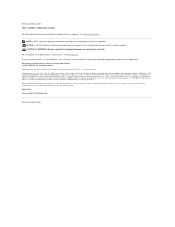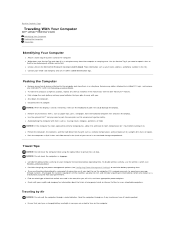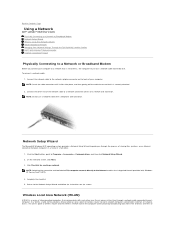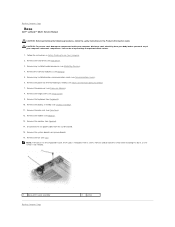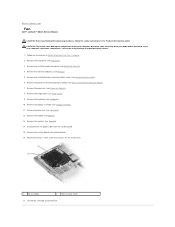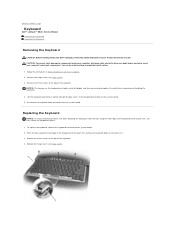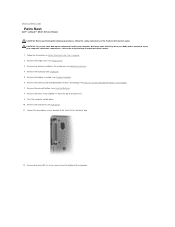Dell D620 Support Question
Find answers below for this question about Dell D620 - Latitude Laptop Computer System Core Duo Processor Wireless XP Pro.Need a Dell D620 manual? We have 4 online manuals for this item!
Question posted by DrMaat on January 20th, 2011
Dell620 Laptop Internet Issues And Crashes
System keeps crashing. Internet stopped working suddenly. Just bought this refurbished Dell 620 Latitude laptop, not even 1 month old yet!! Tried to rest, did all I should have: reset modem, unplugged, unplugged ethernet adapter, turned off Windows, rebooted, replugged all. Rest IE8 Will show screen, but won't open my home page or let me type in any addresses-white page with grayed areas. No taskbars loading. No viruses, spyware show when I run Norton scan, LiveUpdate,etc. Any software unnecesary that I should remove? And known conflicts? amazon.com purchase w/30 day warranty only.
Current Answers
Related Dell D620 Manual Pages
Similar Questions
Keyboard Does`nt Work At All On My Laptop?
(Posted by brightonearly 10 years ago)
Laptop Monitor Stopped Working And Can't Be Re-enabled On A Dell Latitude E6410.
(Posted by quarmalfred 11 years ago)
My Laptop Of Dell Is Not Opening So What Should I Do?
(Posted by Sweetsky4u 12 years ago)
Dell620 Laptop Internet Issues & Crashes
---------------------------Message from webpage---------------------------You have reached the 80-ch...
---------------------------Message from webpage---------------------------You have reached the 80-ch...
(Posted by DrMaat 13 years ago)