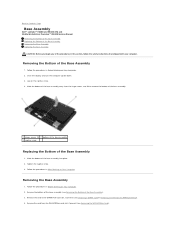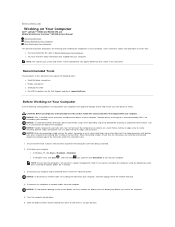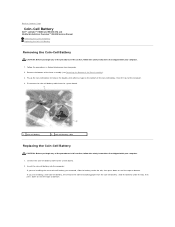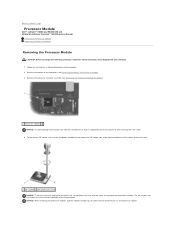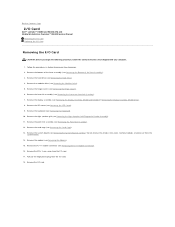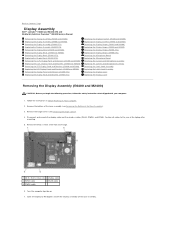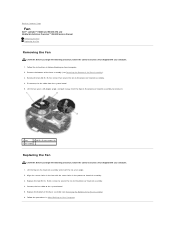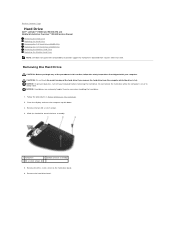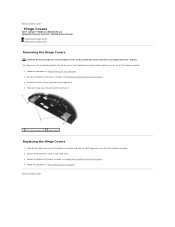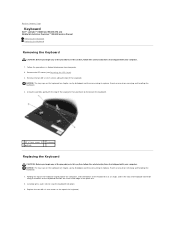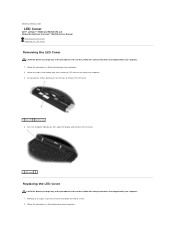Dell Latitude E6400 Support Question
Find answers below for this question about Dell Latitude E6400.Need a Dell Latitude E6400 manual? We have 6 online manuals for this item!
Question posted by quarmalfred on July 23rd, 2012
Laptop Monitor Stopped Working And Can't Be Re-enabled On A Dell Latitude E6410.
Current Answers
Answer #1: Posted by DellDhirenA on July 25th, 2012 9:21 AM
My name is Dhiren and I work for the Social Media and Community Team at Dell.
As per your question, i assume you are reffering to a no video situation . Where you feel that the computer is powering on but there is no video displayed on the screen.You may try to connect an external monitor to the system to confirm whether the problem is related to the LCD.
You may try the below mentioned steps to remove any residual power that may cause this issue.
You may follow the below mentioned steps to release the residual power.
1. Unplug the ac adapter.
2.Press and hold the power button for 10 seconds (this should hard shut down the computer).
3. Remove the battery from the system.
4. With the battery and adapter unplugged, press and hold the power button again for about 10 seconds.
5. Insert the battery and adapter . Now, power on the system.
Alternately you may also confirm if the system beeps when powered on. If yes,please note the number of beeps . This may help us in confirming whether the issue is actually related to the LCD or some other component.
Hope you find this post useful.
Regards,
Dell-DhirenA
Social Media Responder
Related Dell Latitude E6400 Manual Pages
Similar Questions
n 4030 stopped working suddenly.tried the battery removing n power switch pressing down for 15 secon...
dell inspiron n 4030 one year old stopped working suddenly today.it was working absolutely fine unti...