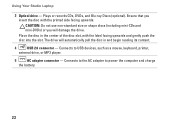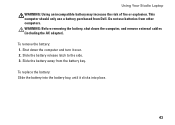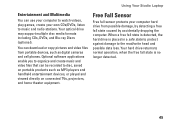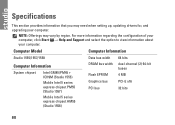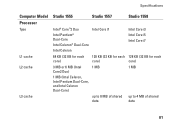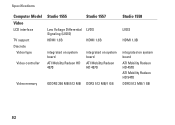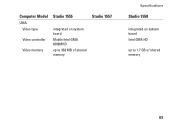Dell Studio 1558 Support Question
Find answers below for this question about Dell Studio 1558.Need a Dell Studio 1558 manual? We have 2 online manuals for this item!
Question posted by caberc8 on September 30th, 2012
My Dell Studio 1558 Is Shutting Down Especially If I'm Playing Games.
Current Answers
Answer #1: Posted by RathishC on October 1st, 2012 1:05 AM
Please reinstall the Video drivers of the computer. Please click on the link below to download the drivers:
Please enter the Service Tag, select the Operating System you are using, then download the Video Driver, which should fix the issue.
In case it’s a recent phenomenon that you have experienced on the system, would recommend you to do a system restore and take the system to a prior date when it was working fine.
At times it might also happen due to the updates not being properly installed on the system.
To perform System Restore click on the link below:
You can refer the Dell Article 266590 on www.support.dell.com
Note- Any application recently installed on the computer would be erased. However, the files and folder would be safe.
Please respond for any further assistance.Thanks & Regards
Rathish C
#iworkfordell
Related Dell Studio 1558 Manual Pages
Similar Questions
Hello how do I manually turn on the wifi on, on a Dell Studio 1558 laptop
I was using my laptop, with the power cord inserted into a wall socket. Suddenly, the computer decid...
I shut down my studio 1558 last night and this morning it won't turn on. No light on the button--no ...