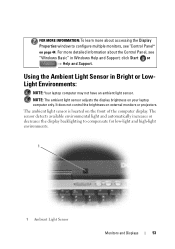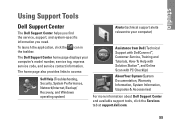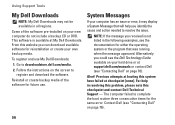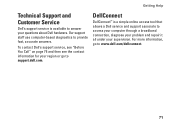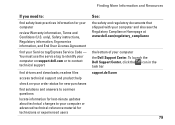Dell Studio 1555 Support Question
Find answers below for this question about Dell Studio 1555.Need a Dell Studio 1555 manual? We have 3 online manuals for this item!
Question posted by gsdouglas on January 6th, 2013
Technical Support Using Hdmi Hook Up
Current Answers
Answer #1: Posted by DellJesse1 on January 8th, 2013 6:47 AM
You would need to go into the display settings in the control panel to configure this to work. I have inlcuded a link below with steps and video to show you how to configure these settings.
Thank You,
Dell-Jesse1
Dell Social Media and Communities
email:[email protected]
Dell Community Forum.
www.en.community.dell.com
Dell Twitter Support
@dellcares
Dell Facebook Support
www.facebook.com/dell
#iwork4dell
Related Dell Studio 1555 Manual Pages
Similar Questions
how can i it