Dell Studio 1555 Support Question
Find answers below for this question about Dell Studio 1555.Need a Dell Studio 1555 manual? We have 3 online manuals for this item!
Question posted by rbergJared on May 3rd, 2014
Step By Step Directions To Fix My Dell 1555 Computers Power Switch Broke Off
how can i it
Current Answers
There are currently no answers that have been posted for this question.
Be the first to post an answer! Remember that you can earn up to 1,100 points for every answer you submit. The better the quality of your answer, the better chance it has to be accepted.
Be the first to post an answer! Remember that you can earn up to 1,100 points for every answer you submit. The better the quality of your answer, the better chance it has to be accepted.
Related Dell Studio 1555 Manual Pages
Dell™ Technology Guide - Page 2


...claiming the marks and names or their products. NOTE: Steps may vary depending on the version of operating system installed on your computer. represents Windows XP Start button.
and other than its ...and/or other countries. August 2008
Rev.
All rights reserved. is a trademark owned by Dell Inc. Bluetooth is strictly forbidden. Some of Blu-ray Disc Association; and is a ...
Dell™ Technology Guide - Page 16


...and Video Files to Your Laptop Media Device 209
Playing Media Using the Dell Travel Remote . . . . . 210
Adjusting the Volume on Your Computer 210
Enabling S/PDIF Digital Audio... Your Computer . . . . . 212
Using Windows Media Player 212
16 Connecting Your Computer to a TV and Adjusting Display Settings 215
Accessing a TV With Your Computer Using a TV Tuner Card 215
Connecting Your Computer to...
Dell™ Technology Guide - Page 36
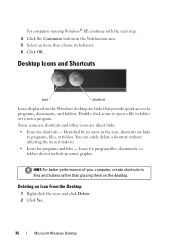
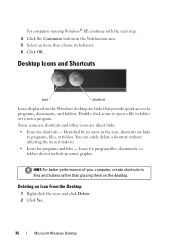
...include an arrow graphic. Icons for programs and files -
HINT: For better performance of your computer, create shortcuts to files and folders rather than placing them on the Windows desktop are links... on the desktop. For computers running Windows® XP, continue with the next step. 4 Click the Customize button in the icon, shortcuts are direct links.
• Icons for shortcuts -
Dell™ Technology Guide - Page 68
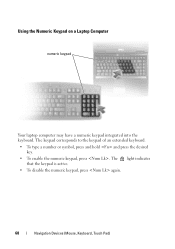
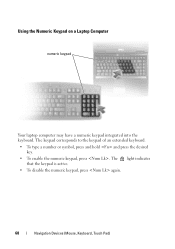
Using the Numeric Keypad on a Laptop Computer
numeric keypad
Your laptop computer may have a numeric keypad integrated into the keyboard. The keypad corresponds to the keypad of an extended keyboard.
• To type a number or symbol, press ...
Dell™ Technology Guide - Page 80


The drivers used by your computer.
Manually Reinstalling a Driver
1 Download the driver for
example, Audio or Video).
80
Drives and Media
If not, go to step 2. See the documentation that came with the device for information about the driver for additionally installed devices may not be included on the Drivers and ...
Dell™ Technology Guide - Page 101


... Down
Standby is a state in which your computer shuts down Windows so that your computer uses less power.
Use shut down only when you can cause a loss of standby quickly, and your desktop is restored exactly as you must turn off the computer power. Ending a Program That is a power-saving state, or mode. Shutdown States
Microsoft...
Dell™ Technology Guide - Page 137


... the pointer to sleep:
• Press the power button.
• Close the display for a notebook computer.
• Press .
To exit hibernate mode, press the power button. select preconfigured settings for low or critical battery power (laptop computers)
Power (Power Settings, Power Protection Devices, and Batteries)
137 Your computer enters hibernate mode if the battery charge level...
Dell™ Technology Guide - Page 140


... or fluctuations in your area, disconnect the telephone line from the telephone wall jack and disconnect your computer.
surge protector
power line conditioner
uninterruptible power supply
Surge Protector
Plug your computer power line into a surge protector or power strip equipped with a higher joule rating offers more protection. Carefully read the device warranty when choosing a surge...
Dell™ Technology Guide - Page 141


... saved to ensure that the device is available.
Power (Power Settings, Power Protection Devices, and Batteries)
141 Plug your computer power line into a power line conditioner to compensate peaks and valleys in the power supply and reduce peaks in the power flow to help preserve BIOS settings, operate your laptop computer with the main battery installed at all times. The...
Dell™ Technology Guide - Page 143


... for advice on your laptop computer. Keep the battery away from the computer to avoid possible connector damage...steps:
1 If the computer is connected to replace the battery in the safety information that the computer is designed to temperatures above 65°C (149°F).
CAUTION: Misuse of the battery may increase the risk of the following methods:
Power (Power Settings, Power...
Dell™ Technology Guide - Page 145


..." on page 135. If you are using Microsoft Windows Power Options to optimize your laptop has this option.
You can change the settings for long periods of time.
Your laptop computer will display a warning when the battery charge is at a critically low level.
Power (Power Settings, Power Protection Devices, and Batteries)
145 Understanding Low Battery Warnings
NOTICE...
Dell™ Technology Guide - Page 157


...also use the wireless switch to find out if your computer has a wireless switch and where it is turned Off while shipping your computer's documentation. Enabling/Disabling the Wireless Card With a Wireless Switch Your laptop computer may use a separate button or switch for a few seconds. Other computers may include a wireless switch. NOTE: By default, the wireless switch is located, see...
Dell™ Technology Guide - Page 254


...NOTE: The fingerprint reader may not be available on your computer. The chip communicates with many gold
plated connection pads. ... and written. • Contactless Smart Cards - There are laptop credit-card shaped devices with something a user has (the...identity and helps keep your computer with the reader.
Using smart cards can be available on your computer. These cards do not...
Dell™ Technology Guide - Page 272


... may display messages indicating errors or problems, which need to diagnose and resolve problems on your computer include:
Tool Power lights
Diagnostic lights for desktop computers
Diagnostic lights for laptop computers System messages
Windows Hardware Troubleshooter Dell Diagnostics
Function
The power button light illuminates and blinks or remains solid to resolve the problem. This light can...
Dell™ Technology Guide - Page 273


... is not responding, see the Regulatory Compliance Homepage at www.dell.com/regulatory_compliance. Power Lights for self-support information, software updates, and health scans of your computing environment.
NOTE: On certain systems the power light is green.
• If the power light is off, the computer is either turned off or is turned on the back...
Dell™ Technology Guide - Page 280


... the remaining troubleshooting steps.
280
Troubleshooting OR...Fix a Problem section, click Hardware Troubleshooter. The AC adapter may be installed incorrectly, or the AC adapter or docking station may be defective. Contact Dell for your computer (see the documentation for assistance (see "Running the Dell Diagnostics" on page 337).
***PROCESSOR SSDT DATA NOT FOUND*** OPERATING SYSTEM POWER...
Dell™ Technology Guide - Page 332


... and features.
5 If the preceding steps have an Express Service Code, open the Dell Accessories folder, double-click the Express Service Code icon, and follow the directions.
For instructions on page 332. NOTE: Dell's Express Service Code system may not be available in all countries. Technical Support and Customer Service
Dell's support service is a simple...
Dell™ Technology Guide - Page 335


... the risk of loss during operations, or try other troubleshooting steps possible only at or near the computer.
You may be asked for your Service Tag (typically located... possible, turn on your computer before you call Dell for assistance and call more efficiently. The code helps Dell's automated-support telephone system direct your computer. Remember to Dell.
You may also be...
Setup Guide - Page 72
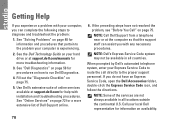
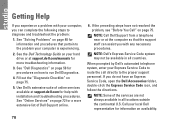
If the preceding steps have an Express Service Code, open the Dell Accessories folder, double-click the Express Service Code icon, and follow the directions. Call your local Dell representative for more extensive list of Dell Support online.
6. See the Dell Technology Guide on your computer is experiencing.
2. See "Online Services" on availability.
70 Fill out the "Diagnostic...
Setup Guide - Page 77


... operations, or try other troubleshooting steps possible only at or near the computer. You may also be asked for assistance and call more efficiently. Getting Help
Before You Call
NOTE: Have your Express Service Code ready when you connected to a network? The code helps Dell's automated-support telephone system direct your call from a telephone...
Similar Questions
How To Turn On The Wireless Switch In Dell Studio 1555
(Posted by lilinzr 9 years ago)
How Much Does It Cost To Replace A Power Button On A Studio 1555
(Posted by vvvovpapa 10 years ago)
Bypasses The Power Switch
When I plug in my power adapter on my DELL 14R N4010, the laptop turn on. Yes. The power switch is b...
When I plug in my power adapter on my DELL 14R N4010, the laptop turn on. Yes. The power switch is b...
(Posted by frankbarcia 11 years ago)

