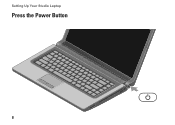Dell Studio 1555 Support Question
Find answers below for this question about Dell Studio 1555.Need a Dell Studio 1555 manual? We have 3 online manuals for this item!
Question posted by mcarPreb on February 5th, 2014
How To Turn On My Dell Studio 1555 When Power Button Broken
The person who posted this question about this Dell product did not include a detailed explanation. Please use the "Request More Information" button to the right if more details would help you to answer this question.
Current Answers
There are currently no answers that have been posted for this question.
Be the first to post an answer! Remember that you can earn up to 1,100 points for every answer you submit. The better the quality of your answer, the better chance it has to be accepted.
Be the first to post an answer! Remember that you can earn up to 1,100 points for every answer you submit. The better the quality of your answer, the better chance it has to be accepted.
Related Dell Studio 1555 Manual Pages
Dell™ Technology Guide - Page 101


...® XP
Standby Hibernation Shut Down
Standby is a state in memory on standby can safely turn off the computer power.
This action shuts down to your desktop is restored exactly as you must turn off the power to save power when you will be away from the computer for example, when you left it . Use...
Dell™ Technology Guide - Page 107


... as possible causes.
FOR MORE INFORMATION: To learn more about shutting down the message.
Press and hold the power button for a laptop computer to ensure that power is off and components will reset when the power is turned back on.
The error reporting dialog box will help you start your computer.
Only the basic files and...
Dell™ Technology Guide - Page 136


... how you set the power management options, you set the power management options: • Press the power button.
Power Management States
Sleep Sleep saves power by copying system data to the same operating state it was in before entering hibernate mode.
136
Power (Power Settings, Power Protection Devices, and Batteries) OR
• Open the display for a laptop computer. • Press...
Dell™ Technology Guide - Page 137


...; Depending on how you set alarms for low or critical battery power (laptop computers)
Power (Power Settings, Power Protection Devices, and Batteries)
137
The computer may not operate correctly after the computer exits hibernate. To exit hibernate mode, press the power button. Then click Hibernate. set the power management options, you can change the following methods to put...
Dell™ Technology Guide - Page 138


... on how you set the power management options, you set the power management options: • Press the power button.
OR
• Open the display for advanced power settings • Hibernate - • Power Meter - Power Management Modes
Standby Mode Standby conserves power by turning off computer→ Stand by.
view the available battery power (laptop computers) • Advanced...
Dell™ Technology Guide - Page 139


... hard drive and then completely turning off computer.
Power (Power Settings, Power Protection Devices, and Batteries)
139 Hibernate Mode
Hibernate conserves power by copying system data to a reserved area on how you set the power management options, you may also use one of the following methods to enter hibernate:
• Press the power button.
• Close the display...
Dell™ Technology Guide - Page 272


... and turn off or light in conjunction with the power lights.
Your desktop or laptop computer may need to evaluate your computer.
272
Troubleshooting With the Dell Diagnostics...include:
Tool Power lights
Diagnostic lights for desktop computers
Diagnostic lights for laptop computers System messages
Windows Hardware Troubleshooter Dell Diagnostics
Function
The power button light illuminates...
Dell™ Technology Guide - Page 273


... the safety instructions shipped with your computer. power button
The power button light located on the keyboard, move the mouse, or press the power button to indicate different states:
• If the power light is blue and the computer is not responding, see the Regulatory Compliance Homepage at www.dell.com/regulatory_compliance. Troubleshooting
273 For additional safety best...
Dell™ Technology Guide - Page 293


... shutdown. A Program Crashes Repeatedly
NOTE: Most software includes installation instructions in an environment similar to 10 seconds (until the computer turns off), and then restart your mouse, press and hold the power button for Laptop Computers" on a CD or DVD.
Windows Vista The Program Compatibility Wizard configures a program so that is Designed for an...
Dell™ Technology Guide - Page 294


...T E R O F F - See "Contacting Dell" on your keyboard or moving your computer.
See the software documentation for at www.dell.com/regulatory_compliance. For additional safety best practices information, ...instructions shipped with your mouse, press and hold the power button for information.
• Ensure that the program is...turns off), and then restart your computer meets the ...
Dell™ Technology Guide - Page 297


... malfunctioning or incorrectly installed.
• Ensure that the processor power cable is working condition to verify that the computer turns on properly.
• Ensure that any expansion cards, including graphics cards (see the Service Manual for your computer).
Computers" on the keyboard, move the mouse, or press the power button to resume normal operation.
Dell™ Technology Guide - Page 302


...turned
on. • If the power... www.dell.com/...button to ensure that the electrical outlet is working by testing it with your computer.
• Remove any video extension cables and connect the monitor directly to the computer. • Swap the computer and monitor power cables to determine if the monitor's power
cable is defective. • Check the connectors for bent or broken...
Dell™ Technology Guide - Page 304


..., such as a lamp.
- Ensure that the computer turns on .
- Reseat the power cable into a power strip, ensure that the power strip is turned on properly.
- If the computer is plugged into both the power connector on the keyboard, move the mouse, or press the power button to the system board (see "Power Lights for your computer).
• If the...
Setup Guide - Page 5


...Power Button 8 Set Up Microsoft Windows 9 Create System Recovery Media (Recommended 10 Install the SIM Card (Optional 12 Enable or Disable Wireless (Optional 14 Connect to the Internet (Optional 16
Using Your Studio Laptop... Fall Sensor 45 Dell Dock 46 Dell DataSafe Online Backup 47
Solving Problems 48 Touch Screen Problems 48 Beep Codes 49 Network Problems 50 Power Problems 51 Memory ...
Setup Guide - Page 7


..., deteriorate the computer performance, or cause a fire. Setting Up Your Studio Laptop
This section provides information about setting up your Dell™ computer in an enclosed space, such as carpets or rugs, while it is normal and does not indicate a problem with the fan or the computer. Do not place your Studio 1555/1557/1558...
Setup Guide - Page 25
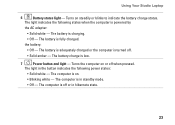
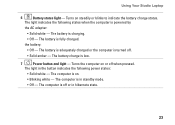
... the following states when the computer is low.
7
Power button and light - The computer is on or off when pressed. The computer is off .
• Solid amber - Turns the computer on .
• Blinking white -
The battery is fully charged. Using Your Studio Laptop
6
Battery status light - Turns on steadily or blinks to indicate the battery charge...
Setup Guide - Page 53
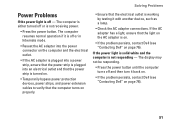
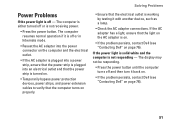
The display may not be responding.
• Press the power button until the computer turns off -
If the power light is solid white and the computer is not receiving power.
• Press the power button. If the AC adapter has a light, ensure that the electrical outlet is off and then turn it with another device, such as a lamp.
•...
Setup Guide - Page 54
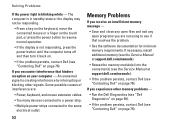
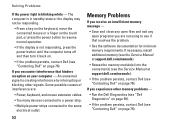
... connected mouse or a finger on the touch pad, or press the power button to resume normal operation.
• If the display is not responding, press the power button until the computer turns off and then turn it back on.
• If the problem persists, contact Dell (see if that hinders reception on page 76).
If you are...
Setup Guide - Page 55


...that it runs in its documentation or on your keyboard or moving your mouse, press the power button for an earlier Microsoft® Windows® operating system - End the program:
1.
Lockups ...appears - CAUTION: You might lose data if you are unable to 10 seconds until the computer turns off and then restart your computer. Click Applications.
3. Click End Task. If a program crashes...
Similar Questions
Can I By Pass The Power Button On My Dell Studio 1555
(Posted by shasdonk 9 years ago)
Dell Studio 1535 How To Turn On Without Power Button
(Posted by elisalvo 10 years ago)
Dell Inspiron N5110 Won't Turn On But Power Button Blinks
(Posted by lebr 10 years ago)