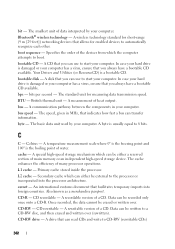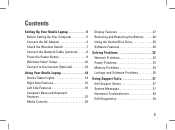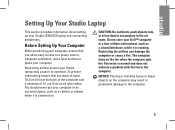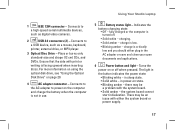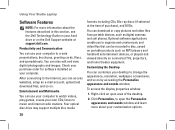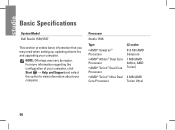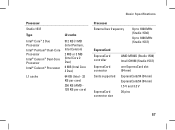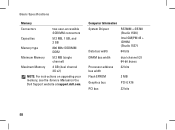Dell Studio 1537 Support Question
Find answers below for this question about Dell Studio 1537.Need a Dell Studio 1537 manual? We have 2 online manuals for this item!
Question posted by sale2h2002 on December 10th, 2012
Dell Studio 1537 Laptop Optical Driver
I have Dell Studio 1537Laptop,and the Optical Driver can not read the CD's or DVD's some times ?????
Current Answers
Answer #1: Posted by NiranjanvijaykumarAtDell on December 13th, 2012 1:15 AM
Hello sale2h2002,
I am from Dell Social Media and Community.
Optical drive issues could be caused be several reasons.
If the CD/DVD disc has worn out.
If the optical drive Laser has dust, which can be resolved by using a Optical drive cleaning kit.
It may be a Microsoft issue. (Follow the link to download and install the auto fix by Microsoft: http://support.microsoft.com/mats/cd_dvd_drive_problems/en-us)
If the CD/DVD drive has failed, which needs a replacement.
If this has not helped you or if you need any further assistance, feel free to message me on Twitter. I will be happy to assist and Happy Holidays to you and your family.
Dell-Niranjan
Twitter: @NiranjanatDell
I am from Dell Social Media and Community.
Optical drive issues could be caused be several reasons.
If the CD/DVD disc has worn out.
If the optical drive Laser has dust, which can be resolved by using a Optical drive cleaning kit.
It may be a Microsoft issue. (Follow the link to download and install the auto fix by Microsoft: http://support.microsoft.com/mats/cd_dvd_drive_problems/en-us)
If the CD/DVD drive has failed, which needs a replacement.
If this has not helped you or if you need any further assistance, feel free to message me on Twitter. I will be happy to assist and Happy Holidays to you and your family.
Dell-Niranjan
Twitter: @NiranjanatDell
NiranjanAtDell
Dell Inc
Related Dell Studio 1537 Manual Pages
Similar Questions
Dell Studio 1536/1537 Laptop Where Is The Memory Module
(Posted by oubiokreznt 9 years ago)
My Dell Studio 1555 Dvd Drive Does Not Reaad Dvd But Can Read Cd
My DELL Studio 1555 has a DVD RW drive. However it has stopped reading DVD. But it is ble to read CD...
My DELL Studio 1555 has a DVD RW drive. However it has stopped reading DVD. But it is ble to read CD...
(Posted by prashanthasrao 9 years ago)
Dell Studio 1537 Laptop Makes Eject Noise Does Not Burn Cds
(Posted by Csimmrcur 10 years ago)
Dell Studio 1537 Laptop
replacing the display in a studio 1537 laptop. cannot remember where the three wires for the display...
replacing the display in a studio 1537 laptop. cannot remember where the three wires for the display...
(Posted by lesmoses 13 years ago)