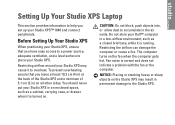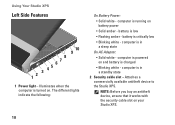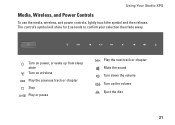Dell STUDIO XPS 16 Support Question
Find answers below for this question about Dell STUDIO XPS 16 - OBSIDIAN - NOTEBOOK.Need a Dell STUDIO XPS 16 manual? We have 2 online manuals for this item!
Question posted by Ronalsubber on September 25th, 2013
I Think There Is Lot Of Dust On The Air Vent Of The Laptop
Current Answers
Answer #1: Posted by RathishC on September 25th, 2013 11:28 PM
Click on the link below and follow the instructions for cleaning the vents:
You can also refer to the Dell Article 428053 on http://dell.to/17EbZmU
Please respond for further assistance.
Thanks & Regards
Rathish C
#iworkfordell
To know more about Dell Product Support, Drivers & Downloads, Order & Dispatch status -> choose your region US Customers; India Customers. For Dell support videos click Here