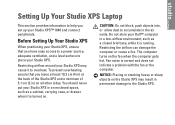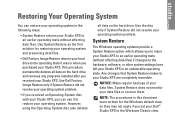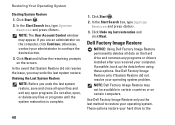Dell STUDIO XPS 16 Support Question
Find answers below for this question about Dell STUDIO XPS 16 - OBSIDIAN - NOTEBOOK.Need a Dell STUDIO XPS 16 manual? We have 2 online manuals for this item!
Question posted by tonyfoster on October 22nd, 2013
How To Restore Dell Streak To Factory So That I Can Give This Phone To Someone
Current Answers
Answer #1: Posted by RathishC on October 22nd, 2013 1:03 AM
Please follow the steps mentioned below for resetting the phone to factory defaults:
1. Touch the Menu button – select Settings— select Privacy-- Factory data reset.
2. Touch Reset tablet.
NOTE: You must draw your screen unlock pattern if it is enabled.
3. Touch Erase everything after you read the warning.
Warning: The following steps will erase all the data including your Google account and downloaded applications from your device. Ensure that you back up all the required data before you proceed.
Please respond for further assistance.
Thanks & Regards
Rathish C
#iworkfordell
To know more about Dell Product Support, Drivers & Downloads, Order & Dispatch status -> choose your region US Customers; India Customers. For Dell support videos click Here
Related Dell STUDIO XPS 16 Manual Pages
Similar Questions
my computer has issues.. I wanto to put that to factory, how to download and install it?
I have dell.