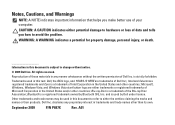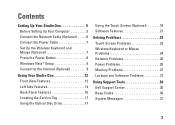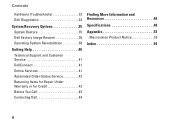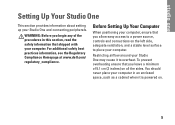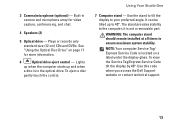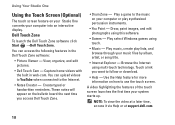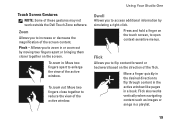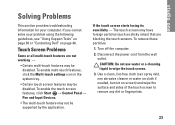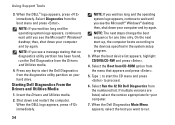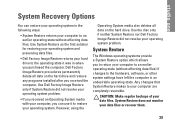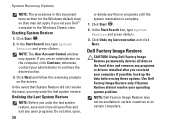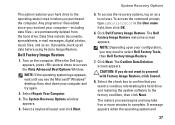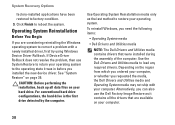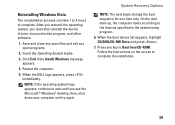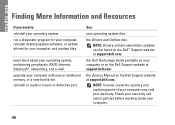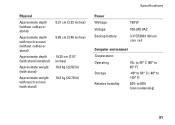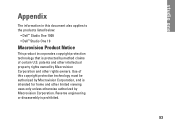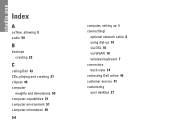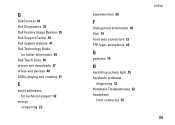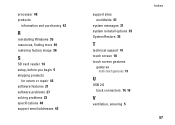Dell STUDIO ONE Support Question
Find answers below for this question about Dell STUDIO ONE - 19 DESKTOP - Genuine Windows.Need a Dell STUDIO ONE manual? We have 1 online manual for this item!
Question posted by nomanarfan786 on October 18th, 2013
How Do I Factory Reset And Dell S One 19 Touch
i dont know how to factory reset my computer
Current Answers
Related Dell STUDIO ONE Manual Pages
Similar Questions
How To Enable Touch Screen On A Dell Studio 19 Desktop
(Posted by jh766 10 years ago)
Touch Screen Does Not On Dell Studio One 1909
(Posted by maea 10 years ago)
How Do I Turn Off The Touch-screen Function On My Dell Studio One Desktop?
How do I turn off the touch-screen function on my Dell Studio One desktop?
How do I turn off the touch-screen function on my Dell Studio One desktop?
(Posted by alfocinco 11 years ago)
How To Enable The Touch Screen In My Dell Pc Studio One 19
when i try to enable the touch it tells me to reconnect the touch screen... what can i do?
when i try to enable the touch it tells me to reconnect the touch screen... what can i do?
(Posted by dorinahatija 12 years ago)
Ejecting Cd In A Dell Studio One - 19 Desktop
WHAT WHERE AND HOW DO I EJECT A CD AFTER DOWNLOADING?
WHAT WHERE AND HOW DO I EJECT A CD AFTER DOWNLOADING?
(Posted by rmgrafton 12 years ago)