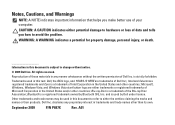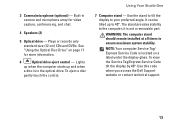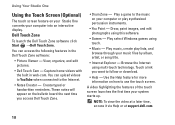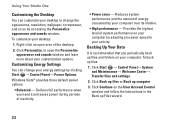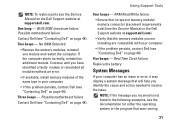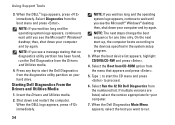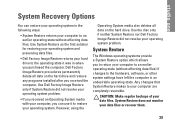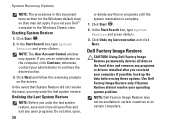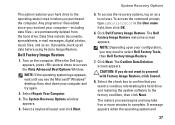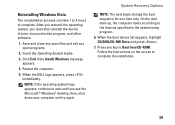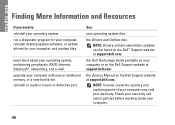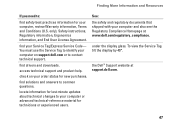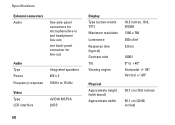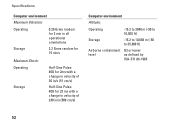Dell STUDIO ONE Support Question
Find answers below for this question about Dell STUDIO ONE - 19 DESKTOP - Genuine Windows.Need a Dell STUDIO ONE manual? We have 1 online manual for this item!
Question posted by xrkouk on June 8th, 2011
Changing User's Password For First Time
THE SYSTEM ASK ME TO CHANGE THE USER'S PASSWARD AND I CAN'T CHANGE IT.
Current Answers
Answer #1: Posted by kcmjr on June 8th, 2011 11:45 PM
You need to be more specific about your issue. Exactly what is asking you to change the password? Is it Windows? What version of Windows? The PC itself won't ask you to change your password. Is it an account online? Do you connect to a corporate network?
As you can see there are a lot of possibilities and we need specifics in order to help you properly.
Licenses & Certifications: Microsoft, Cisco, VMware, Novell, FCC RF & Amateur Radio licensed.
Related Dell STUDIO ONE Manual Pages
Similar Questions
How To Bypass A Bios Password On Dell Desktop Inspiron One 2320
(Posted by bexoxo 10 years ago)
How Do I Turn Off The Touch Screen, Then Being Able To Turn It On Again Later?
I have a Dell Studio One - 19 Desktop - Genuine Windows. I need to copy a picture on to a paper mean...
I have a Dell Studio One - 19 Desktop - Genuine Windows. I need to copy a picture on to a paper mean...
(Posted by leanneafergan 11 years ago)
Ejecting Cd In A Dell Studio One - 19 Desktop
WHAT WHERE AND HOW DO I EJECT A CD AFTER DOWNLOADING?
WHAT WHERE AND HOW DO I EJECT A CD AFTER DOWNLOADING?
(Posted by rmgrafton 12 years ago)
I Have A Dell L1000r Desktop. Where Can I Find Mb Specs And Find Out What Socket
I can't see the socket with a lite and I don't want to disasemble unit .
I can't see the socket with a lite and I don't want to disasemble unit .
(Posted by dhyat3 12 years ago)