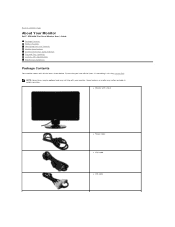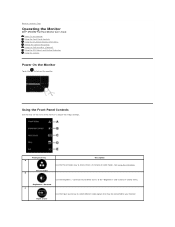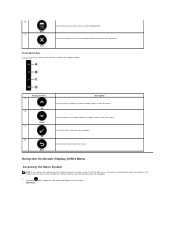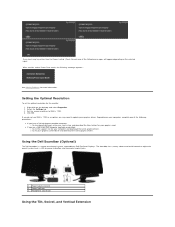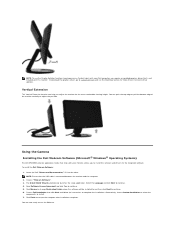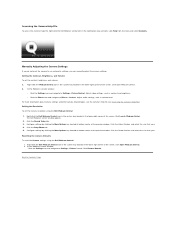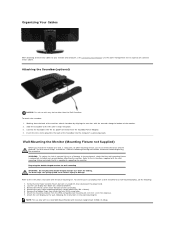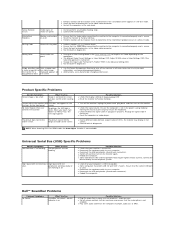Dell SP2309WFP Support Question
Find answers below for this question about Dell SP2309WFP.Need a Dell SP2309WFP manual? We have 2 online manuals for this item!
Question posted by tplayer on October 7th, 2013
Dell Sp2309wfp Support Question About The Front Panel Menu Control Board
Hello, I was given this monitor to fix but I'm not sure if the Front panel menu board is the problem or a capacitor.
The LED on this menu controller will go on and then off for a period of time. The picture on the screen will appear for about 3 seconds and then goes black.
What are your thoughts. I'm not even sure what this little board is called. I appreciate anything you can suggest.
Regards,
Larry
PS I re sent 1 image I had to resize it.
Supporting Image
You can click the image below to enlargeCurrent Answers
Related Dell SP2309WFP Manual Pages
Similar Questions
Is 'audio In' Jack On Back For Microphone?
Windows 10 x64 Home, up to date using an XPS 8930 which has both NVIDIA high definition audio and Re...
Windows 10 x64 Home, up to date using an XPS 8930 which has both NVIDIA high definition audio and Re...
(Posted by pkent 3 years ago)
My Dell Se198wfpv Screen Goes Black Within One Second After Turning It On.
I replaced the inverter board TWICE with known good ones but still have the problem. the blue power ...
I replaced the inverter board TWICE with known good ones but still have the problem. the blue power ...
(Posted by jmmancini 12 years ago)
Monitor Goes Black
My Dell E193FPC monitor comes on for a second or two, then it goes totally black. I disconnected it ...
My Dell E193FPC monitor comes on for a second or two, then it goes totally black. I disconnected it ...
(Posted by alanddale 13 years ago)
Lcd E228wfpc Monitor Goes Black After Having On For A While
(Posted by cdmelton3 14 years ago)
Dell E173fp Monitor Doesn't Display
Hello Sir, I am using DELL E173FP LCD monitor. My CPU absolutely fine I see initially booting ...
Hello Sir, I am using DELL E173FP LCD monitor. My CPU absolutely fine I see initially booting ...
(Posted by ajaydhurkunde 14 years ago)