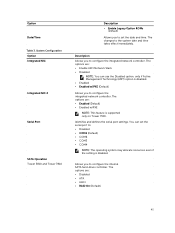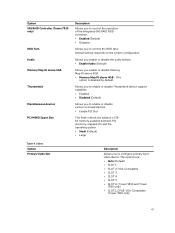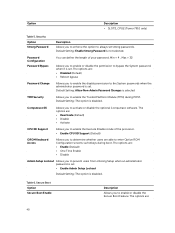Dell Precision Tower 7810 Support Question
Find answers below for this question about Dell Precision Tower 7810.Need a Dell Precision Tower 7810 manual? We have 6 online manuals for this item!
Question posted by ev32142 on October 17th, 2021
Setup Bios For Windows 11
setup bios for windows 11
Current Answers
Answer #1: Posted by SonuKumar on October 18th, 2021 8:04 AM
Please respond to my effort to provide you with the best possible solution by using the "Acceptable Solution" and/or the "Helpful" buttons when the answer has proven to be helpful.
Regards,
Sonu
Your search handyman for all e-support needs!!
Related Dell Precision Tower 7810 Manual Pages
Similar Questions
Will This P.c. Upgrade To Windows 11?
Will this P.C. upgrade to Windows 11?
Will this P.C. upgrade to Windows 11?
(Posted by mrbunz2000 1 year ago)
How To I Configure Boot Sequence In Bios Windows 7 Dell Studio Xps 435t
(Posted by Inden 9 years ago)