Dell Precision T7400 Support Question
Find answers below for this question about Dell Precision T7400.Need a Dell Precision T7400 manual? We have 3 online manuals for this item!
Question posted by stevank on November 19th, 2012
Raid 1? I Have A Raid 1 With 2 73 Gig Sas Drives.
I need more space to upgrade the os to win 7. Is it possible to reconfigure the raid to raid 0 with out loosing data?
Current Answers
There are currently no answers that have been posted for this question.
Be the first to post an answer! Remember that you can earn up to 1,100 points for every answer you submit. The better the quality of your answer, the better chance it has to be accepted.
Be the first to post an answer! Remember that you can earn up to 1,100 points for every answer you submit. The better the quality of your answer, the better chance it has to be accepted.
Related Dell Precision T7400 Manual Pages
User's Guide - Page 3


...
LegacySelect Technology Control 35
Manageability 35 Alert Standard Format 35 Dell OpenManage™ IT Assistant 37 Dell OpenManage Client Instrumentation . . . . . 37
Power Management 37
About RAID Configurations 39 RAID Level 0 40 RAID Level 1 41
Contents
3
User's Guide - Page 4


...44 Exit Screen 45
Performing Configuration Tasks 45 Creating a RAID Level 0 Configuration 45 Creating a RAID Level 1 Configuration 46 Creating a Second RAID Volume 47 Viewing RAID Volume Properties 47 Synchronizing a RAID Volume (Virtual Disk) . . . . 48 Activating a RAID Volume 48 Deleting a RAID Volume 48 Replacing and Rebuilding a Degraded RAID Volume 49
4 Setting Up Your Computer 51...
User's Guide - Page 5


... Software 72 Activating the Security Management Software . . 72 Using the Security Management Software . . . . 72
Computer Tracking Software 72
If Your Computer Is Lost or Stolen 73
6 System Setup 75
Overview 75 Entering System Setup 75 System Setup Options 75
Boot Menu 84
Contents
5
User's Guide - Page 28
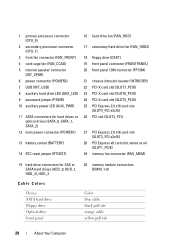
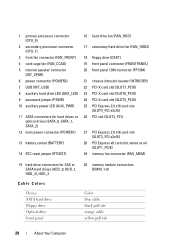
...)
28 PCI Express x8 card slot, wired as x4 (SLOT1_PCIE)
29 memory fan connector (FAN_MEM)
15 hard drive connectors for SAS or SATA hard drives (HDD_0, HDD_1, HDD_2), HDD_3
Cable Colors
Device SATA hard drive Floppy drive Optical drive front panel
30 memory module connectors DIMM_1-8)
Color blue cable black pull tab orange cable yellow pull...
User's Guide - Page 31


...x16 slots (support x16, x8, x4 and x1 modes/cards)
connector size
164 pins
connector data width (maximum) 16 PCI Express lanes
bus transfer rate
5.0 GB/s/lane/direction (raw bandwidth)
... IEEE 1394
Network adapter PS/2 (keyboard and mouse) USB
Audio
System board connectors: Floppy drive SAS/Serial ATA HDD Serial ATA Internal USB
Video Video type
two 9-pin connectors; 16550C-compatible 25...
User's Guide - Page 39


... logical processors that desire a high level of the RAID configuration that you purchased your Dell Precision computer. NOTE: RAID for both data integrity and higher access speeds. A RAID level 0 configuration is recommended for highperformance programs, and a RAID level 1 configuration is not supported. A RAID level 5 or a RAID level 10 configuration provides for SATA 1.0 is recommended...
User's Guide - Page 40


... advantage of three or four drives.
SATA RAID configured for and reading the next block.
NOTE: RAID levels do not represent a hierarchy. All drives must be mixed in a RAID array. RAID Level 0
RAID level 0 uses a storage technique known as "data striping" to read data while the other drive is that the larger drive does not contain unallocated (and therefore unusable) space.
User's Guide - Page 41


...when you use a RAID level 0 configuration.
SATA RAID configured for its data redundancy advantages. RAID Level 5
NOTE: RAID levels 5 and 10 are directed to the primary drive, the data is then duplicated-or mirrored-on the other drive is duplicated on both drives, two 120-GB RAID level 1 drives collectively have a maximum of 120-GB on the other drive. RAID Level 1
RAID level 1 uses...
User's Guide - Page 42
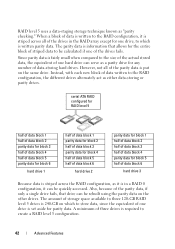
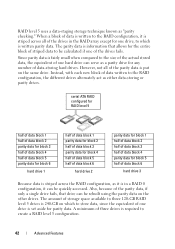
... the entire block of striped data to be calculated if one of three drives is required to three 120-GB RAID level 5 drives is information that drive can serve as "parity checking." A minimum of the drives fails. When a block of storage space available to create a RAID level 5 configuration.
42
Advanced Features The parity data is 240-GB on the...
User's Guide - Page 43


... uses a combination of striping and mirroring methods. SATA RAID configured for redundancy purposes. RAID Level 10
NOTE: RAID levels 5 and 10 are directed to the striping of data, however each piece of data is duplicated on which to the RAID configuration is striped across 4 drives
hard drives 2, 3, and 4
If a drive failure occurs, subsequent read and write operations are only...
User's Guide - Page 44
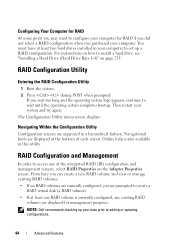
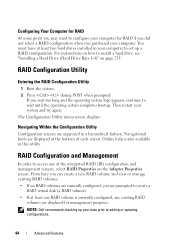
... and view or manage existing RAID volumes. • If no RAID volumes are currently configured, you are displayed at least two hard drives installed in a hierarchical fashion.
Online help is currently configured, any of each screen.
NOTE: Dell recommends backing up a RAID configuration.
Then restart your data prior to adding or updating configurations.
44
Advanced...
User's Guide - Page 45
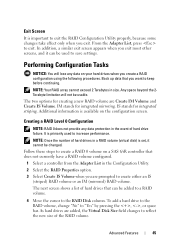
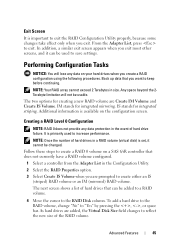
... procedures. From the Adapter List, press to "Yes" by pressing the , , or space bar.
To add a hard drive to the RAID volume, change "No" to exit. Back up data that can be usable.
Creating a RAID Level 0 Configuration
NOTE: RAID 0 does not provide any data on your hard drives when you exit. It is primarily used to increase performance.
User's Guide - Page 46
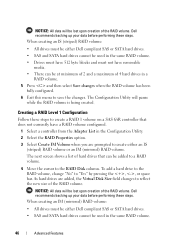
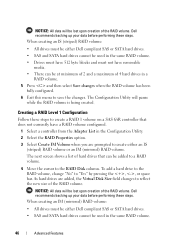
... Virtual Disk Size field changes to create either Dell compliant SAS or SATA hard drives. • SAS and SATA hard drives cannot be lost upon creation of the RAID volume. NOTICE: All data will be lost upon creation of the RAID volume. NOTICE: All data will pause
while the RAID volume is being created. Dell recommends backing up your...
User's Guide - Page 47
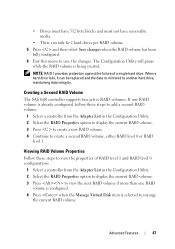
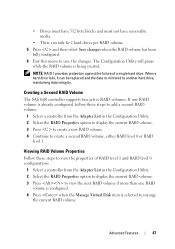
... volume. 3 Press to create a new RAID volume. 4 Continue to create a second RAID volume, either RAID level 0 or RAID
level 1.
Creating a Second RAID Volume
The SAS 6/iR controller supports two active RAID volumes.
When a hard drive fails, it can only be replaced and the data re-mirrored to another hard drive, maintaining data integrity. If one RAID
volume is configured. 4 Press when the...
User's Guide - Page 48
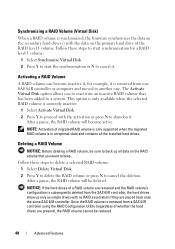
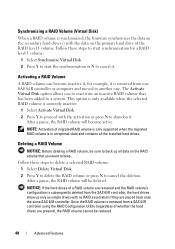
... optimal state and contains all data on the primary hard drive of a RAID volume are placed back onto the same SAS 6/iR controller. The Activate Virtual Disk option allows you to reactivate an inactive RAID volume that you want to keep.
Deleting a RAID Volume
NOTICE: Before deleting a RAID volume, be deleted.
Activating a RAID Volume
A RAID volume can become active...
User's Guide - Page 49
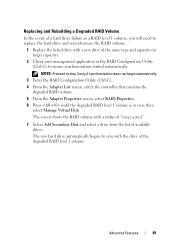
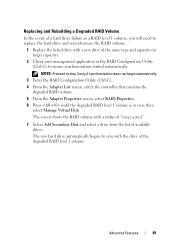
... Adapter List screen, select the controller that contains the degraded RAID volume.
5 From the Adapter Properties screen, select RAID Properties.
6 Press until the degraded RAID level 1 volume is in a RAID level 1 volume, you will need to replace the hard drive and resynchronize the RAID volume.
1 Replace the failed drive with a status of "Degraded".
7 Select Add Secondary Disk and...
User's Guide - Page 76


Controls the system's internal calendar and clock. Drives
SAS Controller
Enables (On) or disables (Off) a SAS drive.
76
System Setup Displays the following information...rank, type, and organization.
System Info Processor Info
Memory Info
PCI Info Date/Time Boot Sequence (Diskette drive default)
Displays the Computer name, BIOS Version number, BIOS Date, Service Tag, Express Service Code, and ...
User's Guide - Page 229


SAS Data Cable Connectors
2 1
3 4
1 power cable 3 interposer 5 HDD connector
5
2 SAS data cable 4 SAS drive
Adding and Replacing Parts
229
User's Guide - Page 230


... guard against electrical shock, always unplug your files before removing the cover.
1 If you are replacing a hard drive that contains data that you only use SAS cables purchased from the electrical outlet before you begin any SAS drives are not guaranteed to keep, back up your computer from Dell. NOTICE: It is marked upon the...
User's Guide - Page 301
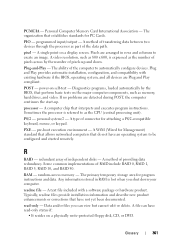
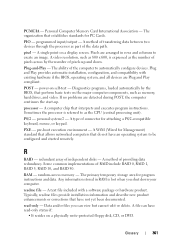
... automatically by the number of transferring data between two devices through the processor as memory, hard drives, and video. If no problems are Plug and Play compliant. pre-boot execution environment - A WfM (Wired for attaching a PS/2-compatible keyboard, mouse, or keypad. redundant array of RAID include RAID 0, RAID 1, RAID 5, RAID 10, and RAID 50. Some common implementations of...
Similar Questions
Raid Degraded
hi, the raid is now degraded how so i repair it? is there any software from dell that can do the ...
hi, the raid is now degraded how so i repair it? is there any software from dell that can do the ...
(Posted by vin777sg 12 years ago)
Integrated Raid Exception Detected Volume(00:000) Is Currently In The State Resy
Hi, during boot up i have thismsg: integrated raid exception detected volume(00:000) is currently in...
Hi, during boot up i have thismsg: integrated raid exception detected volume(00:000) is currently in...
(Posted by vin777sg 12 years ago)

