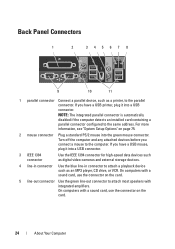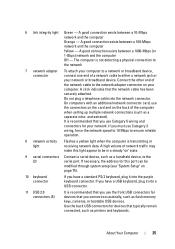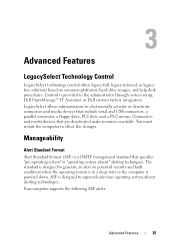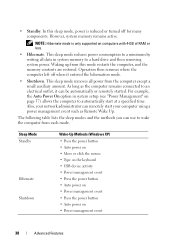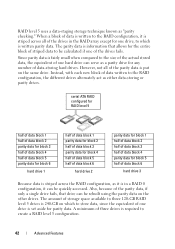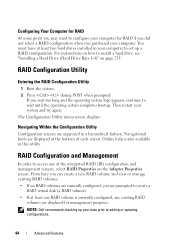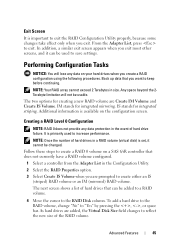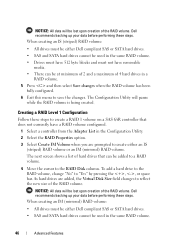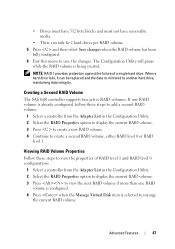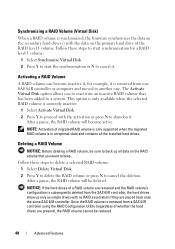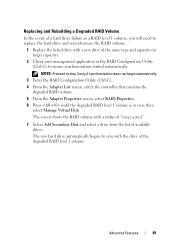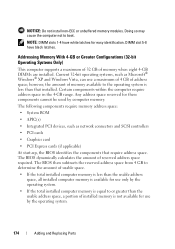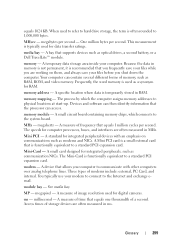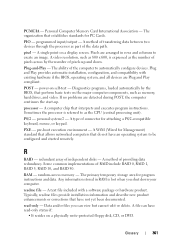Dell Precision T7400 Support Question
Find answers below for this question about Dell Precision T7400.Need a Dell Precision T7400 manual? We have 3 online manuals for this item!
Question posted by vin777sg on June 4th, 2011
Integrated Raid Exception Detected Volume(00:000) Is Currently In The State Resy
Hi, during boot up i have thismsg: integrated raid exception detected volume(00:000) is currently in the state resyncing The computer becomes v.slow. the startup is v.slow. when i put the computer to sleep, it couldn't wake up. Machine is running but nothing appears on the screen. i m running on windows 7 64 bit. Pls advise Vincent
Current Answers
Answer #1: Posted by kcmjr on June 5th, 2011 1:44 AM
This error indicates that there has been some problem with the RAID array on the system and it is attempting to correct it. Did you have a power outage?
This may also indicate that you have a failed hard disk which will need to be replaced before the array can be repaired.
You should leave the systems alone until it has a chance to completely resync the array. Powering down or putting
the system to sleep will interupt the repair process. During the resync performance will be degraded since the system is spending a lot of resources on fixing the disks.
Try running the Dell driver diagnostics that came on the CD with the system. That will tell you for sure what the issue is.
Download drivers, manuals, and applications for this system here: http://support.dell.com/support/downloads/driverslist.aspx?c=us&cs=RC957129&l=en&s=k12&ServiceTag=&SystemID=PREC_T7400&os=WLH&osl=en&catid=&impid=
This may also indicate that you have a failed hard disk which will need to be replaced before the array can be repaired.
You should leave the systems alone until it has a chance to completely resync the array. Powering down or putting
the system to sleep will interupt the repair process. During the resync performance will be degraded since the system is spending a lot of resources on fixing the disks.
Try running the Dell driver diagnostics that came on the CD with the system. That will tell you for sure what the issue is.
Download drivers, manuals, and applications for this system here: http://support.dell.com/support/downloads/driverslist.aspx?c=us&cs=RC957129&l=en&s=k12&ServiceTag=&SystemID=PREC_T7400&os=WLH&osl=en&catid=&impid=
Licenses & Certifications: Microsoft, Cisco, VMware, Novell, FCC RF & Amateur Radio licensed.
Related Dell Precision T7400 Manual Pages
Similar Questions
Dvd/cd Drive Is Not Detected By Windows 7 64-bit, Even Though Bios Is Showing Ok
(Posted by singhsaab2 11 years ago)
Raid 1? I Have A Raid 1 With 2 73 Gig Sas Drives.
I need more space to upgrade the os to win 7. Is it possible to reconfigure the raid to raid 0 with ...
I need more space to upgrade the os to win 7. Is it possible to reconfigure the raid to raid 0 with ...
(Posted by stevank 11 years ago)
Dell T7400 'alert! Chipset Heat Sink Not Detected'
How do correct the error message: "Alert! Chipset heat sink not detected"?
How do correct the error message: "Alert! Chipset heat sink not detected"?
(Posted by robertszymanski 11 years ago)
Raid Degraded
hi, the raid is now degraded how so i repair it? is there any software from dell that can do the ...
hi, the raid is now degraded how so i repair it? is there any software from dell that can do the ...
(Posted by vin777sg 12 years ago)