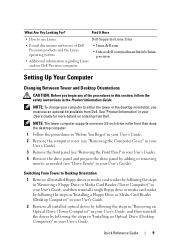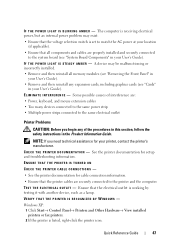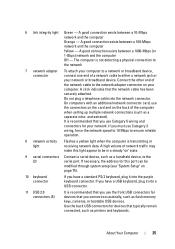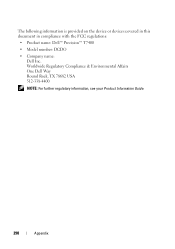Dell Precision T7400 Support Question
Find answers below for this question about Dell Precision T7400.Need a Dell Precision T7400 manual? We have 3 online manuals for this item!
Question posted by raziuddinrizwan on January 9th, 2013
Connecting Computer To Television Screen
Current Answers
Answer #1: Posted by prateekk007 on January 9th, 2013 4:44 PM
I would like to inform you that there is no HDMI port on the tower. But there are two PCI express slots where you can connect a graphics card. So please check for the HDMI connector on the Graphics card or else please let me know the model number of the Graphics card installed and I will let you know.
For further help please click on the below mentioned link:
Please reply if you have any further questions.Thanks & Regards
Prateek K
Related Dell Precision T7400 Manual Pages
Similar Questions
The monitor attached to my Dell Precision T7400 enters power save mode right at startup...no startup...
Does the back panels of the Precision T7400 have a socket for a HDMI connection