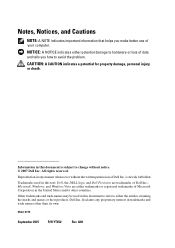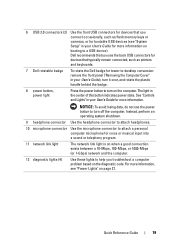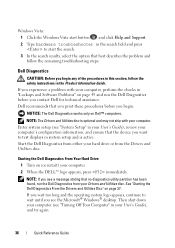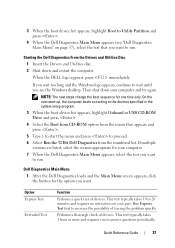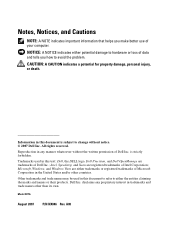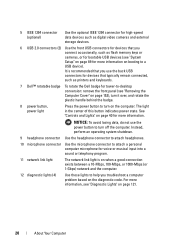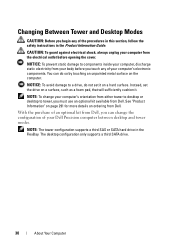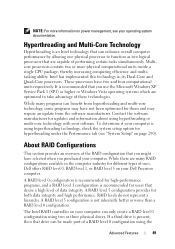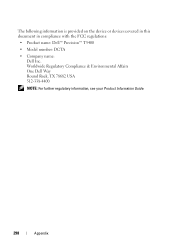Dell Precision T5400 Support Question
Find answers below for this question about Dell Precision T5400.Need a Dell Precision T5400 manual? We have 3 online manuals for this item!
Question posted by grietbulte on August 8th, 2012
Startup Button
Current Answers
Answer #1: Posted by NiranjanvijaykumarAtDell on August 8th, 2012 3:24 AM
I am from Dell Social Media and Community.
As per your notes at start up the system is blinking amber which means
-Initial state of LED at power up.
-Indicates system has power, but the POWER_GOOD signal is not yet active.
-If the Hard Drive LED is off, it is probable that the power supply needs to be replaced.
-If the Hard Drive LED on, it is probable that an onboard regulator or VRM has failed. Look at the diagnostic LEDs for further information.
Follow the link below to further verify the Diagnostic Light Codes before or during POST.
http://support.dell.com/support/edocs/systems/wsT5400/en/UG/html/tools.htm#wp1097091
Let me know if you need any further assistance. I will be glad to help.
Dell-Niranjan
NiranjanAtDell
Dell Inc
Related Dell Precision T5400 Manual Pages
Similar Questions
i need te scheme of dell t5400 front panel pinout . can someone help me ?