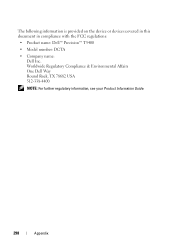Dell Precision T5400 Support Question
Find answers below for this question about Dell Precision T5400.Need a Dell Precision T5400 manual? We have 3 online manuals for this item!
Question posted by edkeowlbio on February 17th, 2014
Dell T5400 Precision Cant Get Into Bios
The person who posted this question about this Dell product did not include a detailed explanation. Please use the "Request More Information" button to the right if more details would help you to answer this question.
Current Answers
There are currently no answers that have been posted for this question.
Be the first to post an answer! Remember that you can earn up to 1,100 points for every answer you submit. The better the quality of your answer, the better chance it has to be accepted.
Be the first to post an answer! Remember that you can earn up to 1,100 points for every answer you submit. The better the quality of your answer, the better chance it has to be accepted.
Related Dell Precision T5400 Manual Pages
Airborne Contaminants Specification Tech Sheet - Page 1


... entities claiming the marks and names or their products. Airborne Contaminants Specification
This technical sheet specifies the allowable airborne contaminant level for operation of Dell Precision™ and Dell™ OptiPlex™ computers that may or may be included in the documentation you received with your computer. Other trademarks and trade names may...
Quick Reference Guide - Page 2
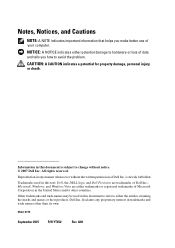
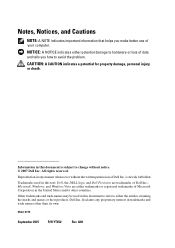
.... Model DCTA
September 2007
P/N YT652
Rev. CAUTION: A CAUTION indicates a potential for property damage, personal injury, or death.
Dell Inc. A00
Other trademarks and trade names may be used in this text: Dell, the DELL logo, and Dell Precision are either trademarks or registered trademarks of your computer. disclaims any manner whatsoever without notice. © 2007...
Quick Reference Guide - Page 5


...; Help and Support→ Dell User and System Guides→ System Guides.
2 Click the User's Guide for my computer • My device documentation • Desktop System Software (DSS)
Find ... may ship with your computer. You can be found at support.dell.com.
• How to remove and replace parts
Dell Precision™ User's Guide
• Specifications
Microsoft® Windows®...
Quick Reference Guide - Page 9


After you ordered.
• How to use Linux
Dell Supported Linux Sites
• E-mail discussions with users of ...on your computer.
NOTE: The color of Dell Precision products and the Linux operating system
• Additional information regarding Linux and my Dell Precision computer
• linux.dell.com
• lists.us.dell.com/mailman/listinfo/linuxprecision
Quick Reference Guide
9...
Quick Reference Guide - Page 29


...
Light Pattern
Problem Description Suggested Resolution
The computer is in the recovery mode.
• Run the BIOS Recovery utility, wait for recovery completion, and then restart the computer.
• If the problem persists, contact Dell (see "Contacting Dell" in a normal off . the computer is in your User's Guide). If the computer malfunctions, use...
Quick Reference Guide - Page 33
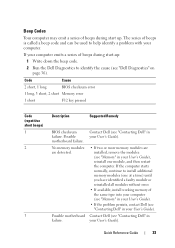
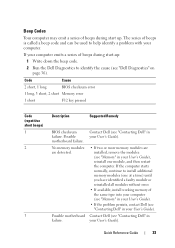
...
1 short
F12 key pressed
Code (repetitive short beeps) 1 2
3
Description
Suggested Remedy
BIOS checksum failure. Beep Codes
Your computer may emit a series of beeps during start up : 1 Write down the beep code.
2 Run the Dell Diagnostics to identify the cause (see "Dell Diagnostics" on page 36). If the computer starts normally, continue to help...
Quick Reference Guide - Page 34


...appeared.
CPU fan failure. Check cable connections (see "Contacting Dell" in your User's Guide). D I S K E...Dell" in your User's Guide for assistance). or motherboard failure. • If the problem persists, contact Dell (see "Replacing the Possible battery failure Battery" in your User's Guide). Dell...Dell (see "Contacting Dell...Dell" in the following table, see "Contacting Dell...Dell...
Quick Reference Guide - Page 35
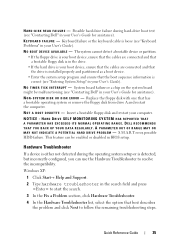
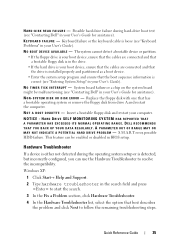
... error, possible HDD failure.
Possible hard drive failure during the operating system setup or is correct (see "Contacting Dell" in the search field and press to resolve the incompatibility. System board failure or a chip on the system board... test (see "Keyboard Problems" in BIOS setup. S YS T E M D I S K O R D I L U R E - DELL RECOMMENDS THAT YOU BACK UP YOUR DATA REGULARLY. D...
User's Guide - Page 2
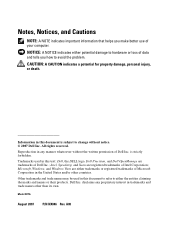
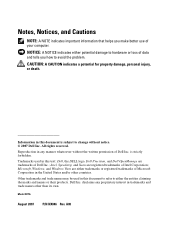
Notes, Notices, and Cautions
NOTE: A NOTE indicates important information that helps you how to hardware or loss of Dell Inc.;
Information in this text: Dell, the DELL logo, Dell Precision, and Dell OpenManage are either potential damage to avoid the problem. is subject to either the entities claiming the marks and names or their products. Intel, Speedstep...
User's Guide - Page 17


Find It Here
• How to use Linux
Dell Supported Linux Sites
• E-mail discussions with users of Dell Precision™ products and the Linux operating system
• Additional information regarding Linux and my Dell Precision computer
• Linux.dell.com
• Lists.us.dell.com/mailman/listinfo/linuxprecision
Finding Information
17 What Are You Looking For?
User's Guide - Page 30
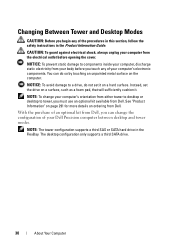
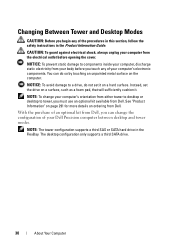
... details on the computer. NOTICE: To avoid damage to a drive, do so by touching an unpainted metal surface on ordering from Dell. NOTE: To change the configuration of your Dell Precision computer between desktop and tower modes. NOTE: The tower configuration supports a third SAS or SATA hard drive in the Product Information Guide. Changing...
User's Guide - Page 46
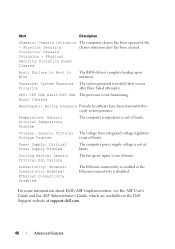
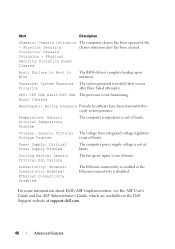
...been transmitted to BIOS
The BIOS did not ...complete loading upon initiation. Power Supply: Critical Power Supply Problem
The computer power supply voltage is out of limits.
Alert
Description
Chassis: Chassis Intrusion -
For more information about Dell's ASF implementation, see the ASF User's Guide and the ASF Administrator's Guide, which are available on the Dell...
User's Guide - Page 47
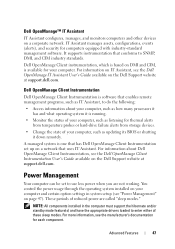
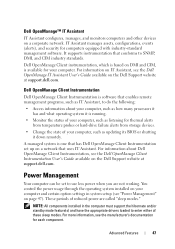
... power when you are called "sleep modes." These periods of these sleep modes.
Dell OpenManage™ IT Assistant
IT Assistant configures, manages, and monitors computers and other ... on your computer, such as updating its BIOS or shutting it down remotely.
Advanced Features
47 For information on IT Assistant, see the Dell OpenManage Client Instrumentation User's Guide available on...
User's Guide - Page 49
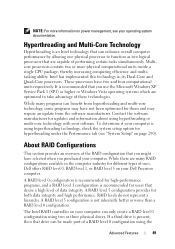
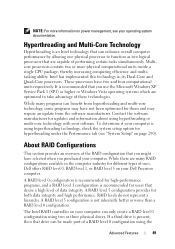
... higher or Windows Vista operating systems which are many programs can be made part of uses, Dell offers RAID level 0, RAID level 1, or RAID level 5 on your computer.
About RAID ... using hyperthreading technology, check the system setup option for users that you purchased your Dell Precision computer. NOTE: For more physical computational units inside a single CPU package, thereby increasing...
User's Guide - Page 103


...).
c Place the password jumper plug on page 28). Flashing the BIOS
The BIOS may require flashing when an update is available or when replacing the system board.
1 Turn on... network cable, first plug the cable into the computer.
5 Connect your computer at the Dell Support
website at support.dell.com. 3 Click Download Now to electrical outlets, and turn them on. Clearing Forgotten Passwords
...
User's Guide - Page 122


... methods to wake the computer.
If the problem is still not resolved, contact Dell for technical assistance (see "Processor" on page 179).
See "Advanced Features" on page 45.
The BIOS is seated correctly and restart the computer (see "Contacting Dell" on page 295).
122
Troubleshooting Tools
If the problem is not resolved and...
User's Guide - Page 129


...
Microprocessor register failure
1-1-3
NVRAM read/write failure
1-1-4
ROM BIOS checksum failure
1-2-1
Programmable interval timer failure
1-2-2
DMA initialization ... Checklist" on page 294.
2 Run the Dell Diagnostics (see "Dell Diagnostics" on page 136) to identify a more serious cause.
3 Contact Dell for technical assistance (see "Contacting Dell" on page 295). This beep code tells you...
User's Guide - Page 187
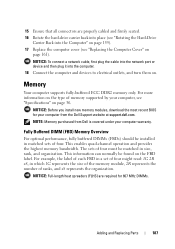
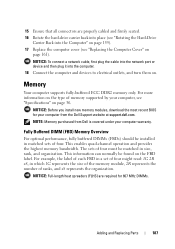
...type of ranks, and x8 represents the organization. NOTE: Memory purchased from the Dell Support website at support.dell.com. This enables quad-channel operation and provides the highest memory bandwidth.
Fully ... computer warranty. NOTICE: Before you install new memory modules, download the most recent BIOS for 667 MHz DIMMs.
Adding and Replacing Parts
187 This information can normally be ...
User's Guide - Page 189
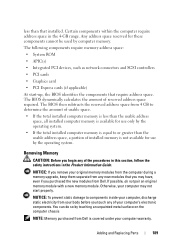
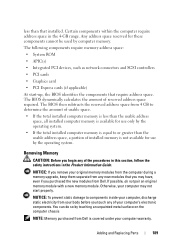
... a new memory module.
less than the usable address space, all installed computer memory is available for use by the operating system.
The BIOS then subtracts the reserved address space from Dell. Otherwise, your computer's electronic components.
Adding and Replacing Parts
189 The following components require memory address space:
• System ROM
•...
Similar Questions
How To Change The Power Supply Of Dell Precision T5400
(Posted by Mema3pogon 10 years ago)
Which Is Newer Dell Precision T5400 Or Dell Vostro 260
(Posted by raghurodcmi 10 years ago)
Dell Precision T5400 Front Panel 40 Pinout Scheme
i need te scheme of dell t5400 front panel pinout . can someone help me ?
i need te scheme of dell t5400 front panel pinout . can someone help me ?
(Posted by eraldokasmi 11 years ago)