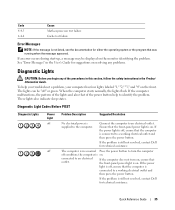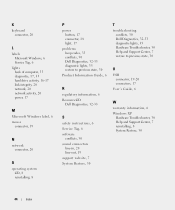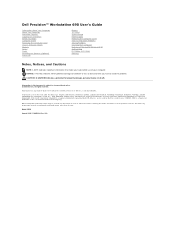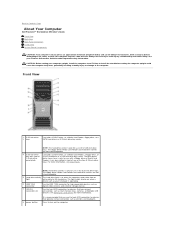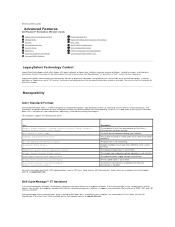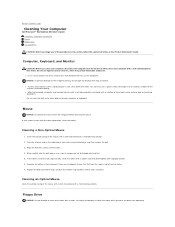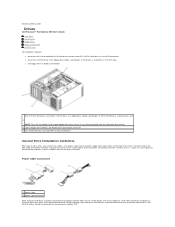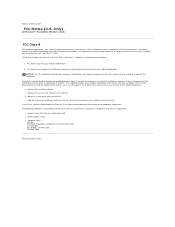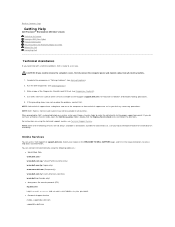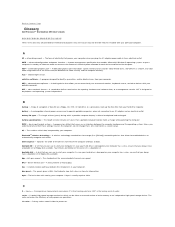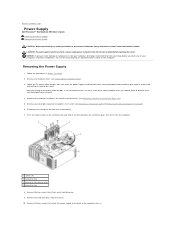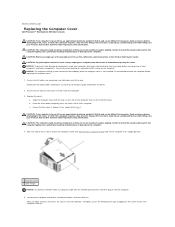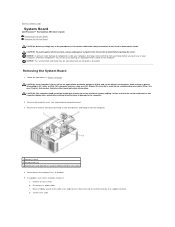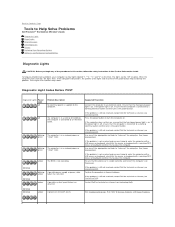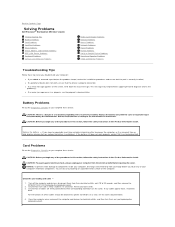Dell Precision 690 Support Question
Find answers below for this question about Dell Precision 690.Need a Dell Precision 690 manual? We have 2 online manuals for this item!
Question posted by rdollnath on May 26th, 2014
Dell Precision 690 Won't Turn On Power Button Blinks
The person who posted this question about this Dell product did not include a detailed explanation. Please use the "Request More Information" button to the right if more details would help you to answer this question.
Current Answers
Answer #1: Posted by scottrsonniersr on September 9th, 2014 6:27 PM
What are the lights on the front of the tower doing? Is it a flashing green light or is it flashing amber with the 1 and 3 flashing? Flashing green could simply mean that the pc is asleep. However, if its flashing 1 and 3 with an amber power light, then that points to a power supply problem. To check that, you need to check the P1 and P2 connections on the mother board and make sure thay are seated correctly. If they are, then its likely going to need a new power supply.
Related Dell Precision 690 Manual Pages
Similar Questions
How To Access The Front Power Button In Dell Precision 690 And Replace It?
The power button in my Dell Precision 690 workstation has fallen off the front panel and cannot be a...
The power button in my Dell Precision 690 workstation has fallen off the front panel and cannot be a...
(Posted by akm924 9 years ago)
How To Remove The Power Button Of A Dell Precision 690
(Posted by bossjide 10 years ago)
Why Is The Power Button Blinking Dell Optiplex 755 Win7
(Posted by kihste 10 years ago)
Replace Power Button
power button fell out of its front panel housing and can not turn computer on. how do yu remove the ...
power button fell out of its front panel housing and can not turn computer on. how do yu remove the ...
(Posted by jo64150 11 years ago)