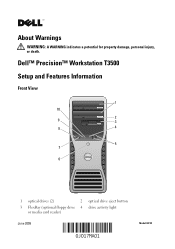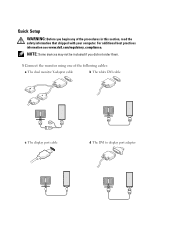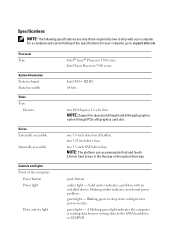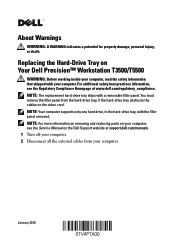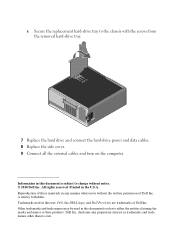Dell Precision T3500 Support Question
Find answers below for this question about Dell Precision T3500.Need a Dell Precision T3500 manual? We have 2 online manuals for this item!
Question posted by salatitakbeer on December 20th, 2012
Is Bluetooth In Dell Inspiron Vostro 3500 Present ?
i got the dell inspiron vostro 3500 and couldnt place the bluetooth option kindly inform me is their a option or not ?
Current Answers
Answer #1: Posted by NiranjanvijaykumarAtDell on December 21st, 2012 12:10 AM
Hello salatitakbeer,
I am from Dell Social Media and Community.
Bluetooth cards are not a default on most of the systems, you will need to purchase that separately. However, there are a few systems which come with default bluetooth card.
You may follow the link below to know your system configuration at the point of sale and verify if your system has an internal Bluetooth card installed.
http://support.dell.com/support/topics/global.aspx/support/my_systems_info/details?c=us&cs=19&l=en&s=dhs&~tab=2&~ck=anavml
(Enter your service tag and select configuration)
If not, you may buy an internal or external bluetooth card and get it installed.
If this has not helped you or if you need any further assistance, feel free to message me on Twitter. I will be happy to assist and Happy Holidays to you and your family.
Dell-Niranjan
Twitter: @NiranjanatDell
I am from Dell Social Media and Community.
Bluetooth cards are not a default on most of the systems, you will need to purchase that separately. However, there are a few systems which come with default bluetooth card.
You may follow the link below to know your system configuration at the point of sale and verify if your system has an internal Bluetooth card installed.
http://support.dell.com/support/topics/global.aspx/support/my_systems_info/details?c=us&cs=19&l=en&s=dhs&~tab=2&~ck=anavml
(Enter your service tag and select configuration)
If not, you may buy an internal or external bluetooth card and get it installed.
If this has not helped you or if you need any further assistance, feel free to message me on Twitter. I will be happy to assist and Happy Holidays to you and your family.
Dell-Niranjan
Twitter: @NiranjanatDell
NiranjanAtDell
Dell Inc
Related Dell Precision T3500 Manual Pages
Similar Questions
Dell Precision T3400 Does Not Show Cd As Boot Option
(Posted by Bill5bcmia 9 years ago)
Can I Upgrade The Memory On My Laptop?
this is dell vostro 3500. thanks
this is dell vostro 3500. thanks
(Posted by brabartim 10 years ago)
Speakers/phones Screaming
When I power my Dell Vostro 3500 up, the speakers start to scream & I can't stop them
When I power my Dell Vostro 3500 up, the speakers start to scream & I can't stop them
(Posted by jazcook 11 years ago)
Hard Drive Locations
c; d; e; f: g; h:i; drives are located where and which order i have memory cards plus usb memory sti...
c; d; e; f: g; h:i; drives are located where and which order i have memory cards plus usb memory sti...
(Posted by morrisgreg69 11 years ago)