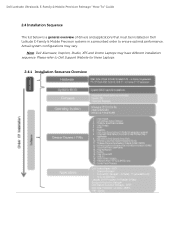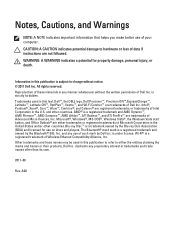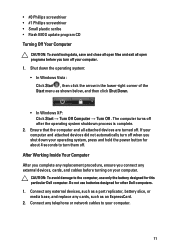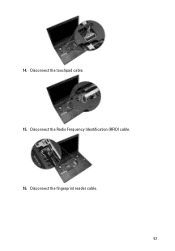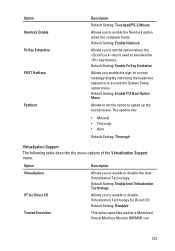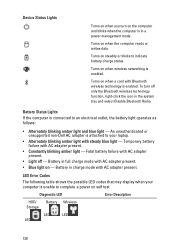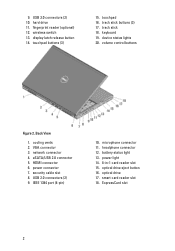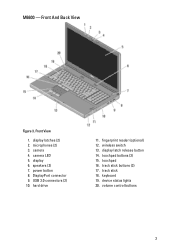Dell Precision M4600 Support Question
Find answers below for this question about Dell Precision M4600.Need a Dell Precision M4600 manual? We have 3 online manuals for this item!
Question posted by donpiper on April 28th, 2014
How Do I Make The Touchpad Less Sensitive So Dcursor Does Not Jump Unexpectedly
Current Answers
Answer #1: Posted by RoyanAtDell on April 29th, 2014 1:00 AM
I work for Dell's Social Media Team. Refer to the below link to troubleshoot Touchpad Issues on a Dell Laptop.Refer to Troubleshooting a Keyboard or Touchpad Built Into the Notebook
Thank you,
RoyanAtDell.
Dell Social Media and Communities.
Related Dell Precision M4600 Manual Pages
Similar Questions
how to adjust touchpad sensitivity on dell XPS L401X laptop