Dell Precision 490 Support Question
Find answers below for this question about Dell Precision 490.Need a Dell Precision 490 manual? We have 1 online manual for this item!
Question posted by weerakkody6 on July 17th, 2011
'previous Voltage Failure' Alert.
I have a Dell Precision 490.I am getting a "Previous Voltage Failure" alert. How to turn of this power up alert? Thanks.
Current Answers
There are currently no answers that have been posted for this question.
Be the first to post an answer! Remember that you can earn up to 1,100 points for every answer you submit. The better the quality of your answer, the better chance it has to be accepted.
Be the first to post an answer! Remember that you can earn up to 1,100 points for every answer you submit. The better the quality of your answer, the better chance it has to be accepted.
Related Dell Precision 490 Manual Pages
Quick Reference Guide - Page 2


...n Series computer, any references in this text: Dell, the DELL logo and Dell Precision are registered trademarks of Intel Corporation; is subject to... to refer to either potential damage to Microsoft® Windows® operating systems are registered trademarks of Dell Inc.; Dell Inc. Model DCTA
January 2006
P/N ND224
Rev. CAUTION: A CAUTION indicates a potential for property damage...
Quick Reference Guide - Page 3


...® Windows® XP System Restore 33 Using the Last Known Good Configuration 34 Dell Diagnostics 35 Before You Start Testing 36
Beep Codes 36 Error Messages 38
Diagnostic Lights ...Finding Information 5
Setting Up Your Computer (Tower Orientation 9
Setting Up Your Computer (Desktop Orientation 14
About Your Computer 19 Front View (Tower Orientation 19 Back View (Tower Orientation 21 ...
Quick Reference Guide - Page 5


... • Drivers for my computer • My computer documentation • My device documentation • Desktop System Software (DSS)
• How to set up my computer • How to open my computer... installed on your CD to provide lastminute updates about technical changes to run the Dell Diagnostics, or access your documentation.
Finding Information
NOTE: Some features or media may...
Quick Reference Guide - Page 7


... for correct operation of the
drivers.
Certified drivers, patches, and software updates
• Desktop System Software (DSS)-
Online discussion with technical support
• Reference - DSS provides critical updates for your operating system and support for components, premier.support.dell.com. Quick Reference Guide
7 The website may not be available
such as modem...
Quick Reference Guide - Page 8


... ship with your CD varies based on your operating system, use the Operating System CD. To reinstall your computer. Dell Supported Linux Sites
• Linux.dell.com
• Lists.us.dell.com/mailman/listinfo/linux-precision
8
Quick Reference Guide What Are You Looking For? • How to reinstall my operating system
• How to...
Quick Reference Guide - Page 9


...: Do not connect a modem cable to the card.
NOTE: If your computer.
1
Connect the keyboard and the mouse.
2
Connect the modem or the network cable. Voltage from telephone communications can damage the network adapter. You must complete all steps to properly set up your computer has a network card installed, connect the...
Quick Reference Guide - Page 14


You must complete all steps to properly set up your computer and operating system. Voltage from telephone communications can damage the network adapter.
14
Quick Reference Guide
Setting Up Your Computer (Desktop Orientation)
CAUTION: Before you install any of the procedures in this section, follow the safety instructions in the Product Information Guide...
Quick Reference Guide - Page 18


..., read the documentation that the software or device is compatible with the software or device or contact the vendor to the card. Connect the power cables
5
and turn on the computer
and monitor.
6
Install additional software or devices. 4
Connect the speakers.
You have now completed the setup for your computer and operating...
Quick Reference Guide - Page 20


... Dell badge for tower-to indicate different states:
• No light -
NOTICE: To avoid losing data, do not use the power button to turn it into a sound or telephony program.
The power light illuminates and blinks or remains solid to -desktop conversion; For more information about sleep states and exiting from a power-saving state, press the power...
Quick Reference Guide - Page 24
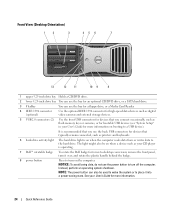
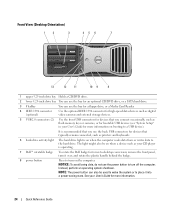
...behind the badge.
8 power button
Press to turn on when the computer reads data from or writes data to -desktop conversion; NOTICE: To avoid losing data, do not use the power button to a USB device...keyboards.
6 hard-drive activity light The hard drive light is operating.
7 Dell™ rotatable badge
To rotate the Dell badge for bootable USB devices (see "System Setup" in your CD player is...
Quick Reference Guide - Page 29


...) 4 card cage fan (FAN_CCAG) 5 internal speaker connector (INT_SPKR) 6 power connector (POWER2) 7 IDE drive connector (IDE) 8 standby power light (AUX_PWR) 9 password jumper (PSWD)
10 auxiliary hard-drive LED connector... Technical specifications • Information for changing the orientation of your computer from a desktop to a tower • Front and back views of your computer, including all...
Quick Reference Guide - Page 35
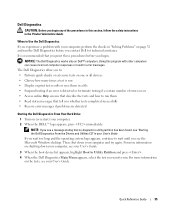
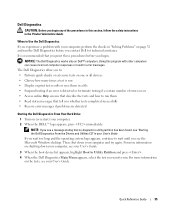
... Guide
35 NOTE: If you see the Microsoft Windows desktop.
The Dell Diagnostics allow you to wait until you see a message stating that tell you whether tests completed successfully • Receive error messages if problems are detected
Starting the Dell Diagnostics From Your Hard Drive 1 Turn on one or all devices • Choose how...
Quick Reference Guide - Page 36


... safety instructions in the Product Information Guide. • Turn on the "Diagnostics Checklist" in the system setup program...to run. This beep code tells you see the Windows desktop. If multiple versions are listed, select the version appropriate for...the menu and press to identify a more serious cause. 3 Contact Dell for one is attached. • Enter system setup, review your ...
Quick Reference Guide - Page 37


... register failure Master DMA register failure Master interrupt mask register failure Slave interrupt mask register failure Interrupt vector loading failure Keyboard Controller Test failure NVRAM power loss Invalid NVRAM configuration Video Memory Test failure Screen initialization failure Screen retrace failure Search for video ROM failure No timer tick Shutdown failure Gate A20 failure Unexpected...
Quick Reference Guide - Page 39


A possible power supply or power cable failure has occurred. If the problem is seated correctly and restart the computer. amber
A processor mismatch exists.
See "Processor" in your User's Guide. Perform the procedure in "Power Problems" in your User's Guide. Contact Dell for technical assistance.
The computer is in a reduced Use one of the appropriate methods to...
Quick Reference Guide - Page 40


... know works and restart the computer.
3 If the problem persists or the computer has integrated graphics, contact Dell. A possible floppy or hard drive Reseat all power and data cables and restart the computer. A possible power supply failure has occurred.
If the computer starts normally, troubleshoot the last card removed from the computer for diagnostic...
Quick Reference Guide - Page 41


... boot to ensure that the remaining modules are detected. If the computer starts normally, reinstall an additional module. Light Pattern
Problem Description A possible USB failure has occurred.
Contact Dell for more memory modules installed, remove the modules, reinstall one memory module in memory module connector DIMM_1. 4 Restart the computer. If the first...
Quick Reference Guide - Page 42


...that the memory modules that you are installing are turned off after POST. Routine system activity
Watch your ...Guide
NOTE: The diagnostic lights flicker briefly; A possible expansion card failure has occurred.
1 Determine if a conflict exists by removing a card... on page 32).
4 If the problem persists, contact Dell.
they are compatible with your monitor for resource conflicts (...
Quick Reference Guide - Page 45


... codes, 36 restore to previous state, 33
conflicts software and hardware incompatibilities, 32
connectors headphone, 20, 25 keyboard, 23 line-in, 23 line-out, 22 mouse, 22 network adapter, 23 parallel, 22 power, 21, 25 serial, 23 sound, 22-23 USB, 20, 23-24
D
Dell support site, 7
Dell Diagnostics, 35
Dell Premier Support website, 6
diagnostics...
Quick Reference Guide - Page 46


...
connector, 22
N
network connector, 23
O
operating system CD, 8 reinstalling, 8
P
power button, 20, 24 connector, 21, 25 light, 20, 25
problems beep codes, 36 conflicts, 32 Dell Diagnostics, 35 diagnostic lights, 38 restore to previous state, 33
Product Information Guide, 6
R
regulatory information, 6 ResourceCD
Dell Diagnostics, 35
S
safety instructions, 6 Service Tag, 6 software
conflicts, 32...
Similar Questions
How To Install Mac Yosemite In Dell Precision 490?
Hello,Please Get Me Step By Step To Mac Yosemite installation In Dell Precision 490 With Bios Settin...
Hello,Please Get Me Step By Step To Mac Yosemite installation In Dell Precision 490 With Bios Settin...
(Posted by piyushgohil 8 years ago)
Alert'previous Voltage Failure'
I have a Dell Precision 490.I am getting a "Previous Voltage Failure" alert. How to turn of this pow...
I have a Dell Precision 490.I am getting a "Previous Voltage Failure" alert. How to turn of this pow...
(Posted by jWeerakkody 12 years ago)

