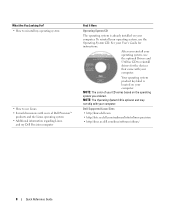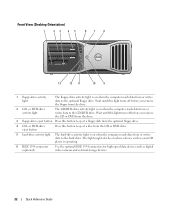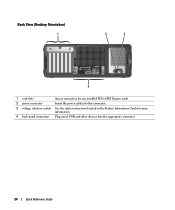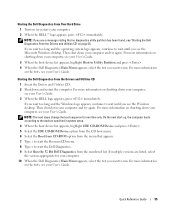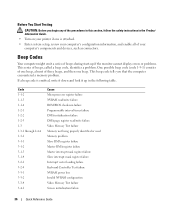Dell Precision 390 Support Question
Find answers below for this question about Dell Precision 390.Need a Dell Precision 390 manual? We have 1 online manual for this item!
Question posted by darkgMa on February 22nd, 2014
What Is An Sm Bus Controller Precision 390
The person who posted this question about this Dell product did not include a detailed explanation. Please use the "Request More Information" button to the right if more details would help you to answer this question.
Current Answers
Related Dell Precision 390 Manual Pages
Similar Questions
Dell Precision 390 Won't Boot Orange Light Flashing
(Posted by Stemccart 9 years ago)
Sm Bus Controller
Need SM Bus Controller for Dell OP 990MT Winfows 7 64 bit
Need SM Bus Controller for Dell OP 990MT Winfows 7 64 bit
(Posted by mehgoog 11 years ago)