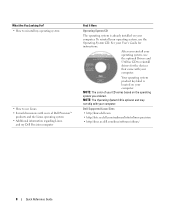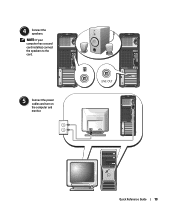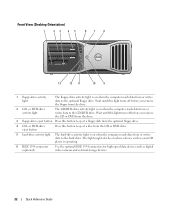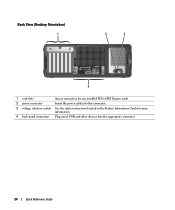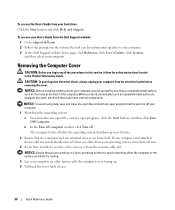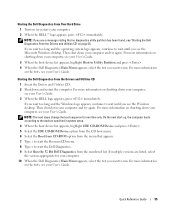Dell Precision 390 Support Question
Find answers below for this question about Dell Precision 390.Need a Dell Precision 390 manual? We have 1 online manual for this item!
Question posted by rupeter on February 24th, 2014
Does Optiplex 390 Have Internal Speakers?
The person who posted this question about this Dell product did not include a detailed explanation. Please use the "Request More Information" button to the right if more details would help you to answer this question.
Current Answers
Related Dell Precision 390 Manual Pages
Similar Questions
Dell Optiplex 790 Internal Speakers
The Internal Speakers on my Desktop don't seem to be working. Everything appears to be set up correc...
The Internal Speakers on my Desktop don't seem to be working. Everything appears to be set up correc...
(Posted by freddymartinez 9 years ago)
Does A Dell Optiplex 390 Come With Internal Speaker
(Posted by aaaaricha 9 years ago)
How Much Is A Dell Optiplex 390 ? Monitor And Hard Drive
(Posted by lawi 10 years ago)
No Internal Speaker Sound
Why am I not able to get internal speakers to work on Dell 390?
Why am I not able to get internal speakers to work on Dell 390?
(Posted by tksandal 12 years ago)