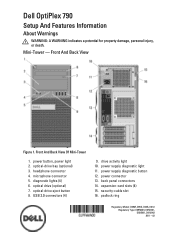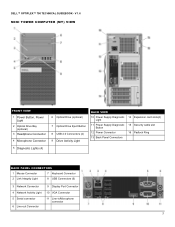Dell OptiPlex 790 Support Question
Find answers below for this question about Dell OptiPlex 790.Need a Dell OptiPlex 790 manual? We have 2 online manuals for this item!
Question posted by freddymartinez on December 4th, 2014
Dell Optiplex 790 Internal Speakers
Current Answers
Answer #1: Posted by DELLShawnB on December 5th, 2014 7:48 AM
The internal speaker should automatically disable if an external speaker / headphone set is plugged into an audio jack so I would suggest first removing any external devices attached to test.
Winthin Windows 7 the speaker can be configured by clicking Start >> Control Panel >> Hardware and Sound >> Manage Audio Devices in the Sound section. You will be presented with a list of all audio playback devices (i.e., speakers) connected to the system.
Right-click the internal speakers device listing (the default name is usually "Speakers" or "Internal Speakers") and select Enable/Disable >> Apply >> OK
We have some great guides with more comprehensive troubleshooting options at the link below.
Sound Problems in Microsoft Windows
http://www.dell.com/support/article/us/en/19/SLN146399/EN
How do I resolve Audio Issues on my Dell Computer?
http://www.dell.com/support/article/us/en/19/SLN289883/EN
Thanks,
Shawn B
Get Support on Twitter @DellCaresPro
http://www.dell.com/learn/us/en/uscorp1/corp-comm/dell-social-media