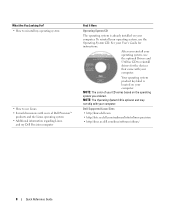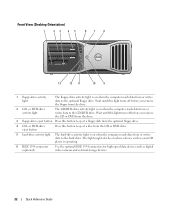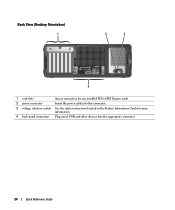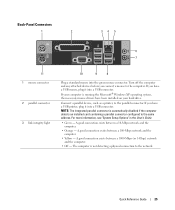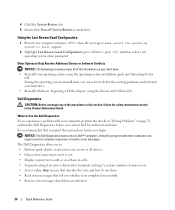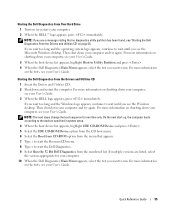Dell Precision 390 Support Question
Find answers below for this question about Dell Precision 390.Need a Dell Precision 390 manual? We have 1 online manual for this item!
Question posted by minva12 on April 1st, 2015
Air Temperature Sensor Not Detected
Current Answers
Answer #1: Posted by BusterDoogen on April 1st, 2015 6:51 PM
I hope this is helpful to you!
Please respond to my effort to provide you with the best possible solution by using the "Acceptable Solution" and/or the "Helpful" buttons when the answer has proven to be helpful. Please feel free to submit further info for your question, if a solution was not provided. I appreciate the opportunity to serve you!
Related Dell Precision 390 Manual Pages
Similar Questions
processor