Dell Precision 340 Support Question
Find answers below for this question about Dell Precision 340.Need a Dell Precision 340 manual? We have 3 online manuals for this item!
Question posted by dwilliams83417 on November 17th, 2011
Dual Monitors
I want to run two monitors at the same time on my Dell Precision 340. I am about to upgrade from Windows 2000 Pro to Windows XP Pro. Can I do this?
Current Answers
There are currently no answers that have been posted for this question.
Be the first to post an answer! Remember that you can earn up to 1,100 points for every answer you submit. The better the quality of your answer, the better chance it has to be accepted.
Be the first to post an answer! Remember that you can earn up to 1,100 points for every answer you submit. The better the quality of your answer, the better chance it has to be accepted.
Related Dell Precision 340 Manual Pages
Setup and Quick Reference Guide - Page 2
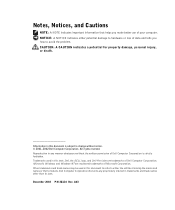
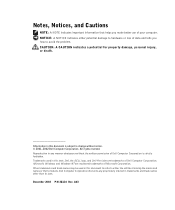
... DELL logo, and Dell Precision are registered trademarks of your computer. December 2002 P/N 2G110 Rev. NOTICE: A NOTICE indicates either the entities claiming the marks and names or their products. Microsoft, Windows, and Windows NT are trademarks of Dell Computer Corporation is subject to avoid the problem.
Other trademarks and trade names may be used in this...
Setup and Quick Reference Guide - Page 3


... Desktop Computer 19
Dual Monitors 28 Safety First-For You and Your Computer 29 Opening the Computer Cover 29
Opening the Cover 30 Inside Your Computer 32 Removing and Installing Parts 33
Adding Devices and Software 34 Problems With Additional Devices and Software 34 Frequently Asked Questions 36 Solving Problems 39 Using the Dell Precision...
Setup and Quick Reference Guide - Page 12
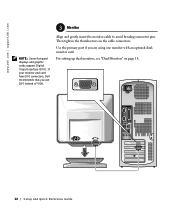
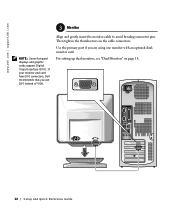
For setting up dual monitors, see "Dual Monitors" on the cable connectors. Then tighten the thumbscrews on page 18.
12 Setup and Quick Re ference Guide Use the primary port if you use DVI instead of VGA. If your monitor and card have DVI connectors, Dell recommends that you are using one monitor with an optional dualmonitor card...
Setup and Quick Reference Guide - Page 18
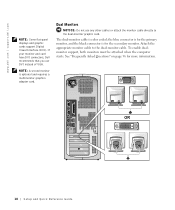
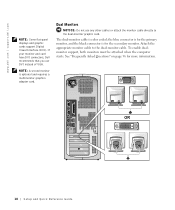
... for more information. OR
18 Setup and Quick Re ference Guide www.dell.com | support.dell.com
NOTE: Some flat-panel displays and graphic cards support Digital Visual Interface (DVI). The dual-monitor cable is color coded; If your monitor and card have DVI connectors, Dell recommends that you use any other cables or attach the...
Setup and Quick Reference Guide - Page 22


... 28.
22 Setup and Quick Re ference Guide For setting up dual monitors, see "Dual Monitors" on the cable connectors. Align and gently insert the monitor cable to avoid bending connector pins. If your monitor and card have DVI connectors, Dell recommends that you are using one monitor with an optional dualmonitor card.
Use the primary port if...
Setup and Quick Reference Guide - Page 28
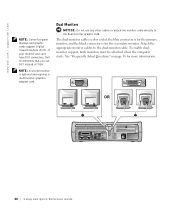
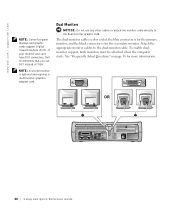
... support Digital Visual Interface (DVI).
Attach the appropriate monitor cables to the dual-monitor graphic card. See "Frequently Asked Questions" on page 36 for the secondary monitor. To enable dualmonitor support, both monitors must be attached when the computer starts. If your monitor and card have DVI connectors, Dell recommends that you use any other cables or...
Setup and Quick Reference Guide - Page 34


.... For Windows 2000 and Windows XP, restart your computer and press when the message Please select the operating system to the last known good setting, and then select your computer to solve the problem:
• Remove or uninstall the device or software. To print the entire User's Guide from the Dell Precision ResourceCD or support.dell.com...
Setup and Quick Reference Guide - Page 35
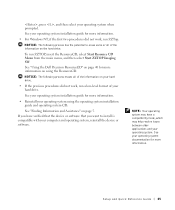
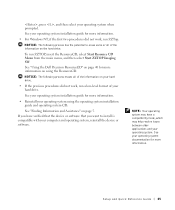
... or software.
See your operating system installation guide for more information.
• For Windows NT, if the first two procedures did not work , run ZZTop.
NOTE: Your operating system may have verified that the device or software that you want to erase some or all of the information on using the operating system...
Setup and Quick Reference Guide - Page 36


... small desktop computer. click the User's Guides icon Click User's Guides in the
Topic pull-down menu and
click Dell Precision
ResourceCD Guide.
See page 16 of this document for Dell Precision ResourceCD.... for my computer? At the
operating system, double-
Or try the Dell Precision ResourceCD
Or try the Dell Support Site
How do I find a detailed User's Guide for your User...
Setup and Quick Reference Guide - Page 37


... device. User's Guide.
sound card, small
specifically for your
Go to the main menu on the
Cover" on the
a dual-monitor- See "Opening the Computer Go to the main menu on page 29.
Or try the Dell Precision ResourceCD
Or try the Dell Support Site
How do I locate it?
operating system, double- Go to support...
Setup and Quick Reference Guide - Page 38


...Dell Precision ResourceCD
Or try the Dell Support Site
The monitor is blank The computer is reduced power or sleep state.
Go to support.dell.com. At the Welcome page, click Dell Documents. Make selections appropriate for information on the Dell Precision...your operating system.
38 Setup and Quick Re ference Guide Dell Precision ResourceCD. Click User's Guides in the Topic pull-down ...
Setup and Quick Reference Guide - Page 39
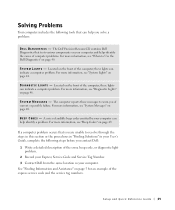
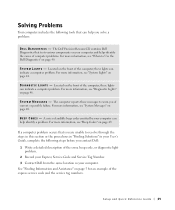
The Dell Precision ResourceCD contains Dell Diagnostics that tests various components on your ... steps in this section or the procedures in "Finding Solutions" in your User's Guide, complete the following tools that you are unable to Use the Dell Diagnostics" on the front of the computer, these lights can indicate a computer problem. D I A G N O S T I C L I G H T S - Located on page 40...
Setup and Quick Reference Guide - Page 40


... ResourceCD is displayed on this computer, the ResourceCD Installation window opens to inform you are using the Dell Precision ResourceCD for your computer, click Drivers from within the Windows operating system:
1 Insert the Dell Precision ResourceCD into the CD drive. Running the Dell Diagnostics may help you do contact Dell, the test results can provide important information for your...
Setup and Quick Reference Guide - Page 41


...times a test is run • Display test results • Suspend testing if an error is detected • Access online help information that describes the tests and devices • Receive status messages that the device you want...the Dell Diagnostics Main Menu appears, select the test you want to wait until you see the Windows desktop.
The Dell Diagnostics allows you to run the Dell ...
Setup and Quick Reference Guide - Page 42


... screen appears, click the button for your platform.
9 When the Dell Diagnostics Main Menu appears, select the test you want to run .
Custom Test
Tests a specific device. If you see the Windows desktop. Run Express Test first to wait until you wait too long and the Windows logo appears, continue to increase the possibility of tracing the...
Setup and Quick Reference Guide - Page 44


... in the suspended state (Windows 2000 and XP).
See "Power Management" in the User's Guide for more information.
44 Setup and Quick Re ference Guide System Lights
Your computer has a number of lights that can identify problems and alert you to see "Mini-Tower Computer Features" on page 9 or "Small Desktop Computer Features" on...
System Information Guide - Page 3


... Rev. CAUTION: A CAUTION indicates a potential for property damage, personal injury, or death. Microsoft and Windows are registered trademarks of Dell Computer Corporation; A04 Other trademarks and trade names may be used in this text: Dell, the DELL logo, and Dell Precision are trademarks of Intel Corporation. NOTICE: A NOTICE indicates either the entities claiming the marks and...
System Information Guide - Page 4


... End-User Manufacturer Guarantee (Latin America and the Caribbean Only 22 Intel® Warranty Statement for the U.S 13 "Total Satisfaction" Return Policy (U.S. Contents
Dell Documentation 5 Your Dell Precision Workstation User's Guide 5 Additional Documentation 5
CAUTION: Safety Instructions 6 General 6
When Using Your Computer 8 When Working Inside Your Computer 9 Protecting Against...
System Information Guide - Page 6


...; Windows® 2000 - Additional Documentation
You may contain information that came with your computer, and diagnostic and troubleshooting information.
• Operating system installation guide, which are usually located on your computer.
• Dell documentation updates, which provides information for removing and installing parts, information on using the Dell Precision ResourceCD...
System
Information Guide - Page 6


... are using Windows XP -
System Information Guide 5 Read these documents first because they may receive the following documents with your computer:
• The Setup and Quick Reference Guide, which provides instructions for setting up your computer, a detailed list of computer features, instructions for removing and installing parts, information on using the Dell Precision ResourceCD...
Similar Questions
How Can I Set Up A Dual Monitor On My Brand New Dell Optiflex 7010 Please ?
How can I set up a dual monitor on my brand new Dell Optiflex 7010 please ?
How can I set up a dual monitor on my brand new Dell Optiflex 7010 please ?
(Posted by pymauries 10 years ago)
Dual Monitor
Hi, How can I connect dual monitor to dell precision t1500? In the back pannel the PC only have 1 V...
Hi, How can I connect dual monitor to dell precision t1500? In the back pannel the PC only have 1 V...
(Posted by juliosandro 11 years ago)
Monitor Installation
i am trying to attach a monitor and there is no blue area on the back to attach it to.
i am trying to attach a monitor and there is no blue area on the back to attach it to.
(Posted by medsec98 11 years ago)

