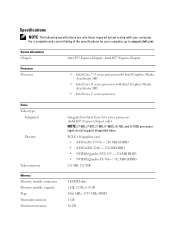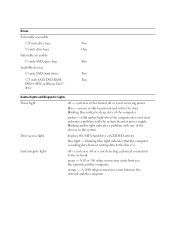Dell Precision T1500 Support Question
Find answers below for this question about Dell Precision T1500.Need a Dell Precision T1500 manual? We have 1 online manual for this item!
Question posted by juliosandro on March 25th, 2013
Dual Monitor
Current Answers
Answer #1: Posted by DellJesse1 on March 26th, 2013 11:04 AM
In order to connect another monitor you will need to add another video card into your system. Below is information on what slots are in your computer. You will need to open it up to see which slots you have available to add a card. If you need any further information you can email me at my email address listed below in my sigfile.
PCI- Two full height cards
PCI Express x1- One full height card
PCI Express x16- One full height card
Thank You,
Dell-Jesse1
Dell Social Media and Communities
email:[email protected]
Dell Community Forum.
www.en.community.dell.com
Dell Twitter Support
@dellcares
Dell Facebook Support
www.facebook.com/dell
#iwork4dell
Related Dell Precision T1500 Manual Pages
Similar Questions
How can I set up a dual monitor on my brand new Dell Optiflex 7010 please ?
how to boot from pxe on dell precision t1500