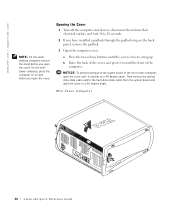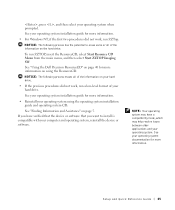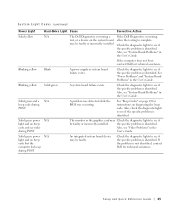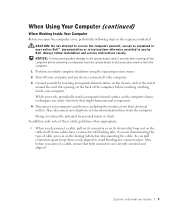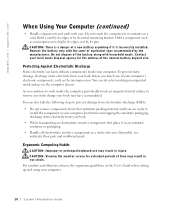Dell Precision 340 Support Question
Find answers below for this question about Dell Precision 340.Need a Dell Precision 340 manual? We have 3 online manuals for this item!
Question posted by medsec98 on July 15th, 2012
Monitor Installation
i am trying to attach a monitor and there is no blue area on the back to attach it to.
Current Answers
Related Dell Precision 340 Manual Pages
Similar Questions
Windows 8 On Dell Dimension 3000.
In coreinfo.exe, Ifound PAE, PAT, PSE, PSE36, PGE, SS and VME starred. NX is NOT starred. How to en...
In coreinfo.exe, Ifound PAE, PAT, PSE, PSE36, PGE, SS and VME starred. NX is NOT starred. How to en...
(Posted by Rossbolar 11 years ago)
Dual Monitors
I want to run two monitors at the same time on my Dell Precision 340. I am about to upgrade from Win...
I want to run two monitors at the same time on my Dell Precision 340. I am about to upgrade from Win...
(Posted by dwilliams83417 12 years ago)