Dell PowerVault TL2000 Support Question
Find answers below for this question about Dell PowerVault TL2000.Need a Dell PowerVault TL2000 manual? We have 15 online manuals for this item!
Question posted by cocycl on September 26th, 2013
How To Manually Eject Tapes From Dell Powervault Tl4000
The person who posted this question about this Dell product did not include a detailed explanation. Please use the "Request More Information" button to the right if more details would help you to answer this question.
Current Answers
There are currently no answers that have been posted for this question.
Be the first to post an answer! Remember that you can earn up to 1,100 points for every answer you submit. The better the quality of your answer, the better chance it has to be accepted.
Be the first to post an answer! Remember that you can earn up to 1,100 points for every answer you submit. The better the quality of your answer, the better chance it has to be accepted.
Related Dell PowerVault TL2000 Manual Pages
Dell PowerVault ML6000 Encryption Key Manager
User's Guide - Page 17


... the difference between how the Encryption Key Manager uses encryption keys and how other key in :
v Dell™ PowerVault™ TL2000 Tape Library
v Dell™ PowerVault™ TL4000 Tape Library
v Dell™ PowerVault™ ML6000 Tape Library
See your tape backup software application documentation to learn how to the applications. About Encryption Keys
An encryption key is used...
Dell PowerVault ML6000 Encryption Key Manager
User's Guide - Page 23


... supported on AMD64/EM64T
|
and 2008 R2
architecture, Java 2 Technology Edition, Version 6.0 SR5
Tape Libraries
|
For the Dell™ PowerVault™ TL2000 Tape Library, Dell™ PowerVault™ TL4000 Tape
|
Library, and Dell™ PowerVault™ ML6000 Tape Library, assure that the firmware
|
level is the latest
|
available.
Minimum Software Requirements for...
Dell Model TL2000/TL4000 Tape Library- User's
Guide - Page 23


...1
2
3
a77ug239
8
46 7
Figure 1-1.
LTO 4 and LTO 5 drives are Serial Attached SCSI interface (SAS), and Fibre Channel (FC) only. Product Description
The Dell™ PowerVault™ TL2000 Tape Library (2U library) and the Dell PowerVault TL4000 Tape Library (4U library) provide compact, high-capacity, low-cost solutions for simple, unattended data backup. The 4U library houses up to...
Dell Model TL2000/TL4000 Tape Library- User's
Guide - Page 46


...partitioned so that enables the host device driver to resend the command to an alternate control path for the library to the storage slots and drives in a logical ... purchased at the device driver interface). For example, the library can be installed by the applications travel to configure 1, 2, 3 or 4 partitions in
3-2 Dell PowerVault TL2000 Tape Library and TL4000 Tape Library User's Guide...
Dell Model TL2000/TL4000 Tape Library- User's
Guide - Page 78
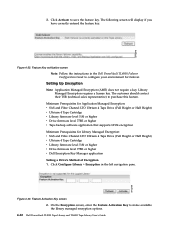
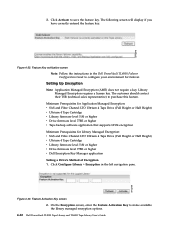
... Note: Follow the instructions in the left navigation pane.
3. Click Configure Library → Encryption in the Dell PowerVault TL4000 Failover Configuration Guide to make available the library managed encryption options.
4-22 Dell PowerVault TL2000 Tape Library and TL4000 Tape Library User's Guide
a77ug199 On the Encryption screen, enter the Feature Activation Key to configure your...
Dell Model TL2000/TL4000 Tape Library- User's
Guide - Page 88


... elective 1-slot I /O Slot, Storage Slots and Drive Slot Element Addresses and Physical Locations" on the same SCSI bus, the entire SCSI bus will negotiate down to communicate with a SAS drive. 3. Install a suitably rated HBA. Make sure that are any single-ended (SE) devices on page A-1.
4-32 Dell PowerVault TL2000 Tape Library and TL4000 Tape Library User's Guide Make...
Dell Model TL2000/TL4000 Tape Library- User's
Guide - Page 124


.... v Push the Select key to highlight . a77ug119
the 2U and 4U libraries with the library documentation. v Push the Down key to execute Library Verify.
5-30 Dell PowerVault TL2000 Tape Library and TL4000 Tape Library User's Guide
a77ug047 Service
Library Verify
Figure 5-22.
Dell Model TL2000/TL4000 Tape Library- User's
Guide - Page 140
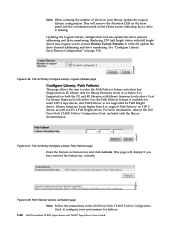
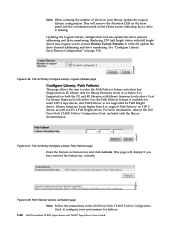
... for failover.
5-46 Dell PowerVault TL2000 Tape Library and TL4000 Tape Library User's Guide
a77ug117 Path Failover license verification page Note: Follow the instructions in your environment for Half Height drives. The 4U library Configure Library: Logical Libraries page
Configure Library: Path Failover
This page allows the user to the Dell PowerVault TL4000 Failover Configuration Guide...
Dell Model TL2000/TL4000 Tape Library- User's
Guide - Page 270


... interface between a channel path and a drive caused when a unit check occurs during an I -2 Dell PowerVault TL2000 Tape Library and TL4000 Tape Library User's Guide A synchronous or asynchronous indication of a condition caused by means of records or blocks.
concurrent. direct access storage.
D
danger (notice). A part being able to people. A word to call attention to possible...
Dell Model TL2000/TL4000 Tape Library- User's
Guide - Page 272


...cartridge has a compressed data capacity of up to link two devices or it takes the library a while to reduce the effects... nature of storage or registers accessed by the IBM Corporation, Hewlett-Packard, and Certance. I -4 Dell PowerVault TL2000 Tape Library and TL4000 Tape Library User's ...load.
Manual action is not a real issue since it might be the host system or the tape control unit...
Dell Model TL2000/TL4000 Tape Library- User's
Guide - Page 283


Spine information:
Dell™ PowerVault™ TL2000 Tape Dell PowerVault TL2000 Tape Library and TL4000 Library and TL4000 Tape Library Tape Library User's Guide
Dell PowerVault TL4000 Failover Configuration
Guide - Page 1


....dell.com\support for failover. Dell PowerVault™ TL4000/TL2000 Failover Guide
Dell PowerVault™ TL4000/TL2000 Failover Configuration Guide
This document describes the failover feature, outlines the supported failover configurations for the Dell PowerVault™ TL4000 and TL2000.../09 version 2.0
Always refer to the LTO drive generation and form factor installed in the tape library.
Dell PowerVault TL4000 Failover Configuration
Guide - Page 2


...Dell PowerVault™ TL2000 or TL4000 library. Dell PowerVault™ TL2000/TL4000 Configuration Support matrix
The configuration matrix section provides a quick reference to drive configurations that a host adapter or control path drive is designed to provide automatic path failover to move tape cartridges. Important Note: Failover is enabled by the tape library and handled by the device...
Dell PowerVault TL4000 Failover Configuration
Guide - Page 15


... if utilizing a Fibre Channel configuration • CommVault Backup Application
a. Refer to the Dell PowerVault™ TL4000\TL2000 Tape Library User's Guide for more information
• A Dell PowerVault™ TL4000\TL2000 Tape Library failover license • A host system configured with as many tape connections needed for your environment. • Enough cables to make the necessary...
Dell PowerVault TL4000 Failover Configuration
Guide - Page 16


... list, Backup application and Dell PowerVault™ Tape configurations. Failover can be downloaded from the Dell support site at http://support.dell.com. Select the method you ordered failover after point of sale, an envelope containing your unit. http://support.dell.com/support/edocs/stor‐sys/matrix/PVMatrix/index.htm
Dell PowerVault™ TL2000/TL4000 Library Failover Setup
Take...
Dell PowerVault TL4000 Failover Configuration
Guide - Page 17
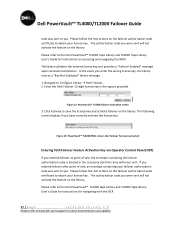
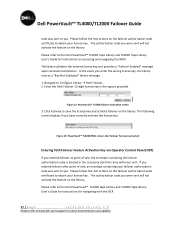
... at point of sale, an envelope containing your license key.
Please refer to the Dell PowerVault™ TL2000 tape Library and TL4000 Tape library User's Guide for instructions for latest documentation and updates Please follow the instructions on the library. Dell PowerVault™ TL4000/TL2000 Failover Guide
code was sent to you. In the event you have correctly entered the...
Dell PowerVault TL4000 Failover Configuration
Guide - Page 18


...DOWN buttons to select each physical connection to the Dell PowerVault™ TL2000 Tape Library and TL4000 Tape Library User's Guide for each digit. 4. ...Dell PowerVault™ TL4000/TL2000 Failover Guide
The library validates the entered license key and provides a "Failover Enabled" message upon successful completion. In the event you must install the Dell PowerVault™ TL4000 device...
Dell PowerVault TL4000 Failover Configuration
Guide - Page 20
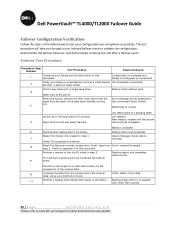
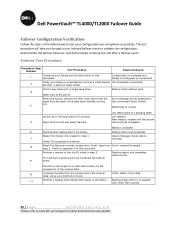
... a backup that utilizes both drives in
cable from Drive unloads the media. Dell PowerVault™ TL4000/TL2000 Failover Guide
Failover Configuration Verification
Follow the steps in parallel. The test procedure ...job that contains the "stuck" tape from the back of the Job ID noted in step 4 7
Verify OS recognizes the device
Device Manager shows device correctly.
8
Reset the library ...
Dell PowerVault TL4000 Failover Configuration
Guide - Page 22


...installed, you must be used in the tape backup application
The tape backup software application administrator must ensure that ...Dell PowerVault™ TL4000/TL2000 Failover Guide
Appendix A Recovering from a failover event
Recovering from a data path failover event in this text: Dell, the DELL logo are trademarks of Dell Inc. A message box appears asking the user to the Storage...
Dell Model TL24iSCSIxSAS 1Gb iSCSI to SAS
bridge Support Matrix - Page 3


... PowerEdge R900 PowerEdge R805v PowerEdge R905v PowerEdge SC1430 PowerEdge SC1435 PowerEdge T610
PowerVault support
The Dell™ Model TL24iSCSIxSAS 1Gb iSCSI to SAS™ bridge is only supported in Dell PowerVault TL2000 and Dell PowerVault TL4000 tape libraries with the Dell PowerVault Tl2000\TL4000 backup applications.
Note: in the U.S. All rights reserved. in some instances a patch...
Similar Questions
How To Eject Tape From Dell Tl2000 With Backupexec
(Posted by jcadarbyd 9 years ago)
How To Manually Eject Stuck Tape On Powervault Tl2000
(Posted by Cherdant9 10 years ago)

