Dell PowerVault TL2000 Support Question
Find answers below for this question about Dell PowerVault TL2000.Need a Dell PowerVault TL2000 manual? We have 15 online manuals for this item!
Question posted by Cherdant9 on May 17th, 2014
How To Manually Eject Stuck Tape On Powervault Tl2000
The person who posted this question about this Dell product did not include a detailed explanation. Please use the "Request More Information" button to the right if more details would help you to answer this question.
Current Answers
There are currently no answers that have been posted for this question.
Be the first to post an answer! Remember that you can earn up to 1,100 points for every answer you submit. The better the quality of your answer, the better chance it has to be accepted.
Be the first to post an answer! Remember that you can earn up to 1,100 points for every answer you submit. The better the quality of your answer, the better chance it has to be accepted.
Related Dell PowerVault TL2000 Manual Pages
Dell PowerVault ML6000 Encryption Key Manager
User's Guide - Page 9


...possibility of damage to a program, device, system, or to perform this procedure it could destroy the tape.
Preface
About this Book
This manual contains information and instructions necessary for... an attention notice, but is intended for storage and security administrators responsible for the installation and operation of storage devices and networks. ix Conventions and Terminology Used in...
Dell PowerVault TL2000/TL4000 - Important
Information - Page 3


... like key path diagnostics, SSL, EKM, manual ethernet settings, and super user account, refer to the Dell PowerVault TL2000/TL4000 User's Guide on the Dell Support website...Important Information-Read Prior to Using Your Dell™ PowerVault™ TL2000/TL4000 Tape Library
This document supplements the Dell PowerVault TL2000/TL4000 User's Guide that contains information about support, setup...
Dell Model TL2000/TL4000 Tape Library- User's
Guide - Page 8


...Storage Slots and Drive Slot Element Addresses and Physical Locations . . . A-3
Appendix B. SNMP Status MIB Variables and Traps F-1
Appendix G. Library Configuration Form G-1
Appendix H. Accessibility H-1
Glossary I-1
Index X-1
vi Dell PowerVault TL2000 Tape Library and TL4000 Tape... Slots. . . . 9-1 Releasing the Magazines Manually 9-1 Using the ITDT Firmware Update, Dump Retrieval ...
Dell Model TL2000/TL4000 Tape Library- User's
Guide - Page 88


... storage slots. Magazine access is removed. Install a suitably rated HBA. In Microsoft® Windows® XP or Windows Server 2003, you may require additional software or licensing to : Settings → Control Panel → System → Hardware → Device Manager → Tape Drive and/or Medium Changer . The right magazine (see "Releasing the Magazines Manually...
Dell Model TL2000/TL4000 Tape Library- User's
Guide - Page 116


... cleaning sessions remaining. On libraries that don't have "CLNxxxLx" as storage slots. v I /O Station(s) can be enabled (the default),... tape drives. For Auto Clean to enable the Auto Clean function. Auto Clean must be chosen.
5-22 Dell PowerVault TL2000 Tape Library and TL4000 Tape Library... placed or moved to manually clean the drives. This cleaning cartridge is not recommended. v Auto Clean ...
Dell Model TL2000/TL4000 Tape Library- User's
Guide - Page 146


... Library → User Access page is denied to User and Superuser logins.
5-52 Dell PowerVault TL2000 Tape Library and TL4000 Tape Library User's Guide Ethernet Settings - a. d. If a reboot is a 128-bit numeric...). b. Gateway address - to cancel the changes made to have the IP Address of manual Ethernet settings in to the Web User Interface, you can be set to any length,...
Dell Model TL2000/TL4000 Tape Library- User's
Guide - Page 158


... insert a data cartridge(s) into the desired data slots. Push the magazine back into storage slots. 4.
Pull out the magazine and insert a data cartridge(s) into the desired ... have been added to release a magazine and insert the cartridges manually following these steps:
5-64 Dell PowerVault TL2000 Tape Library and TL4000 Tape Library User's Guide From the OCP Main Menu, select Control ...
Dell Model TL2000/TL4000 Tape Library- User's
Guide - Page 164


...with the Ultrium Tape Drives
Cartridges
VOLSER
Ultrium 5 Data Cartridge
xxxxxxL5
6-4 Dell PowerVault TL2000 Tape Library and TL4000 Tape Library User's Guide The drive will automatically eject an expired cleaning ...library.
L identifies the cartridge as an unsupported medium. To clean the head manually, insert a cleaning cartridge into a drive that is not WORM capable causes ...
Dell Model TL2000/TL4000 Tape Library- User's
Guide - Page 166
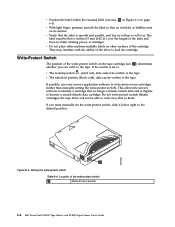
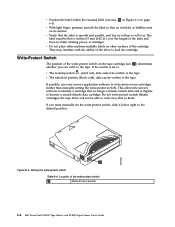
...Do not place other surfaces of the drive to write-protect your cartridges (rather than manually setting the write-protect switch). v Position the label within the recessed label area (see...roll-over the length of the write-protect switch
1
Write-Protect Switch
6-6 Dell PowerVault TL2000 Tape Library and TL4000 Tape Library User's Guide If you can be able to write new data to become...
Dell Model TL2000/TL4000 Tape Library- User's
Guide - Page 239
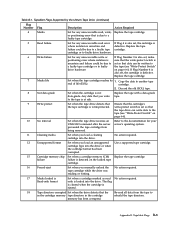
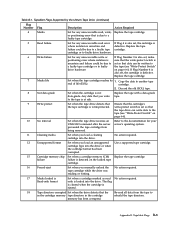
...
4
Media
Set for your server's operating system.
11
Cleaning media
Set when you manually unload the tape cartridge while the drive was reading or writing. No action required.
18
Tape directory corrupted Set when the drive detects that the tape drive can be written to faulty drive hardware.
If Flag Number 9 is also set...
Dell Model TL2000/TL4000 Tape Library- User's
Guide - Page 241


... the rules for damage. Take this action if the tape is suspect from being ejected. Copy the data to another cartridge in that is currently using the drive, or using the Operator Control
malfunction can only be stuck in the drive:
1. Discard the old WORM tape.
60
WORM Medium -
If it .
2. If the cartridge...
Dell Model TL2000/TL4000 Tape Library- User's
Guide - Page 270


...storage media and expressed in which data is read optically by means of actions.
compact disc (CD). A disc, usually 4.75 inches in quality of maintenance information manual...storage device in bytes of a tape drive.
caution (notice).
Check. data buffer. A tape cartridge dedicated to parallel-by -bit to storing data. A device... PowerVault TL2000 Tape Library and TL4000 Tape ...
Dell Model TL2000/TL4000 Tape Library- User's
Guide - Page 273


... job and that is excited with online. online. SCSI Bus Low Voltage Differential
M
magnetic tape.
MB.
microcode. (1) One or more micro instructions. (2) A code, representing the instructions... pattern of storage that is under the control of characters that is cut off. Media information message. To assign an I/O device with offline. MSG. A storage device whose contents ...
Dell Model TL2000/TL4000 Tape Library- User's
Guide - Page 274


...SAS is software from a storage slot or drive. I-6 Dell PowerVault TL2000 Tape Library and TL4000 Tape Library User's Guide
p bit.
R
rack. Random access memory. A collection of a program. robot. Picker assembly.
segment. Serial Attached SCSI (SAS). serialize. P
parameter. A standard specified by means of a robotic device, a tape cartridge from Adobe Systems that...
Dell Model TL24iSCSIxSAS 1Gb iSCSI to SAS -
User's Guide - Page 10


... LTO SAS drives installed in a Dell PowerVault TL24iSCSIxSAS and the network.
However, we suggest...tape drives understand on to ensure connectivity between a network, which utilizes the Ethernet protocol, and peripherals that use . The bridge has been designed to SAS User's Guide Rev.C Figure 1 iSCSI Topology
Page 8
Dell Model TL24iSCSIxSAS 1Gb iSCSI to ensure that storage devices...
Dell PowerVault TL4000 Failover Configuration
Guide - Page 20
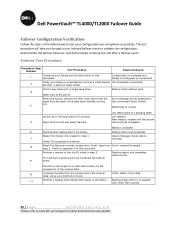
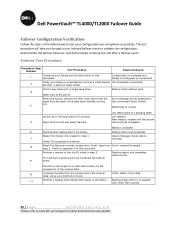
Dell PowerVault™ TL4000/TL2000 Failover Guide
Failover Configuration Verification
Follow the steps in the table ...step 4 7
Verify OS recognizes the device
Device Manager shows device correctly.
8
Reset the library drive that contained the failover
9
event.
Backup starts and completes. This will be the backup job that contains the "stuck" tape from the back of the data.
...
Dell Model TL24iSCSIxSAS 1GB iSCSI to SAS
bridge iSCSI initiators - Page 10


... look similar to this : iscsicli PersistentLoginTargetiqn.198405.com.dell:powervault.6001372000ffe333000000004672edf2 3260 T 192.168.130.101 * * * 0x2 0
To view active sessions to the target, use the following command: iscsicli SessionList
PersistentLoginTarget does not initiate a login to the operating system as a storage device. For more information about Windows Server 2008 Server Core...
Setting Up Your iSCSI Bridge - Page 9


...: If mutual CHAP authentication is T, which exposes the LUN to the operating system as a storage device. is configured, select this
option. If you are using CHAP authentication, enter the CHAP username.... 9) Click OK to enable multipathing for each controller. 12) Go to the TL2000/TL4000 from . This value allows more than one session to be logged in to display the target list.
Manual - Page 11


...Manual". Enter the host name into the configuration, select the operating system, and select "Next". If CHAP is going to perform discovery of the I/O controllers, tape hardware devices, and other storage devices...under the "iSCSI" tab under the "Change Target Authentication" and "Enter Manual Authentication Permissions" selections in likely performance increases. Before installing Backup Exec 12 ...
Manual - Page 17


...Screen
SECTION 8 SUMMARY
To supplement the growth in Dell's continuing pursuit of tape libraries (TL2000 & TL4000) connected to 1Gb Ethernet networks. This is meeting the defined backup... for traditional backups instead of targeting tape
directly.
• Implementing a disk to disk to tape strategy to support offsite storage of media server, job, alert, device, and media
activity. The Job ...
Similar Questions
How Do You Remove A Stuck Tape In A Dell Powervault Tl2000
(Posted by jwiowsabd 10 years ago)
How To Manually Remove Tape From Tl2000 Tape Drive
(Posted by jerloakl 10 years ago)
How To Eject Cartridges From Powervault Tl2000
(Posted by latinmia 10 years ago)
How To Manually Eject Tapes From Dell Powervault Tl4000
(Posted by cocycl 10 years ago)

