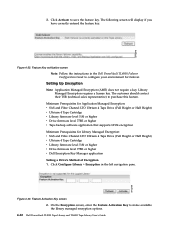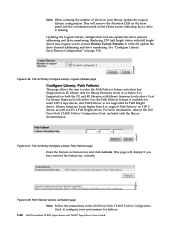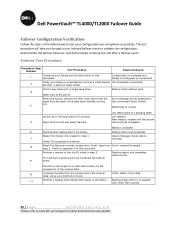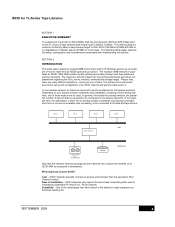Dell PowerVault TL2000 Support Question
Find answers below for this question about Dell PowerVault TL2000.Need a Dell PowerVault TL2000 manual? We have 15 online manuals for this item!
Question posted by jroIkon36 on March 5th, 2014
Cannot Eject Tape Dell Powervault Tl4000
Current Answers
Answer #1: Posted by MWatDell on March 5th, 2014 3:24 AM
I assumed you are referring to unable to eject the tape cartridge from the tape drive?
Basically, if that is the case you will require an onsite service to remove the tape cartridge manually.
Just to confirm that is the case, have you try rebooting the TL4000?
Is there any error codes from the LCD panel from TL4000?
Please check the error code if there is and check the action needed for solution.
Please refer to Chapter 8 on the manual:-
ftp://ftp.dell.com/Manuals/all-products/esuprt_ser_stor_net/esuprt_powervault/powervault-tl4000_User%27s%20Guide_en-us.pdf
Let us know how it goes.
MW@Dell