Dell PowerVault TL2000 Support Question
Find answers below for this question about Dell PowerVault TL2000.Need a Dell PowerVault TL2000 manual? We have 15 online manuals for this item!
Question posted by scabets on August 12th, 2014
How Do You Import And Export Media To The Dell Powervault Tl2000
The person who posted this question about this Dell product did not include a detailed explanation. Please use the "Request More Information" button to the right if more details would help you to answer this question.
Current Answers
There are currently no answers that have been posted for this question.
Be the first to post an answer! Remember that you can earn up to 1,100 points for every answer you submit. The better the quality of your answer, the better chance it has to be accepted.
Be the first to post an answer! Remember that you can earn up to 1,100 points for every answer you submit. The better the quality of your answer, the better chance it has to be accepted.
Related Dell PowerVault TL2000 Manual Pages
Dell PowerVault ML6000 Encryption Key Manager
User's Guide - Page 23


...; PowerVault™ TL2000 Tape Library, Dell™ PowerVault™ TL4000 Tape
|
Library, and Dell™ PowerVault™ ML6000 Tape Library, assure that the firmware level is the latest
|
available.
JCEKS provides password-based protection of the contents of preserving your encrypted tapes. File copy methods such as FTP may be unable to overstate the importance of the...
Dell Encryption Key Manager and Library
Managed Encryption - Best Practices and FAQ - Page 7
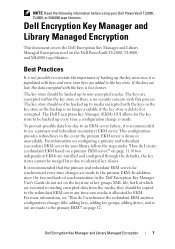
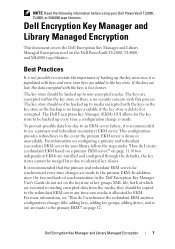
... that the primary and redundant EKM servers be merged later due to media encrypted with keys and every time keys are made .
on the Dell PowerVault TL2000, TL4000, and ML6000 tape libraries.
Dell Encryption Key Manager and Library Managed Encryption
This document covers the Dell Encryption Key Manager and Library Managed Encryption used on page 11...
Dell PowerVault TL2000/TL4000 - Important
Information - Page 3


... the OCP if the IPv6-only stack is recommended to take effect after a reboot appears at support.dell.com. Important Information-Read Prior to Using Your Dell™ PowerVault™ TL2000/TL4000 Tape Library
This document supplements the Dell PowerVault TL2000/TL4000 User's Guide that contains information about support, setup, and configuration of the library. It is enabled...
Dell PowerVault TL2000/TL4000 - Important
Information - Page 6


... (when the server has a different EKM keystore), the media must be re-used with 44 data slots, three Import/Export (I /E) slot as a storage slot.
For more information, see the Dell PowerVault TL2000/TL4000 User's Guide available on the Dell Support website at support.dell.com.
It is configured out of the Dell PowerVault TL2000, you must have library firmware 3.90 or later...
Dell PowerVault TL2000/TL4000 - Important
Information - Page 7
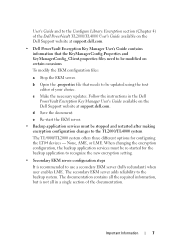
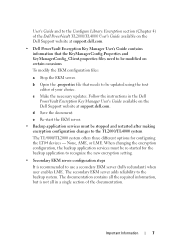
...of your choice. Important Information
7 b Open the .properties file that the KeyManagerConfig.Properties and KeyManagerConfig_Client.properties files need to be re-started for configuring the LT04 devices - e Re-start... section (Chapter 4) of the Dell PowerVault TL2000/TL4000 User's Guide available on the Dell Support website at support.dell.com.
d Save the document. None, AME, or LME.
Dell PowerVault TL2000/TL4000 - Important
Information - Page 8
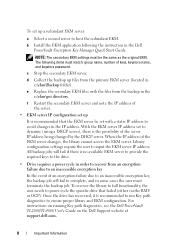
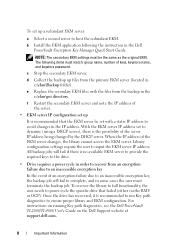
... with a static IP address to avoid changes in c:\ekm\Backup folder). For instructions on running Key path diagnostics, see the Dell PowerVault TL2000/TL4000 User's Guide on the Dell Support website at support.dell.com.
8
Important Information b Install the EKM application following items must match: group name, number of keys, keystore name, and keystore password. NOTE...
Dell PowerVault TL2000/TL4000 - Important
Information - Page 10


... the user to enter the %x (where x is not part of the actual address). For more details on IPv6 compatibility with Windows, see Appendix E in the Dell PowerVault TL2000/TL4000 User's Guide available on the Dell Support website at support.dell.com.
10
Important Information
Dell Model TL2000/TL4000 Tape Library- User's
Guide - Page 24


...activity, or when the library is displayed at a normal operating temperature.
1-2 Dell PowerVault TL2000 Tape Library and TL4000 Tape Library User's Guide v Attention (Amber LED)...to be cleared when all invalid cartridges have been exported from the library. These vents draw cooler air ... library at the same time on the back panel of media is defective, missing, or has been replaced by a...
Dell Model TL2000/TL4000 Tape Library- User's
Guide - Page 32


...performance. For additional information, see Chapter 6, "Using Ultrium Media," on page 6-1.
1-10 Dell PowerVault TL2000 Tape Library and TL4000 Tape Library User's Guide Power ... Cartridge (Ultrium 1;
read only) v LTO Ultrium Cleaning Cartridge
Important: Cartridges placed in the recording channel transfer function, media characteristics, and read and write LTO Ultrium 5 Data Cartridges. ...
Dell Model TL2000/TL4000 Tape Library- User's
Guide - Page 62


Important: A 2U library weighs 15.59 kg (34.37 lbs.) with one drive and without
media. To reduce the risk of the
library. observe local health and... with "Square Hole" on the label: 9 screws to be used on racks with square holes. ( 3 )
4-6 Dell PowerVault TL2000 Tape Library and TL4000 Tape Library User's Guide Verify that your rack kit includes the following contents (see Figure 4-4 on ...
Dell Model TL2000/TL4000 Tape Library- User's
Guide - Page 92


...Library with Data Cartridges
Important: Cartridges placed in the magazine(s). Refer to Chapter 6, "Using Ultrium Media,"
on page A-2 for determining slot location. 4-36 Dell PowerVault TL2000 Tape Library and TL4000...selected magazines from the library. 4. Do not store cartridges in the I /O Slots, Storage Slots, and Drive Slots Element Addresses and Physical Locations" on page 6-1. 2. For ...
Dell Model TL2000/TL4000 Tape Library- User's
Guide - Page 116


...cleaning tape would be replaced after 50 cleanings. Auto Clean must be imported into this menu item to clean all LTO generation tape drives. ...that slot. -
This option will show the number of times the media has been loaded, not the number of cleanings remaining. Use this...storage slot must be chosen.
5-22 Dell PowerVault TL2000 Tape Library and TL4000 Tape Library User's Guide
Dell Model TL2000/TL4000 Tape Library- User's
Guide - Page 138


...is more than one more storage slot to the 2U library, and 3 more
storage slots to general library ...releasing
the left and/or right magazine(s). Important: If a Logical Library in Sequential Mode...Dell PowerVault TL2000 Tape Library and TL4000 Tape Library User's Guide
Table 5-11.
Note: If Auto Clean is enabled, and a cleaning cartridge is disabled,
removing or adding media...
Dell Model TL2000/TL4000 Tape Library- User's
Guide - Page 158


... page
Import and Export Media during a reboot, the connection to import media, you will automatically start an
inventory. 4. The library will need to reload the page manually. Choose the desired
magazine to initiate the reboot. If the library does not have to release a magazine and insert the cartridges manually following these steps:
5-64 Dell PowerVault TL2000 Tape Library...
Dell Model TL2000/TL4000 Tape Library- User's
Guide - Page 174


...problems can be removed from storage slot Cleaning or data cartridge... different, known good cartridge. 8. MEDIA
Ensure that you understand any hold it has on page 5-62. Export the media in the write enabled position (see...slot or preventing the drive from Magazine Slots" on page 5-57.
7-4 Dell PowerVault TL2000 Tape Library and TL4000 Tape Library User's Guide In this case, you have...
Dell Model TL2000/TL4000 Tape Library- User's
Guide - Page 182


... on page 7-7.
7-12 Dell PowerVault TL2000 Tape Library and TL4000 Tape Library User's Guide If cartridge was lit because of media is bad, marginal, or invalid. If the amber LED is not in an I /O Station slot. If ITDT successfully located the LTO drive, proceed to scan and find all the LTO devices that indicates a piece...
Dell Model TL2000/TL4000 Tape Library- User's
Guide - Page 204
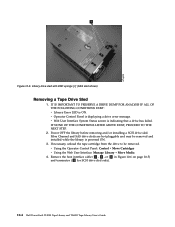
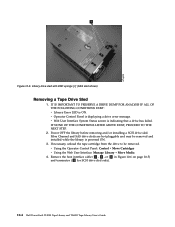
...sled with ESD springs [1] (SAS sled shown)
Removing a Tape Drive Sled
1. IT IS IMPORTANT TO PRESERVE A DRIVE DUMP FOR ANALYSIS IF ALL OF THE FOLLOWING CONDITIONS EXIST: v Library Error...or 4 in Figure 10-6 on page 10-5) and terminator ( 3 for SCSI drive sled only).
10-4 Dell PowerVault TL2000 Tape Library and TL4000 Tape Library User's Guide v Operator Control Panel is powered ON.
3. IF NONE ...
Dell Model TL2000/TL4000 Tape Library- User's
Guide - Page 250
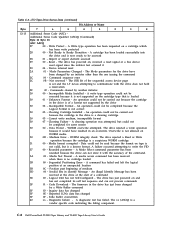
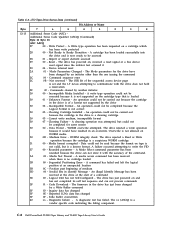
... it
29
04 - Code Download - C-8 Dell PowerVault TL2000 Tape Library and TL4000 Tape Library User's Guide...Media format corrupted - Rounded parameter - Position past beginning of a command
3E
00 - Reported LUNs data has changed
3F
0E - The xx (ASCQ) is not allowed on the cartridge type that is not correct
30
03 - Import or export...access device page
is a known format. Invalid ...
SCSI Reference Guide - Page 7
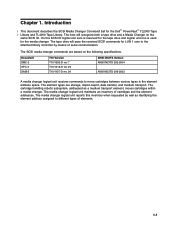
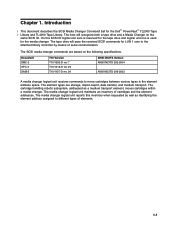
...transport element, moves cartridges within a media changer. The SCSI media changer commands are storage, import-export, data transfer, and medium transport....Dell™ PowerVault™ TL2000 Tape | Library and TL4000 Tape Library.
Introduction
| This document describes the SCSI Media Changer Command Set for the media changer. The tape drive will recognize both a tape drive and a Media...
Dell PowerVault TL4000 Failover Configuration
Guide - Page 3


... details
Important Notes:
Mixed drive generations are required in the same library partition to support full path failover.
3|Page
12/31/09 version 2.0
Always refer to www.dell.com\support... requirements and the library must contain only LT04 media for latest documentation and updates Dell PowerVault™ TL4000/TL2000 Failover Guide
Drive Configuration
LT03 Drives
Supported Failover
...
Similar Questions
How Do I Unlock A Magazine From The Dell Powervault Tl2000
(Posted by sbja 9 years ago)
How To Reset The Password On A Dell Powervault Tl2000 Tape Library
(Posted by VemBre 10 years ago)
Dell Tl4000 Tape Library Import?export Station.
I have a Dell tl4000 tape library using Networker 7.6.1. Is there a command to automatically open th...
I have a Dell tl4000 tape library using Networker 7.6.1. Is there a command to automatically open th...
(Posted by patner11 12 years ago)

